
International calling in 2025 is more essential than ever for staying connected across borders, whether you’re working remotely, keeping up with family, or planning your next adventure. That’s where ooma international calling comes in—offering cost-effective, reliable options for every need. In this guide, you’ll get a clear overview of Ooma’s international calling plans, simple setup steps, competitive rates, mobile app features, troubleshooting advice, and practical tips to help you save money and call worldwide with confidence. Ready to make global connections easier than ever? Let’s get started.
Understanding Ooma’s International Calling Services
Staying connected across continents is easier than ever, thanks to modern VoIP solutions. Ooma international calling stands out as a trusted option for both home and business users seeking reliable, affordable ways to reach family, friends, and clients worldwide.

Ooma’s Position in the VoIP Market
Ooma has carved out a strong reputation in the VoIP and home/business phone market. Its easy-to-use devices and mobile apps make it simple for anyone to access ooma international calling, whether at home or in an office. Unlike traditional phone lines, Ooma leverages your internet connection for calls, which often results in significant cost savings and enhanced features for users.
Ooma International Calling Options
Ooma international calling offers three primary options to suit different needs:
- Pay-as-you-go: No monthly commitment, pay only for the minutes you use. Great for light or infrequent callers.
- World Plan: Unlimited calls to landlines in 60+ countries and mobiles in 10. Designed for those who call abroad occasionally.
- World Plus Plan: Unlimited calls to landlines in 70+ countries and mobiles in 40+. Perfect for heavy callers, families with relatives overseas, or international businesses.
Residential and business users can access these plans, though business accounts often get additional features for team management and reporting. The flexibility of these options ensures there’s a plan matching nearly every calling pattern.
Supported Countries & Rate Comparison
With ooma international calling, you can reach over 70 countries on landlines and more than 40 on mobile numbers. Some of the most popular destinations include South Africa, India, the UK, Mexico, China, Canada, and Australia. For many of these places, unlimited calling is available, especially on the World Plus Plan.
Here’s a quick look at sample Ooma rates compared to traditional carriers:
| Country | Ooma Landline | Ooma Mobile | Typical Carrier Landline | Typical Carrier Mobile |
|---|---|---|---|---|
| South Africa | $0.07/min | $0.23/min | $1.20/min | $2.00/min |
| India | $0.10/min | $0.12/min | $0.80/min | $1.50/min |
| UK | $0.03/min | $0.18/min | $0.60/min | $1.10/min |
As you can see, ooma international calling provides a substantial savings opportunity. For a deeper dive into how Ooma stacks up against other providers and calling cards, check out Ooma's International Calling Plans.
Ooma-to-Ooma Free International Calls
One unique benefit of ooma international calling is the ability to make free international calls between Ooma devices or accounts. If both you and your contact have Ooma (either a Telo device or the app), you can call each other from anywhere in the world at no cost. This is ideal for families or teams split across countries. The main limitation is that both parties must be on Ooma, and calls to non-Ooma numbers will still incur standard rates.
Ooma international calling continues to evolve, making global communication more accessible and affordable for everyone. For a detailed breakdown of per-country costs, check out our Ooma international rates guide.
Ooma International Calling Plans & Pricing Explained
Choosing the right ooma international calling plan can make a big difference in your monthly phone bill and calling experience. Ooma offers three main options for international calling: the World Plan, World Plus Plan, and Pay-As-You-Go. Each is tailored to suit different needs—whether you’re an occasional caller, have family overseas, or run a business with global clients.
Let’s break down what each plan offers so you can pick the best fit for your calling habits and budget.

Ooma World Plan
The Ooma World Plan is the entry-level ooma international calling option for users who make occasional calls abroad. For $17.99 per month (as of 2025), you get unlimited calls to landlines in 60 countries and mobiles in 10.
Some key included countries are the UK, India, Mexico, China, Canada, and Australia. However, notable exclusions exist—calls to South African numbers, for instance, are only unlimited to landlines, not mobiles.
If you need to reach a country or mobile not on the unlimited list, standard rates apply. For example, calling a South African mobile is charged per minute unless you upgrade to World Plus.
The World Plan is best for those who call landlines in popular destinations a few times a month and want predictable billing. It’s simple, affordable, and easy to manage.
Ooma World Plus Plan
The Ooma World Plus Plan is designed for heavy ooma international calling users, families spread across continents, or businesses with frequent global communication. At $25.99 per month (2025), it unlocks unlimited calls to landlines in over 70 countries and mobiles in 40+ countries.
A major highlight is unlimited calls to both landlines and mobiles in South Africa, India, the UK, Mexico, and more. This plan is ideal if you regularly dial international mobiles or have loved ones in countries with higher mobile charges.
Frequent callers see significant cost savings over pay-as-you-go rates. For example, if you call India daily, the World Plus Plan can slash your monthly bill compared to per-minute charges. For a deep dive into what unlimited calling really means, check out this Guide to unlimited international calls.
It’s the smart pick for those who want peace of mind and maximum flexibility.
Pay-As-You-Go International Calling
If you rarely make international calls or want total control, Ooma’s pay-as-you-go option is a flexible ooma international calling solution. There’s no monthly fee—just pay for the minutes you use.
Rates vary by country and whether you’re calling a landline or mobile. For instance, calling India costs $0.10 per minute, while Bangladesh is $0.12 per minute. You can always check real-time rates in your Ooma dashboard, so you know exactly what you’ll pay.
To use pay-as-you-go, simply top up your prepaid balance in the Ooma portal. The process is quick, and you can set up automatic top-ups to avoid interruptions.
This approach is perfect for users who only make the occasional call or need to reach destinations not covered by unlimited plans.
Comparing Ooma’s International Calling Plans
Choosing between ooma international calling plans depends on your needs. Here’s a handy table to help:
| Plan | Monthly Fee | Unlimited Landline Countries | Unlimited Mobile Countries | Best For |
|---|---|---|---|---|
| World | $17.99 | 60 | 10 | Occasional callers, landlines |
| World Plus | $25.99 | 70+ | 40+ | Frequent callers, mobiles |
| Pay-As-You-Go | $0 | 0 | 0 | Rare/infrequent callers |
Consider these scenarios:
- A student calling family in India: World Plan or Plus, depending on frequency.
- A small business with overseas clients: World Plus for predictable costs.
- Someone calling a rare destination: Pay-as-you-go for flexibility.
On average, users save over 50% compared to traditional phone companies by switching to ooma international calling. Don’t forget: you can upgrade or downgrade your plan anytime as your needs change.
Step-by-Step: How to Set Up and Use Ooma for International Calls
Getting started with Ooma international calling is straightforward, whether you're a home user or managing a business line. This step-by-step guide makes it easy to activate, place, and manage global calls so you can connect with friends, family, or clients worldwide. Follow each section to unlock the full potential of your Ooma international calling service.
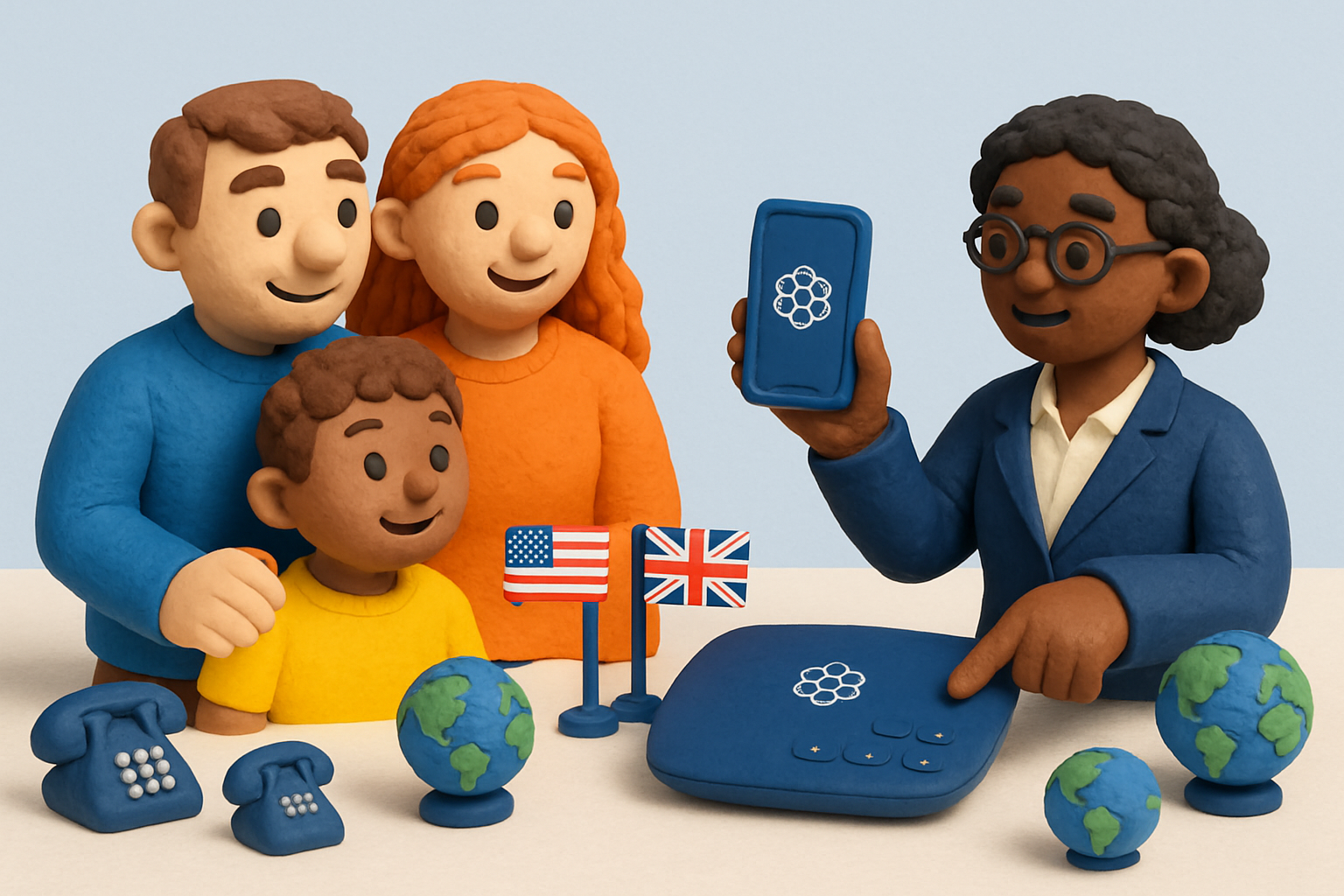
Setting Up Ooma Devices for International Calling
Setting up Ooma international calling begins with registering your Ooma Telo or Ooma Office device. First, connect your device to your home or business internet using an Ethernet cable. Plug in your telephone to the Ooma device’s phone port.
Next, create or log in to your Ooma account online. Activate the international calling feature by selecting a plan or enabling pay-as-you-go in your account dashboard. Make sure your billing information is current, as you’ll need an active payment method for Ooma international calling plans or prepaid balances.
Here’s a quick setup checklist:
- Register your Ooma device on the Ooma website.
- Connect to the internet and plug in your phone.
- Log in and activate international calling.
- Update billing info for smooth activation.
For first-time users, the Ooma setup wizard guides you through each step. Once completed, your Ooma international calling is ready to go, making global communication easy and reliable.
Making an International Call with Ooma
To place an Ooma international calling, use the standard dialing format: 011 + country code + area code + local number. For example, calling a number in South Africa would look like this:
011 + 27 + [local number]
Check if your destination is included in your plan or if special rates apply. Landline and mobile numbers may have different rates. Ooma international calling covers over 70 countries for unlimited landline calls on some plans, but always verify your country and type of number before dialing.
Tips to avoid extra charges:
- Review your plan coverage in the Ooma dashboard.
- Double-check the country and area codes.
- Use a complete international dialing guide for more tips and troubleshooting.
With these steps, Ooma international calling lets you connect globally with confidence.
Using the Ooma Mobile App for International Calls
The Ooma mobile app brings Ooma international calling to your smartphone. Start by downloading the app from the App Store or Google Play. Log in with your Ooma account credentials and ensure it's linked to your home or business line.
Making calls through the app is easy—just select your contact or dial the full international number using the same format as on your Ooma device. Calls can be placed over Wi-Fi or mobile data, so you won’t use your carrier’s minutes. This is perfect for travelers who want to avoid roaming fees while enjoying Ooma international calling benefits.
Advantages of the Ooma app:
- Flexibility to call from anywhere with internet access
- Seamless integration with your Ooma international calling plan
- No need for a physical phone line abroad
Stay connected wherever you go with Ooma international calling on your mobile device.
Managing International Calling Settings and Monitoring Usage
Efficiently managing Ooma international calling is crucial for budget control and reliability. Access your call logs and billing history through the Ooma online portal to monitor activity and spending. Set up usage alerts or spending caps to avoid surprises on your bill.
Changing your Ooma international calling plan is simple—visit the account management page to upgrade, downgrade, or switch between plans as your needs change. If you encounter issues with activation or call connectivity, check your internet connection and review Ooma’s troubleshooting resources.
Example usage management tips:
- Review monthly spending reports
- Set alerts for high call volumes
- Troubleshoot quickly using Ooma’s help guides
With these tools, Ooma international calling becomes a streamlined part of your communication routine.
Ooma International Calling Rates: What You Need to Know
Staying connected globally is easier than ever, but understanding ooma international calling rates is essential for keeping costs in check. Whether you’re calling family across continents or reaching clients for business, knowing what you’ll pay helps you avoid surprises on your bill.
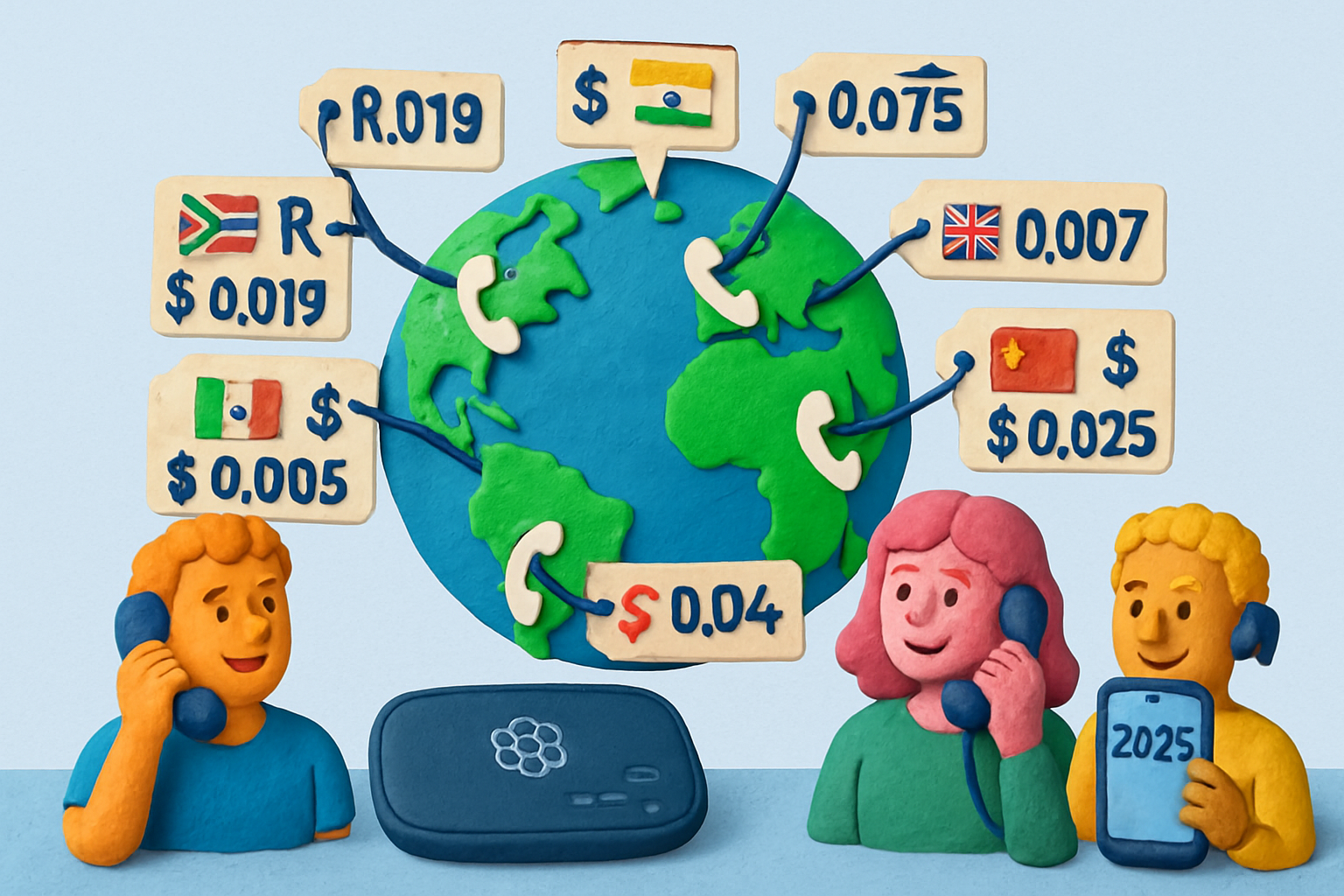
Landline vs. Mobile: Country-by-Country Rates
Ooma international calling rates vary by country and whether you’re dialing a landline or a mobile number. Landline calls are typically cheaper, while mobile calls can be pricier due to carrier agreements in each region.
Here’s a quick look at sample rates (per minute, as of 2025):
| Country | Landline Rate | Mobile Rate |
|---|---|---|
| South Africa | $0.07 | $0.23 |
| India | $0.10 | $0.10 |
| UK | $0.03 | $0.25 |
| Mexico | $0.02 | $0.08 |
| China | $0.03 | $0.03 |
| Canada | $0.02 | $0.02 |
| Australia | $0.03 | $0.29 |
Ooma international calling plans may cover unlimited calls to some of these destinations, but always check if your specific number type (landline or mobile) is included.
Premier vs. Basic: Features, Taxes, and Fees
Both Ooma Premier and Basic users benefit from competitive ooma international calling rates, but Premier includes extra features like voicemail-to-email, call blocking, and mobile app access.
Be aware of the following:
- Taxes and Fees: Most ooma international calling rates exclude local taxes, regulatory fees, and surcharges. These will appear as separate line items on your bill.
- Included vs. Extra: Unlimited plans often include landlines, while mobile numbers may still incur per-minute charges unless you’re on World Plus.
- Transparency: All fees and surcharges are disclosed during checkout and in your account dashboard.
Checking, Comparing, and Monitoring Rates
Before making a call, it’s smart to review current ooma international calling rates for your destination. Log in to your Ooma dashboard to access real-time pricing and confirm if your plan covers the number type you’re dialing.
To compare Ooma’s rates and features with other services, consider resources like the Best VoIP Services for 2025, which offers a side-by-side look at leading providers.
Tips for managing your costs:
- Set up usage alerts in your Ooma account.
- Review call logs and billing history frequently.
- Adjust your plan if your calling needs change.
Rate Changes, Notifications, and Example Calculation
Ooma international calling rates can shift due to changes in partner carrier costs or market conditions. Ooma notifies users of significant rate changes via email and posts updates in the account portal, so keep an eye out.
Let’s see how a typical monthly cost might look for a user calling South Africa:
Example: 100 minutes to South Africa (landline)
100 minutes x $0.07 = $7.00 per month
(plus taxes and fees)
Tracking your usage and staying informed about ooma international calling rates ensures you get the most value for your money—no matter where in the world you’re calling.
Maximizing Value: Tips, Features, and Alternatives
Staying savvy with ooma international calling means making the most of every feature, tip, and alternative available. Let’s explore how you can stretch your budget, connect globally, and pick the right tools for your needs.
Free Ooma-to-Ooma International Calling
One standout perk of ooma international calling is the ability to make completely free global calls between Ooma users. Whether you’re using a Telo device at home or the Ooma app abroad, calls between Ooma accounts stay free—no matter the country.
To set this up, both you and your contacts need an Ooma device or account. Once connected, you can call each other as much as you like, without worrying about per-minute charges.
- Free for app-to-app or device-to-device calls
- Works globally wherever Ooma is supported
- Both parties must have Ooma
For example, a family in Durban and relatives in the USA can chat endlessly with ooma international calling, never paying a cent for their conversations.
Using Ooma for Business International Calling
Small businesses can unlock serious value with ooma international calling. Ooma Office offers features like multi-user support, a virtual receptionist, and call recording—ideal for companies with overseas partners.
Managing international calls is simple: business users can set permissions, monitor usage, and generate detailed reports. Plus, Ooma integrates with tools such as Salesforce, HubSpot, and QuickBooks, streamlining workflow and communication.
- Multi-user management for teams
- Professional call handling with virtual receptionist
- Integration with top business platforms
Picture a real estate agency in New York keeping in touch with London clients, using ooma international calling to stay professional and cost-effective.
Alternatives to Ooma for International Calling
While ooma international calling suits many, it’s not for everyone. If you rarely call abroad or don’t need a home phone, alternatives might fit better.
Consider calling cards for occasional calls, mobile carrier international add-ons for convenience, or web-based services that don’t require extra hardware. Each has pros and cons:
- Calling cards: Great for one-off calls, but rates can be unpredictable
- Carrier add-ons: Easy setup, but often pricier
- Web-based apps: Flexible, but may need strong internet
For an in-depth look at affordable options, check out Affordable international calling services. This resource compares ooma international calling to other top picks, helping you make the smartest choice.
ZippCall: Pay-As-You-Go International Calling Alternative
ZippCall is a flexible alternative to ooma international calling, perfect for users who want zero contracts and instant setup. Make browser-based or app calls to over 200 countries, paying only for the minutes you use.
With ZippCall, there are no monthly fees, and you get transparent HD voice rates. Security and privacy are built in, so you can call with confidence.
- No device setup required
- Transparent per-minute pricing
- Free trial call to test the service
If you’re curious, try your first call free and see how ZippCall stacks up against ooma international calling for your needs.
Practical Tips for Saving on International Calls
Maximize your ooma international calling savings with these practical strategies:
- Combine Ooma-to-Ooma free calls with unlimited plans for best value
- Use the Ooma app over Wi-Fi to dodge mobile data charges
- Review your calling habits every month and switch plans if needed
- Set up usage alerts to avoid surprise bills
- Watch for Ooma’s seasonal promotions or discounts
By applying these tips, you’ll keep your ooma international calling costs low while staying connected worldwide.
Troubleshooting & Frequently Asked Questions About Ooma International Calling
Staying connected across the globe is simple with ooma international calling, but occasional hiccups can happen. Here’s your go-to troubleshooting guide and FAQ to resolve common issues and maximize your experience.
Common Setup Issues
Most ooma international calling problems start with setup. Double-check your device registration—ensure your Ooma Telo or Ooma Office is activated in your account. Connect your device to a stable home or business internet, and verify your phone is plugged in securely.
If you’re using the mobile app, confirm you’ve downloaded the latest version and logged in with your Ooma credentials. Activate international calling in your account settings before dialing abroad. Always keep your billing info current so your plan or prepaid balance activates without delay.
- Device not detected? Power cycle your Ooma device and router.
- Can’t activate a plan? Re-enter payment details and refresh the portal.
- Example: A new user in Canada fixed a failed call by updating their payment method and re-registering their device.
Call Quality Troubleshooting
Experiencing static, echoes, or dropped calls with ooma international calling? Start by checking your internet speed—VoIP needs a stable connection. Run a speed test and aim for at least 384 kbps upload/download per call.
Interference can come from nearby electronics or Wi-Fi congestion. Move your Ooma device away from other routers or cordless phones. For best results, use a wired Ethernet connection instead of Wi-Fi.
- Restart your router and Ooma device.
- Update firmware to the latest version.
- If call quality remains poor, try calling at a different time or use the Ooma mobile app over a strong Wi-Fi network.
Billing, Rate Disputes, and Restrictions
Billing glitches or unexpected charges with ooma international calling can be frustrating. Review your call logs and billing history in the Ooma portal to identify discrepancies. If you spot a rate higher than expected, check if the call was to a mobile number or a country not covered by your plan.
Some countries are restricted or require special activation due to fraud risks. Double-check number formatting—always use 011 + country code + area code + number for international calls. If you’re accidentally calling a restricted country, the system will block the call.
- For billing disputes, contact Ooma support with call details and timestamps.
- Monitor your prepaid balance to avoid declined calls.
- Example: A user calling Bangladesh resolved a billing issue by providing screenshots of their call history.
Managing Prepaid Balances & Auto Top-Ups
Keeping your ooma international calling balance topped up is essential for seamless connections. Log in to your Ooma dashboard to view your current balance and recent transactions. Set up auto top-up to refill your balance when it drops below a set amount, so you never miss an important call.
To add funds manually, select the “Add Prepaid Balance” option and choose your payment method. Set up usage alerts to notify you before your balance runs out.
- Use the Ooma app to monitor spending on the go.
- Change or cancel auto top-up anytime in your account settings.
- Example: A frequent caller to India set an alert for when their balance fell below $5.
Frequently Asked Questions & Support Resources
Can I use ooma international calling while traveling? Yes, the Ooma mobile app lets you make calls anywhere with Wi-Fi or data.
How do I cancel or change my plan? Log in to your Ooma portal, navigate to “International Plans,” and follow the prompts to adjust or cancel.
Are emergency calls supported internationally? No, Ooma only supports emergency calls within your home country.
What if my international call fails? Check device setup, internet connection, and number formatting. Still stuck? Reach out to Ooma’s customer support or visit their online help center.
For more insights on Ooma’s reliability and troubleshooting, check out this detailed Ooma's VoIP Service Review for tips and user experiences.
Ooma’s forums and community pages are also great places to find real user solutions and advice.
If you’re ready to put these international calling tips to use, you don’t have to wait—there are flexible, pay-as-you-go options that make connecting across borders a breeze. Whether you’re calling family, friends, or business partners overseas, you can skip the hassle of subscriptions or complicated setups. With services like ZippCall, you can dial directly from your browser or phone app in seconds, enjoying clear calls to over 200 countries at rates you can check before you call. Why not see how easy it can be to stay in touch? Start Calling
Entrepreneur and founder of ZippCall, helping people stay connected internationally.
Ready to Try ZippCall?
Make affordable international calls on web, iPhone, and Android devices. Crystal-clear quality with competitive rates.
1 minute setup. No subscription required.

