
Are you tired of confusing international call charges and surprise fees every month? You are not alone. Staying connected with loved ones or business contacts abroad should be easy and affordable. That is where smarty international calls come in, offering a simple way to make global calls without the stress.
In this guide, we will walk you through everything you need to know about using Smarty for international calls in 2025. From features and setup steps to understanding rates, compatible devices, troubleshooting, and money-saving tips, we have you covered.
Ready to say goodbye to costly mistakes and hello to hassle-free global calling? Dive in and discover how Smarty can help you connect worldwide with confidence.
Understanding Smarty International Calls
Connecting with loved ones or business partners abroad is easier than ever, but navigating international call options can still feel overwhelming. If you’re exploring smarty international calls, you’re not alone. Let’s break down what sets this service apart and how it’s making global communication simpler for everyone.

What Are Smarty International Calls?
Smarty international calls are a feature offered by Smarty, a modern UK-based mobile network, designed for affordable and straightforward overseas calling. Unlike traditional telecom providers that often charge hidden fees or require complex plans, Smarty gives you transparent pricing and flexible options.
Many people use smarty international calls to keep in touch with family, friends, or colleagues living abroad. For example, you could call a friend in Spain from the UK with just a few taps, knowing exactly what you’ll pay.
With the rise of remote work and international connections, global calling is more important than ever. Smarty’s international service fits this trend by making it easy for anyone to stay connected without the usual headaches.
Supported Countries and Destinations
Smarty international calls let you reach over 200 countries worldwide, covering popular destinations like India, the USA, Australia, and many more. However, some countries may have restrictions or higher rates, so it's always wise to double-check before dialing.
Not all destinations are supported, particularly certain remote or high-cost regions. For peace of mind, you can easily verify if the country you want to call is included by visiting this helpful List of supported countries.
Here are some top destinations for smarty international calls:
- India
- USA
- Australia
- Spain
- France
If you don’t see your country listed, use Smarty’s online tools or customer support to confirm coverage. This way, you’ll avoid surprises and always know your options.
How Smarty International Calls Work
Smarty international calls use advanced technology like VoIP (Voice over Internet Protocol) and reliable mobile networks. This combo delivers clear HD voice quality and low call latency, so conversations sound natural.
To get started:
- Insert your Smarty SIM into a compatible device.
- Make sure you have sufficient credit or an active international add-on.
- Dial the international number, including the correct country code.
- Enjoy your call with consistent quality.
Smarty supports a range of devices, from smartphones to tablets with SIM slots. Network requirements are minimal, but a strong signal ensures the best experience. Most users report satisfaction with call reliability and few dropped calls.
Security and privacy matter, too. Smarty encrypts calls for your safety, and you remain in control of your spending.
Compared to calling apps or old-fashioned landlines, smarty international calls offer flexibility without sacrificing quality. Whether you’re calling for business or a quick family chat, Smarty’s service gives you what you need—simple, affordable, and reliable international calling.
Setting Up Smarty for International Calling
Getting started with smarty international calls is easy, but a few simple steps can make all the difference. Let’s walk through everything you need to unlock smooth, affordable international connections with Smarty.

Activating International Calling
Before making your first international call, you’ll need to activate the service on your Smarty account. Log in to your Smarty dashboard or open the mobile app. Look for the “International Calls” section, then follow the prompts to enable global calling. Most users are eligible if their account is in good standing and their SIM is active.
Activation typically takes just a few minutes. You’ll receive a confirmation message by SMS or email once smarty international calls are ready to use. For those who want a visual guide with step-by-step instructions, check out this helpful How to make international calls online resource.
If you run into any issues, Smarty’s customer support is always available to help. Remember, you can activate or deactivate international calling anytime for full control over your connectivity.
Adding Credit and Managing Costs
Once activated, you’ll want to ensure your Smarty account is topped up for international calls. Smarty accepts various payment methods, including:
- Debit or credit card
- PayPal
- Apple Pay or Google Pay (via app)
The minimum top-up is typically £5, making it easy to get started. After topping up, check your balance in the dashboard or app. Smarty provides clear usage reports, so you can monitor spending and avoid surprises.
Most Smarty users spend around £10–£20 per month on international calls, depending on destination and frequency. With smarty international calls, you’re always in control. Set spend limits or alerts to stay on budget and enjoy peace of mind while calling across the globe.
Choosing the Right Plan or Option
Smarty offers flexible options for international calling: pay-as-you-go and add-on bundles. Here’s a quick comparison to help you decide:
| Option | Best For | Pricing | Pros | Cons |
|---|---|---|---|---|
| Pay-as-you-go | Occasional callers | Per-minute rates | Simple, no commitment | Higher cost per call |
| Add-on Bundles | Frequent callers | Discounted packages | Lower rates, more minutes | Upfront payment required |
If you call overseas regularly, bundles can save you up to 30% compared to standard rates. Switching plans is simple, and you can add or remove bundles anytime in your account.
To get the most from smarty international calls, review your call habits monthly. Choose the plan that matches your needs, and don’t hesitate to adjust as your circumstances change.
Smarty International Call Rates and Fees
Understanding how smarty international calls are priced can help you avoid surprises. Smarty uses a transparent per-minute pricing model, with rates depending on the destination and whether you’re calling a landline or mobile. Some destinations also have a small connection fee. For example, calling the USA might cost less per minute than calling India. Here’s a quick comparison:
| Destination | Landline Rate (per min) | Mobile Rate (per min) | Connection Fee |
|---|---|---|---|
| USA | £0.03 | £0.08 | £0.05 |
| India | £0.05 | £0.10 | £0.05 |
You can check current rates using Smarty’s online rate lookup tool. Compared to other providers, smarty international calls often offer competitive pricing, reflecting wider trends in the VoIP Market Size and Unstoppable Adoption. This means more savings and clearer billing for users like us.

Hidden Costs and How to Avoid Them
No one likes hidden fees, especially when it comes to smarty international calls. Some providers sneak in charges like setup fees, maintenance costs, or roaming surcharges. Smarty stands out by being upfront—there are no hidden charges for international calls if you follow their guidelines.
Here are common hidden costs to watch for:
- Call setup or connection fees
- Unexpected roaming charges while traveling
- Minimum balance requirements
To stay in control, always check rates before calling and monitor your balance in your Smarty account. Industry data shows that nearly 30% of users are caught off guard by hidden fees, so it pays to be vigilant. If you’re traveling, double-check roaming policies to avoid surprises.
Tips for Saving Money on Smarty International Calls
Want to make smarty international calls without breaking the bank? Here are some simple strategies:
- Use WiFi calling when possible for better rates and quality.
- Schedule calls during off-peak hours to take advantage of lower prices.
- Pick international add-on bundles for frequent calls—they offer better value than pay-as-you-go.
- Monitor your usage and set spend limits in your Smarty dashboard.
- For non-urgent chats, consider messaging apps or SMS to save even more.
With smart usage, you could save up to 40% monthly compared to standard rates. Frequent travelers and business users can maximize value by mixing bundles and WiFi calling—making connecting with loved ones or colleagues around the world even easier.
Devices, Apps, and Alternatives for International Calling
Connecting with loved ones worldwide is easier than ever, but making sure your device and setup are just right is the key to smooth smarty international calls. Let's break down your top options, helpful tips, and smart alternatives for global communication.
Compatible Devices and Setup
Smarty international calls work seamlessly across a wide range of devices. Whether you use an iPhone, Android, tablet, or any SIM-enabled gadget, you’re covered. Setting up your Smarty SIM is simple: just insert the SIM, follow the on-screen prompts, and you’re ready to dial abroad.
For iPhone users, there are specific steps to enable international calling features and maximize call quality. If you need detailed help, check out this iPhone international calling guide for tailored instructions. Dual-SIM phones are also a great choice, letting you keep your local and Smarty numbers active for flexible international communication.
Device-specific tips include keeping your software updated and ensuring your device supports HD calling. If you ever face call quality issues, try restarting your device or checking your network settings. With the right setup, smarty international calls can be crystal clear and reliable.
Using Smarty with Third-Party Apps
Many users pair smarty international calls with popular apps like WhatsApp, Viber, or Skype. These apps let you make voice or video calls over the internet, often using your Smarty data connection. Wondering when to use Smarty's native calling versus app-based calls? If your contact has the same app, using it can save you money, especially for quick chats.
For example, you might use WhatsApp when you have strong WiFi, but switch to Smarty's native service when only mobile data is available or for more critical conversations. Here’s a quick comparison:
| Method | Call Quality | Cost | Convenience |
|---|---|---|---|
| Smarty native calling | HD Voice | Per minute | No app needed |
| Apps (WhatsApp, etc.) | Varies | Often free | App required |
Switching between Smarty and app-based calls gives you the flexibility to stay connected on your terms. This way, smarty international calls always fit your needs, whether you’re traveling or working remotely.
ZippCall: Affordable, Simple International Calling
Looking for another smart way to make international calls? ZippCall is a fantastic alternative to smarty international calls, especially if you want transparency and flexibility. ZippCall uses a pay-as-you-go model, so you only pay for the minutes you use—no contracts or hidden fees.
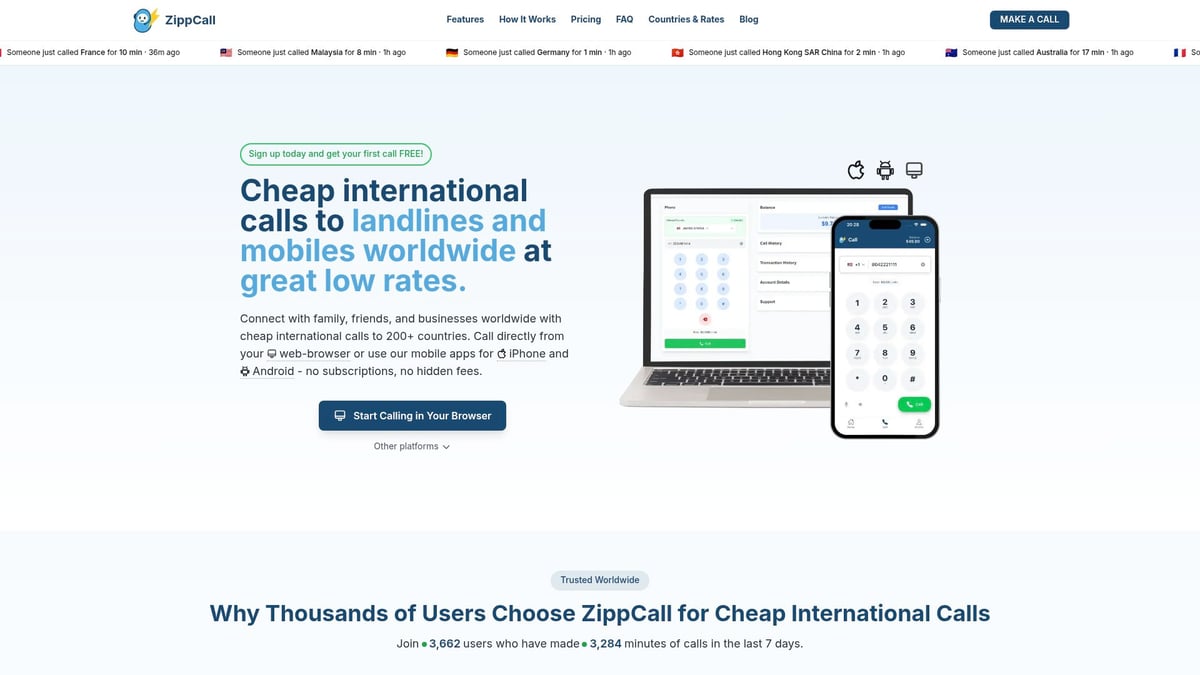
With ZippCall, you can call from your web browser, iPhone, or Android. For example, calling India can cost as little as $0.13 per minute, and your credits never expire. The first call is free, giving you a risk-free way to try it out. This makes ZippCall ideal for expats, frequent travelers, small businesses, or anyone who values clear, affordable rates.
Security is a top priority, too. All calls are encrypted, and your privacy is protected. If you’re looking for a flexible, commitment-free option that complements smarty international calls, ZippCall is worth a try. It’s perfect for anyone who wants to stay in touch without surprises or long-term commitments.
Troubleshooting and FAQs for Smarty International Calls
Global communication is powerful, but it can hit snags. If you ever feel stuck or frustrated with smarty international calls, you are not alone. Let’s walk through the most common hiccups, solutions, and answers to those burning questions so you can stay connected without worry.
Common Issues and Solutions
Even with reliable services like smarty international calls, technical issues can sometimes arise. The most frequent problems include calls not connecting, poor sound quality, or unexpected dropped calls.
Here’s a quick troubleshooting checklist:
- Check your SIM card: Ensure it is properly inserted and activated.
- Verify your balance: Make sure you have enough credit for international calls.
- Review your network settings: Confirm you have a stable signal and international calling is enabled.
- Update device software: Outdated versions can cause compatibility issues.
- Double-check country codes: Use the International dialing codes reference to ensure you’re entering numbers correctly.
For example, if your call fails while abroad, try restarting your device, checking your roaming settings, and reconnecting to a local network. If the issue persists, Smarty’s online support team is ready to help through chat or email.
International Roaming and Usage Abroad
Traveling with smarty international calls opens up new possibilities, but international roaming policies can affect your experience. Smarty’s roaming works in many countries, but some destinations may have limitations on call services or higher costs.
To use smarty international calls when overseas:
- Enable roaming in your device settings before departure.
- Check Smarty’s coverage list for supported countries.
- Monitor your balance to avoid service interruptions.
For example, making a call from France to the UK is straightforward if roaming is active. If roaming is unavailable, consider using WiFi calling or third-party apps as alternatives. Costs for roaming calls can differ from standard international rates, so always review the latest charges when planning your trip.
Frequently Asked Questions
Can I use smarty international calls from anywhere?
Smarty international calls are available in most countries, but not everywhere. Always check the supported destinations list before you travel.
How do I know if my destination is covered?
Visit Smarty’s website or contact support to confirm coverage for your chosen country.
What kind of call quality should I expect?
Most users report clear, reliable calls, but quality can vary based on network strength and location.
Are there limits on call duration or frequency?
Generally, there are no strict limits, but fair usage policies may apply for extremely high volumes.
How can I track my call history and spending?
Log in to your Smarty dashboard to view detailed usage reports and manage your balance.
What if I need help or a refund?
Smarty offers responsive customer support and a clear refund policy for billing errors.
User experiences show high satisfaction rates, especially when following troubleshooting tips and staying informed about service details.
We’ve just walked through the ins and outs of making international calls with Smarty—from setup tips to finding the best rates and troubleshooting like a pro. If you’re ready to put what you’ve learned into action, why not take the next step toward hassle free, affordable global calling? With options like ZippCall’s pay as you go service, you can connect with friends, family, or colleagues across the world right from your browser or mobile app—no subscriptions or surprises. Let’s make those important calls simple and budget friendly together.
Start Calling
Entrepreneur and founder of ZippCall, helping people stay connected internationally.
Ready to Try ZippCall?
Make affordable international calls on web, iPhone, and Android devices. Crystal-clear quality with competitive rates.
1 minute setup. No subscription required.

