
Skype is shutting down in 2025, leaving millions searching for a new way to stay connected. If you’ve ever been frustrated by Skype’s ads, laggy calls, or security worries, you’re not alone. The need for a modern skype alternative has never been more urgent.
This guide is here to help. We’ll walk you through seven top options for 2025, each with unique strengths for every situation—whether you need team collaboration, crystal-clear video meetings, or affordable global calling. Let’s explore the best choices to keep your conversations seamless, secure, and stress-free.
Why You Need a Skype Alternative in 2025
The world of online communication is about to change in a big way. With Skype officially shutting down in May 2025, many of us are searching for a reliable skype alternative that fits our new communication needs. Whether you use Skype for business, keeping in touch with family, or calling internationally, understanding why you need a new solution is crucial as we move forward.
The End of an Era: Skype’s Shutdown
Microsoft has announced the official discontinuation of Skype as of May 2025. This marks a significant shift for millions who have relied on it for years. The communications landscape is evolving, with Microsoft Teams now stepping in to replace Skype within the Microsoft ecosystem. If you want the full details, you can review Microsoft's official announcement on Skype's retirement. This change means everyone, from casual users to global businesses, will need to find a new skype alternative before the shutdown.
Common Problems with Skype
Many users have grown frustrated with Skype’s intrusive ads, which interrupt calls and disrupt workflow. Performance issues like lag, dropped calls, and slow group chats have become all too common. Security concerns have also increased, with reports of spam, fake accounts, and even hacking incidents. Negative reviews and frequent complaints show that the time is right for a better solution.
Changing Communication Needs
As remote and hybrid work models rise, our communication needs have shifted. We now require integrated messaging, video, and collaboration tools all in one place. The demand for affordable international calling and easy access to landlines has never been higher. These changes make choosing the right skype alternative more important than ever.
The Rise of Modern Alternatives
New platforms have emerged, offering advanced features like task management, seamless integrations, and much better call quality. Apps such as Chanty, Zoom, and Google Meet are gaining significant market share. For example, Zoom’s user base surged to over 300 million daily participants in 2023, showing just how quickly people are adopting these modern alternatives.
Key Features to Look For
When selecting a skype alternative, it’s important to focus on the features that matter most:
- High-quality video and voice calling
- Cross-platform compatibility (web, desktop, mobile)
- Strong security and privacy controls
- Affordable, flexible pricing
A solution that ticks these boxes will help you stay connected and productive, no matter where you are.
Who Needs a Skype Alternative?
Almost everyone can benefit from a skype alternative in 2025. Businesses need secure, scalable team communication. Individuals who make frequent international calls, remote teams, freelancers, expats, and families living abroad all require reliable ways to stay in touch. The right option can make daily communication easy and stress-free.
Transition Challenges and Solutions
Switching to a new platform can feel overwhelming. Some tools, like Microsoft Teams, are powerful but complex. That’s why it’s helpful to look for intuitive interfaces and smooth onboarding. User-friendly options like Pumble and Chanty make adopting a new skype alternative quick and painless, helping you and your team adjust with minimal disruption.
7 Leading Skype Alternative Options to Try in 2025
The search for a perfect skype alternative is more urgent than ever. With Skype’s shutdown, we all need new tools that fit our communication styles, budgets, and team needs. Here, we explore seven standout options for 2025. Each one brings something unique to the table, whether you want crisp international calling, seamless team chat, or powerful video meetings. Let’s dive in and find the best fit for you, your team, or your family.
ZippCall
If you’re searching for a skype alternative that focuses on affordable, global voice calls, ZippCall is a top contender. It stands out with its pay-as-you-go system, meaning you only pay for what you use. Rates start at just $0.02 per minute, and there are no monthly fees or contracts. Credits never expire, and your first call is free, making it risk-free to try.
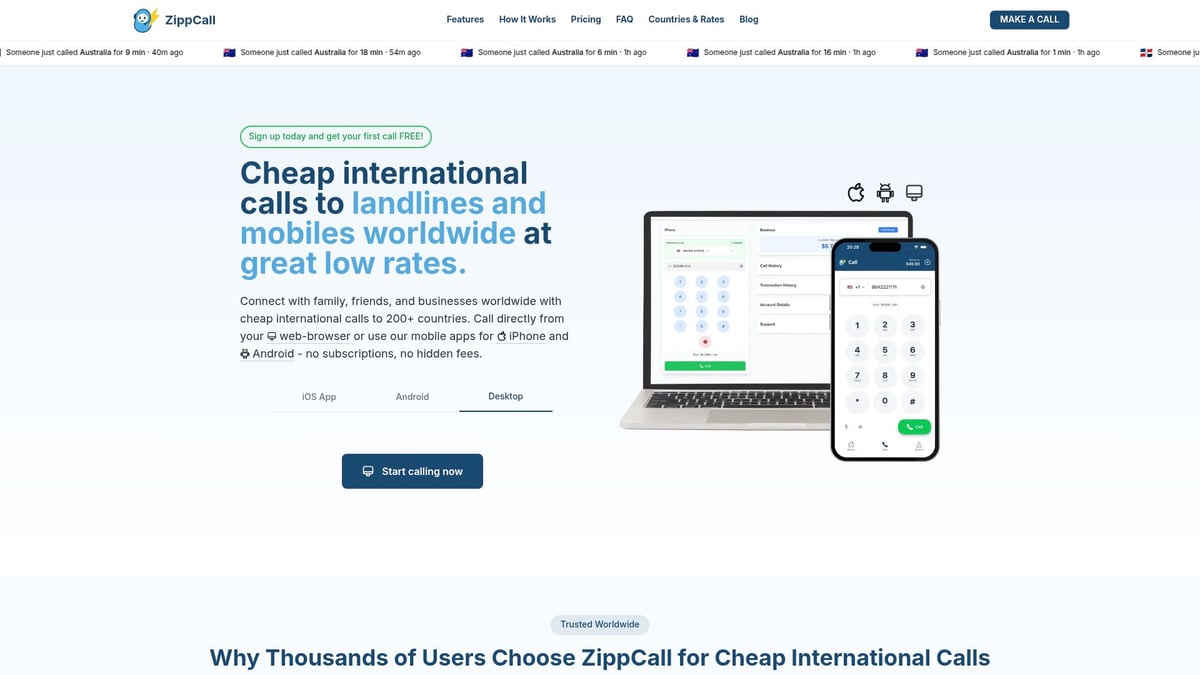
ZippCall’s core features include international calling to landlines and mobiles in over 200 countries. You can make calls straight from your browser, use their iOS or Android app, or calculate exact rates before dialing. The platform is web-based, so there’s no need for downloads or long sign-ups. Security is front and center, with encrypted HD calls that keep your conversations private.
What makes ZippCall unique as a skype alternative is its true pay-as-you-go model. There are no hidden fees or tricky subscriptions, just transparent pricing and instant setup. It’s perfect for individuals, families, expats, freelancers, and small businesses who want flexibility and global reach.
Pros:
- Up to 90% cheaper than traditional carriers
- No subscriptions or contracts
- Easy to use on any device
- Secure, high-quality calls
- First call is free
Cons:
- Focused on voice calling (no chat or video meetings)
- No group video conferencing
Best Use Cases:
- Personal and business international calls
- Reaching overseas landlines or mobiles without a monthly commitment
- Web-based calling for travelers and digital nomads
Example: Imagine a freelancer who works with clients in multiple countries. Instead of paying for a monthly plan, they use ZippCall to make affordable, high-quality calls as needed, keeping costs low and communication smooth.
For a broader comparison of online calling apps, check out this helpful Best online calling apps 2025 guide.
Chanty
Chanty is a skype alternative built for teamwork and productivity. It blends fast team messaging with audio and video calls, making it easy to centralize conversations and tasks. The pricing starts with a generous free plan, and paid options begin at $3 per user monthly.
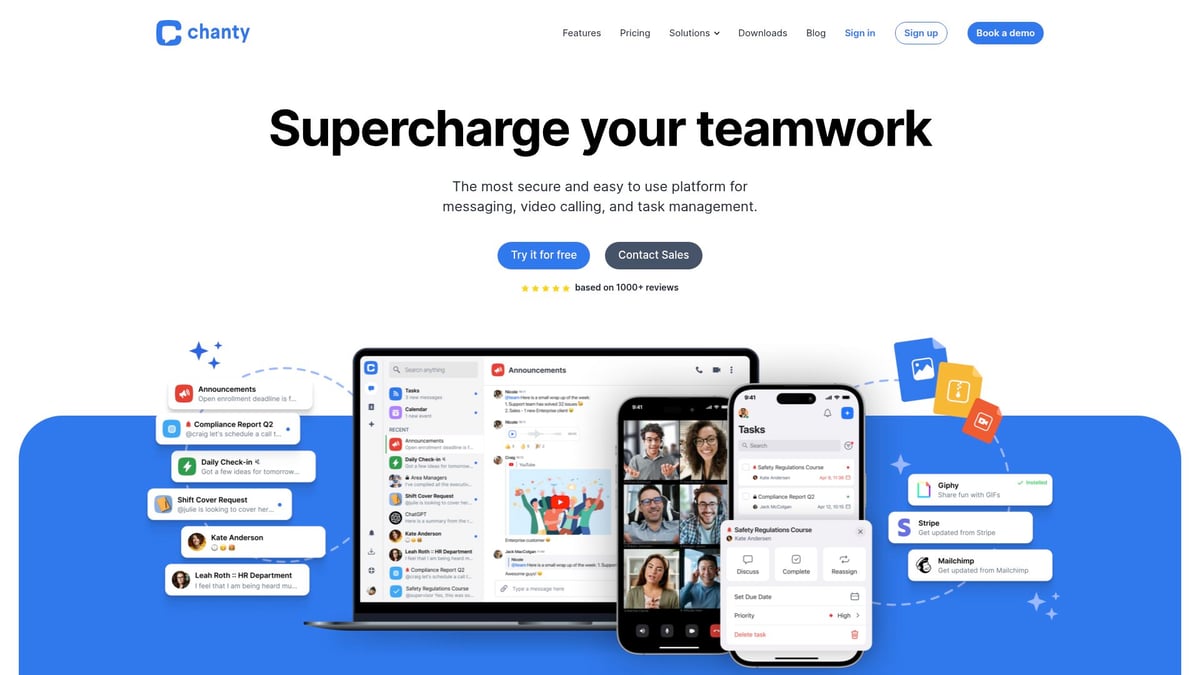
Chanty’s main features include unlimited message history, group and direct messaging, Kanban-style task management, and integrations with popular tools like Google Drive, Trello, and Dropbox. You get a clutter-free, ad-free environment, which is a big relief if you’ve grown tired of Skype’s ads.
What sets Chanty apart as a skype alternative is its focus on built-in task management. You can turn any message into a task, assign it, and track progress, all within the same interface. Notifications are centralized, so you never miss a project update.
Pros:
- User-friendly, clean interface
- Combines chat and tasks in one platform
- Unlimited message history
- No ads, ever
Cons:
- No SMS or landline calling
- Not designed for large-scale webinars
Best Use Cases:
- Internal team communication
- Project coordination for remote teams
- Quick onboarding for new users
Example: A marketing agency uses Chanty to manage campaign chats, assign tasks, and keep clients in the loop, all from one dashboard. For teams that want a skype alternative focused on collaboration, Chanty is a strong pick.
Google Meet
For those seeking a skype alternative that is reliable for video meetings and integrates seamlessly with existing tools, Google Meet is a go-to choice. The free plan offers 60-minute meetings with up to 100 participants, while paid plans unlock even more features starting at $6 per user per month.
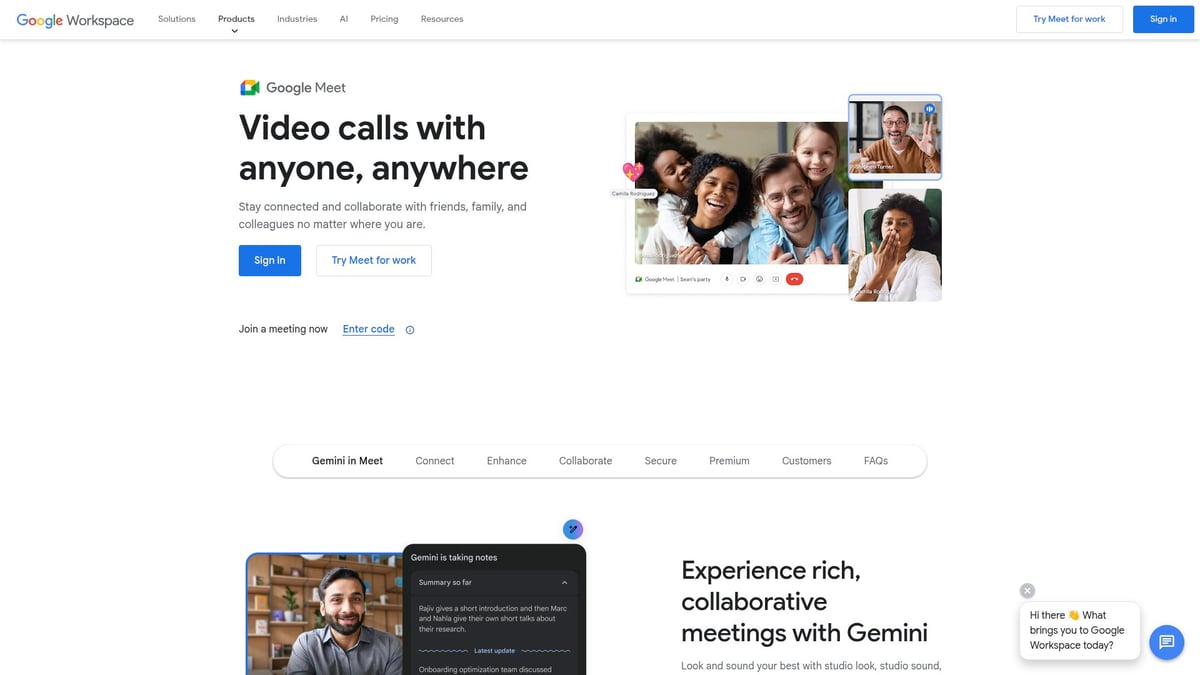
Google Meet’s features include high-quality video calls, live captions, screen sharing, breakout rooms, and direct integration with Google Workspace. You can schedule meetings from Gmail or Calendar, join from any device, and there’s no need to download extra software.
A key advantage of Google Meet as a skype alternative is its browser-based design and deep integration with Google’s ecosystem. The “On-the-Go” mode is handy for joining meetings while commuting, and live captions help with accessibility.
Pros:
- Easy to start and join meetings
- Strong security and privacy controls
- Works across web, desktop, and mobile
- Integrates with Docs, Sheets, and Calendar
Cons:
- Some premium features require a paid plan
- Free tier limited to 100 participants
Best Use Cases:
- Virtual team meetings and standups
- Webinars and online classes
- Real-time document collaboration
Example: A startup hosts weekly standups with their global team, sharing documents and screens effortlessly through Google Meet. If you’re already using Google Workspace, this skype alternative feels like a natural extension.
Viber
Viber is a popular skype alternative for those who want secure, mobile-first communication with friends and family worldwide. The app is free for text, voice, and video calls between users, while the “Viber Out” feature lets you make affordable calls to landlines or non-users, with rates varying by country.
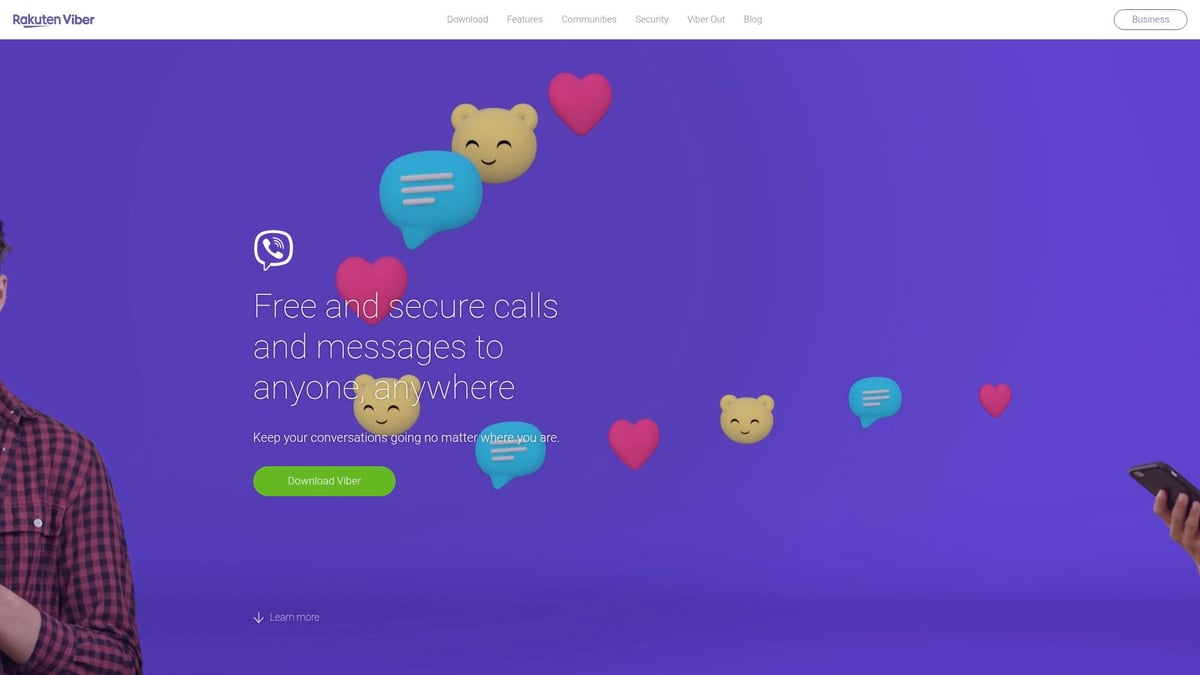
Viber’s strengths include end-to-end encrypted chats, lively group conversations, and a huge library of stickers and emojis that bring personality to every message. You can share photos, videos, and files with ease, and the app is available on both mobile and desktop.
What makes Viber a strong skype alternative is its simplicity and focus on privacy. The interface is intuitive, making it easy for anyone to pick up and use. While it doesn’t offer advanced business tools, Viber is great for staying connected with loved ones, especially across borders.
Pros:
- Free encrypted chats and calls between users
- Affordable international calling with Viber Out
- Fun, expressive stickers and media sharing
- Runs on both mobile and desktop
Cons:
- Calls to landlines or non-users require payment
- Limited business collaboration features
Best Use Cases:
- Keeping in touch with family and friends abroad
- International students sharing group chats
- Quick, secure video or voice calls
Example: An international student uses Viber to call home for free, share photos in group chats, and stay connected with family, making it an ideal skype alternative for personal use.
Zoom
Zoom has become a household name and a leading skype alternative, especially for video conferencing and webinars. The free plan includes 40-minute meetings for up to 100 participants, while paid options start at $13.33 per host monthly, unlocking longer meetings and higher capacity.
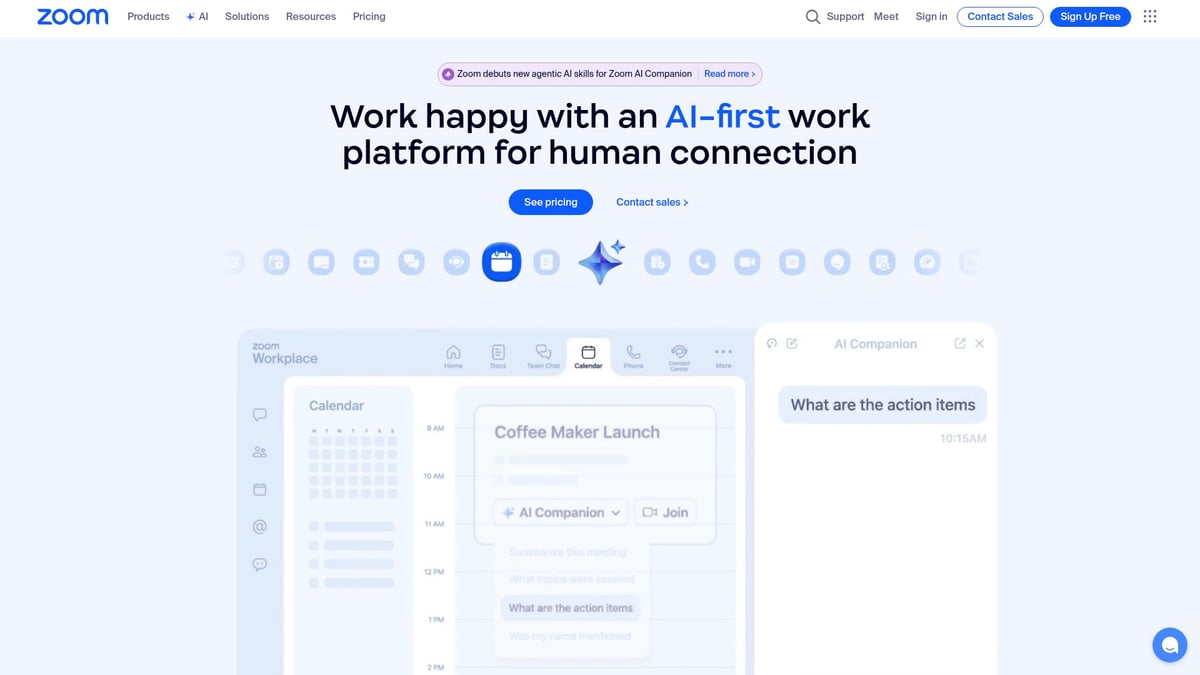
Zoom’s feature set is robust: HD video calls, screen sharing, breakout rooms, chat, whiteboard, and interactive tools like polls and annotations. Scheduling is simple, and you can join meetings from nearly any device.
What makes Zoom a standout skype alternative is its flexibility and reliability, even with large groups. Its interactive features are great for team collaboration, training, and virtual events. While there were security concerns in the past, Zoom has since enhanced its privacy settings and encryption.
Pros:
- Reliable, high-quality video and audio
- Easy scheduling and calendar integrations
- Broad device support, including mobile and web
- Interactive features for engaging meetings
Cons:
- 40-minute limit on free plan meetings
- Premium features require paid plan
- Mobile app offers fewer features than desktop
Best Use Cases:
- Team meetings and brainstorming sessions
- Online workshops and webinars
- Virtual conferences with global attendees
Example: A remote team collaborates with clients across continents, using Zoom’s breakout rooms and whiteboards for lively, productive sessions. For anyone needing a skype alternative that excels at video, Zoom is hard to beat.
Microsoft Teams
Microsoft Teams is a powerful skype alternative, especially for organizations already using Microsoft 365. Its free plan supports 60-minute meetings for up to 100 participants, while paid plans start at $4 per user monthly.
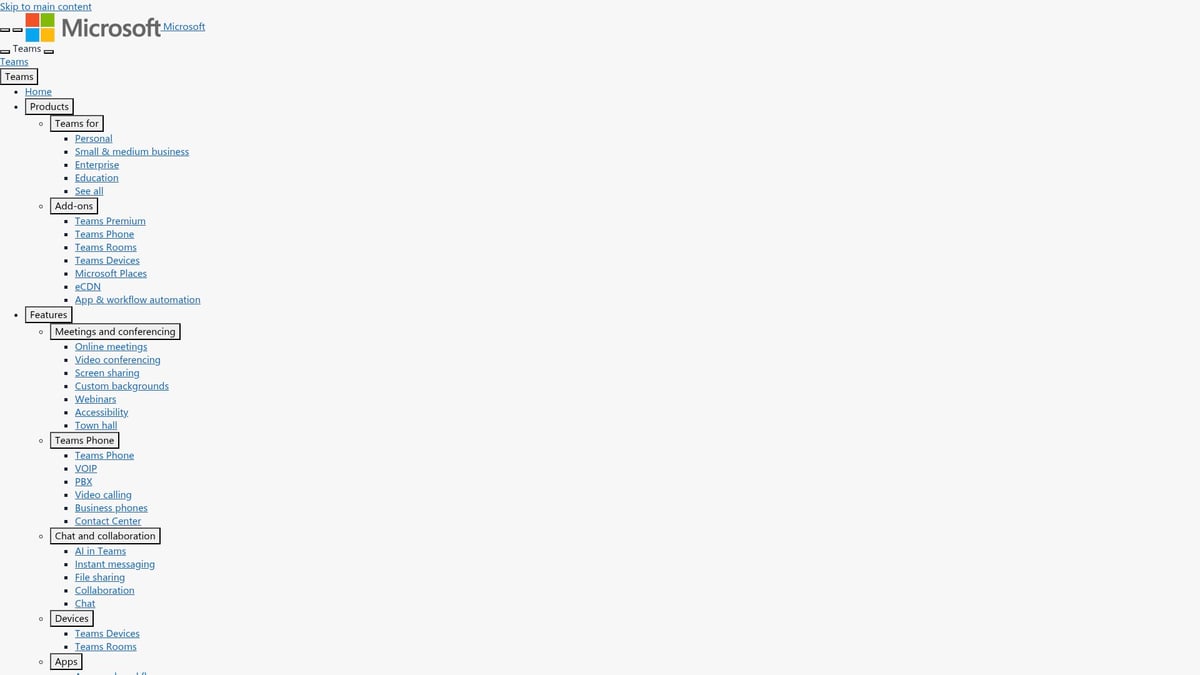
Teams combines video calls, persistent chat, file sharing, and real-time document collaboration. It integrates deeply with Word, Excel, PowerPoint, and OneDrive, making it easy to co-edit documents during a call or meeting.
What sets Teams apart as a skype alternative is its scalability and security. Larger organizations can run big meetings, manage permissions, and ensure compliance with advanced security features in paid plans. The learning curve is steeper, but the payoff is a robust, all-in-one collaboration hub.
Pros:
- Seamless Microsoft 365 integration
- Strong security and compliance controls
- Scalable for large teams and enterprises
- Collaborative document editing
Cons:
- Can be complex for new users
- Advanced features only in paid plans
- Higher system requirements
Best Use Cases:
- Large team meetings and cross-department projects
- Hybrid office environments
- Organizations needing deep Microsoft integration
Example: A corporate department runs projects with both internal staff and external partners, using Teams to chat, meet, and collaborate on documents, all in one place. For businesses needing a skype alternative with enterprise capabilities, Teams is a leading choice.
Pumble
Pumble is a simple yet powerful skype alternative for teams who want fast, secure messaging and calls. The free plan offers unlimited message history, while Pro plans start at just $2.49 per user monthly.
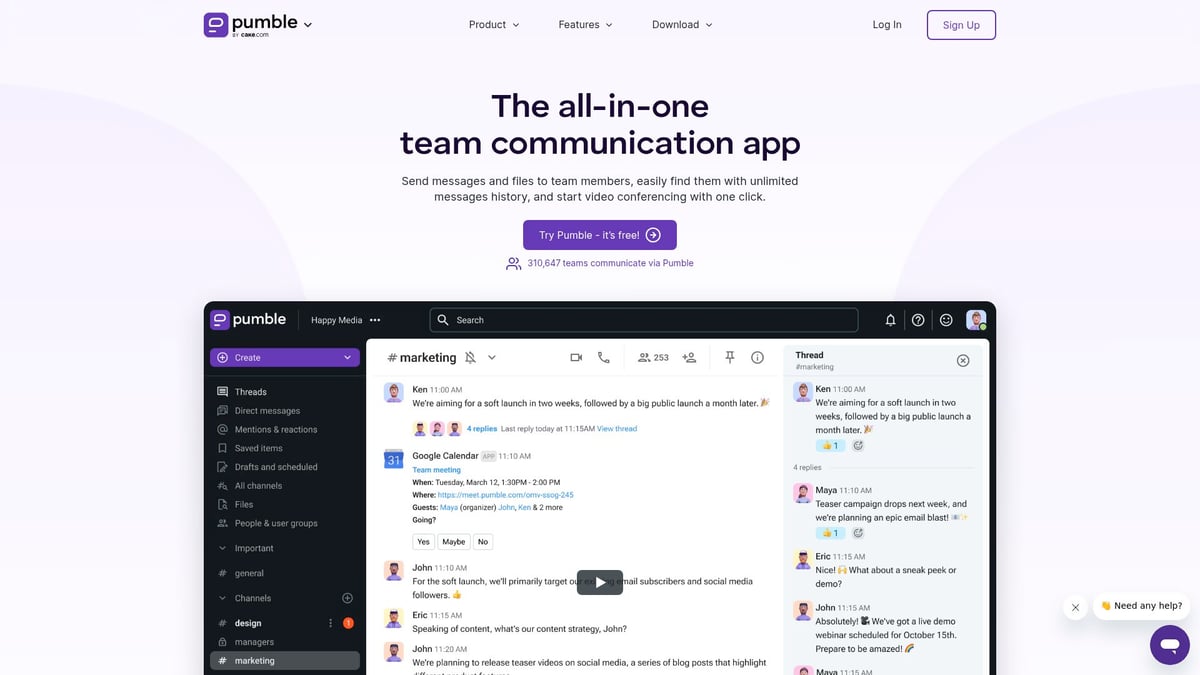
Pumble’s features include direct and group messaging, voice and video calls, voice messages, screen sharing, and in-call chat. Active noise cancellation ensures clear conversations, and the interface is intuitive, making onboarding a breeze.
What makes Pumble a standout skype alternative is its focus on ease of use and security. You get strong encryption, affordable pricing, and helpful extras like polls and surveys. While it doesn’t offer as many integrations as some larger platforms, it covers the essentials for team communication.
Pros:
- Unlimited message history even on free plan
- Simple, user-friendly UI
- Easy data import and onboarding
- Strong security and encryption
Cons:
- No read receipts
- Fewer integrations than bigger platforms
Best Use Cases:
- Internal team chat and quick project discussions
- Remote work coordination for startups and small businesses
- Teams looking for a secure, affordable skype alternative
Example: A startup team collaborates across time zones, using Pumble for fast messaging, voice calls, and screen shares, all with minimal setup and cost.
Feature Comparison Table: Evaluating Skype Alternatives
Choosing the right skype alternative can feel overwhelming with so many choices out there. A clear, side-by-side comparison helps us see which platform fits our unique needs, whether that's team collaboration, affordable international calling, or seamless video meetings. The table below highlights the most important features to consider as you look for your next communication tool.
| Platform | Voice/Video Quality | Group Chat/Collab | Intl. Calling | Security/Encryption | Device Support | Pricing Model | Integrations |
|---|---|---|---|---|---|---|---|
| ZippCall | HD Voice | No group chat | Yes (200+ c.) | Encrypted calls | Web, iOS, Android | Pay-as-you-go | Rate calculator |
| Chanty | Good (audio/video) | Kanban, chat | No | Secure, no ads | Web, Desktop, Mob | Freemium, $3+/user/mo | 3rd party apps |
| Google Meet | High (video) | Chat, docs share | No | Strong, Google | Web, Desktop, Mob | Free, $6+/user/mo | Google Workspace |
| Viber | Good (video/voice) | Group chat | Yes (Viber Out) | End-to-end | Web, Desktop, Mob | Free, paid for calls | Limited |
| Zoom | Excellent (video) | Chat, whiteboard | No | Secure (improved) | Web, Desktop, Mob | Free, $13.33+/mo | Calendar, Slack, etc. |
| Microsoft Teams | High (video/voice) | Extensive collab | No | Enterprise-grade | Web, Desktop, Mob | Free, $4+/user/mo | MS 365, 3rd party |
| Pumble | Good (audio/video) | Chat, polls | No | Strong encryption | Web, Desktop, Mob | Free, $2.49+/user/mo | Basic |
When we look at these options, it's clear that each skype alternative brings its own strengths. For business collaboration, Chanty, Microsoft Teams, and Pumble stand out with robust teamwork and project management features. If international calling is your top priority, ZippCall and Viber offer flexible, affordable ways to reach landlines and mobiles worldwide. For video conferencing and webinars, Zoom and Google Meet deliver reliable, high-quality group meetings.
Matching your needs to the right skype alternative is easier when you focus on a few key questions. Do you need HD video for large meetings? Zoom or Google Meet shine here. Is secure team chat and file sharing most important? Teams, Chanty, and Pumble are great picks. If you make frequent calls abroad, consider ZippCall or Viber, and check out Affordable international call services for more options.
To make the best choice, jot down your must-have features and test a few platforms with your team or family. Remember, some tools excel for freelancers, while others scale for big organizations. No matter your needs, there's a skype alternative ready to help you stay connected in 2025.
How to Choose the Best Skype Alternative for Your Needs
Selecting the right skype alternative can feel overwhelming, especially with so many options available. The key is to focus on what matters most for you or your team. By breaking down your needs, budget, and workflow, you can confidently move forward with a solution that fits just right.
Assessing Your Communication Priorities
Start by asking yourself: What do I truly need from a skype alternative? For some, secure team messaging or integrated video calls are vital. Others may need affordable international calling or seamless file sharing. Consider your day-to-day tasks. Is fast onboarding important, or do you require advanced support for complex teams?
For example, a small business might prioritize simple chat and quick onboarding, while a global company could need landline access and robust collaboration tools. Being clear on your essentials will help narrow down your choices.
Budget and Pricing Models
Budget plays a huge role in your decision. Many skype alternative platforms offer both free and paid plans, with some providing pay-as-you-go options. Compare the long-term costs, especially if you have a growing team or make frequent international calls.
Did you know businesses can save up to 60 percent by switching to pay-as-you-go for global calls? If you want even more ways to save, check out this Free international calling guide 2025 for tips on staying connected without breaking the bank.
Platform Compatibility and Accessibility
Make sure the skype alternative you choose works where you need it. Cross-device support, including web, desktop, and mobile, keeps everyone connected whether they are in the office or halfway around the world.
For remote and hybrid teams, accessibility across time zones and devices is essential. A platform that adapts to your team's preferred ways of working will help everyone stay in sync.
Security and Privacy Considerations
Security is a top concern for many users. Look for features like end-to-end encryption, strict privacy policies, and user controls when evaluating a skype alternative.
For example, Viber’s encryption keeps chats private, ZippCall secures calls, and Microsoft Teams offers enterprise-grade security in paid plans. Always review what each platform offers to protect your conversations and data.
Integration and Workflow Fit
Think about how a skype alternative fits into your daily workflow. Do you need it to integrate with Google Workspace, Microsoft 365, or other productivity tools?
For instance, Google Meet is a natural fit for those using Google services, while Teams is ideal for Microsoft-centric organizations. The right integrations can save time and reduce friction for your team.
Scalability and Future-Proofing
Choose a skype alternative that can grow alongside you. Whether you’re a freelancer today or planning to expand your business, flexibility matters.
Look for platforms that offer scalable plans, regular updates, and features that adapt as your needs evolve. This ensures you won’t outgrow your communication solution too quickly.
Making the Switch
Transitioning to a new skype alternative is easier when you plan ahead. Start by exporting your data and contacts from Skype. Set up onboarding and training for your team to minimize disruption.
Smooth transitions are possible when you communicate changes clearly and offer support. With the right preparation, your team will adapt quickly and enjoy the benefits of a modern communication platform.
FAQs About Skype Alternatives in 2025
If you still have questions about making the switch to a skype alternative in 2025, you’re not alone. Here are answers to some of the most common concerns people have right now.
What happens to my Skype contacts and chat history after shutdown?
After Microsoft officially retires Skype in May 2025, you may lose access to your contacts and chat history unless you export your data ahead of time. You can learn more about this transition in the Reuters report on Skype's shutdown.
Can I still call international landlines and mobiles affordably?
Yes, many skype alternative platforms offer low-cost or pay-as-you-go international calling. Some services even let you make calls from your browser without monthly fees.
Which Skype alternative is best for group video calls?
Zoom and Google Meet are both excellent for group video calls, supporting large meetings, screen sharing, and interactive features many teams love.
What’s the most secure option for business communication?
Look for a skype alternative with end-to-end encryption and robust privacy controls. Microsoft Teams and Viber are strong choices for security-conscious users.
Are there alternatives that don’t require monthly subscriptions?
Absolutely. Options like ZippCall offer pay-as-you-go pricing, so you only pay for minutes you use instead of a monthly plan.
How do I migrate my team to a new platform?
Most platforms have guides and tools for importing contacts and onboarding teams. Focus on choosing a skype alternative with an intuitive interface to ease the transition.
Can I use multiple alternatives for different needs (e.g., one for calls, one for chat)?
Yes, many people mix and match tools based on their communication needs. For example, you might use one skype alternative for calls and another for team messaging.
Where can I find real user reviews and demos before choosing?
Check trusted tech review sites, official product pages, and YouTube for demos. Many skype alternative providers also offer free trials so you can test before committing.
If you’re feeling a bit lost without Skype or just ready for a smoother, more reliable way to stay connected across borders, you’re definitely not alone. We all deserve easy, affordable ways to reach loved ones or colleagues—without the headaches of lag, ads, or confusing subscriptions. That’s where modern options like ZippCall really shine. You can call anywhere in the world straight from your browser or phone, paying only for what you use. No strings attached, just straightforward communication. Ready to try a fresh approach to international calling? Start Calling
Ready to Try ZippCall?
Make affordable international calls on web, iPhone, and Android devices. Crystal-clear quality with competitive rates.
1 minute setup. No subscription required.