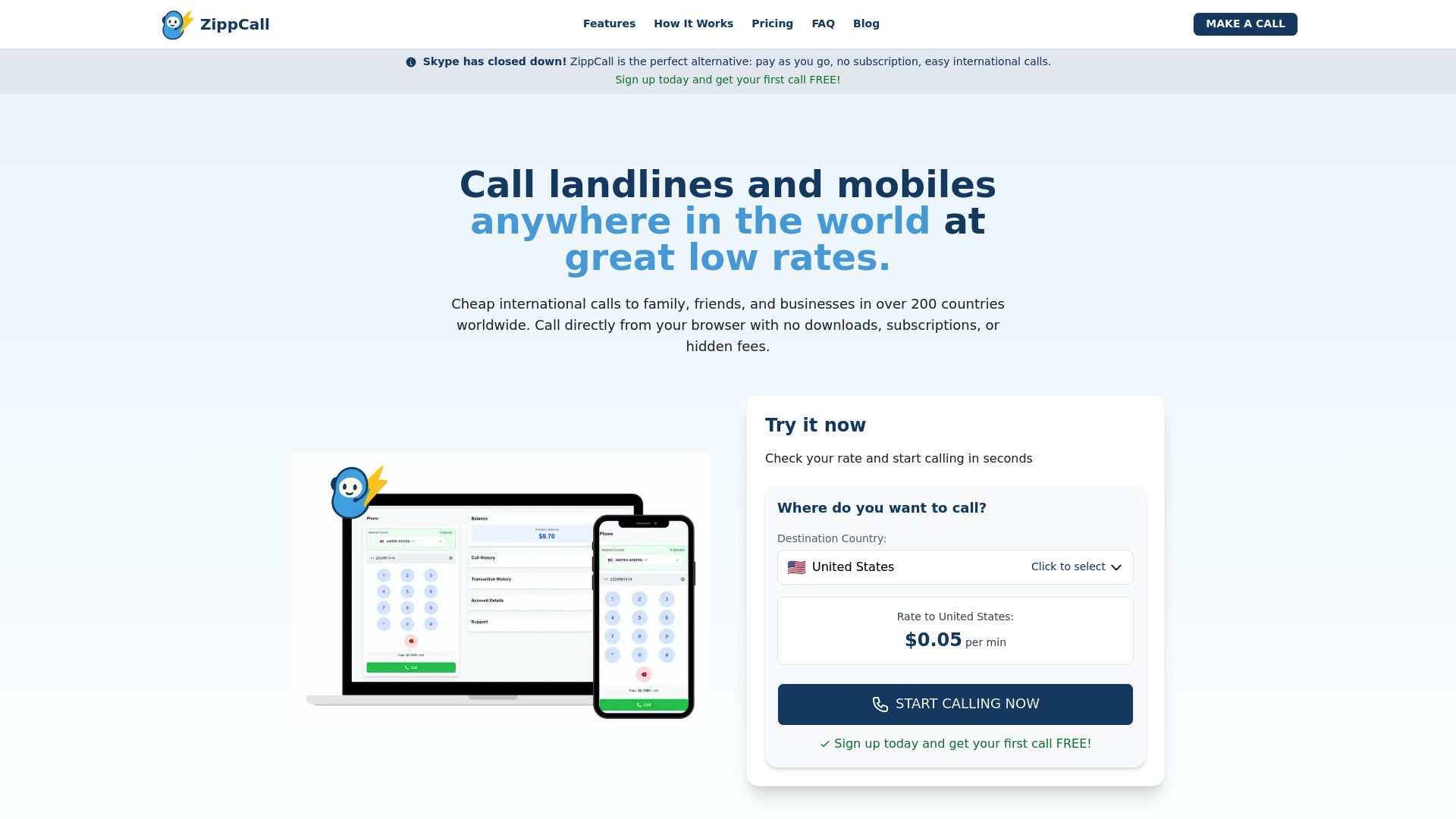
Did you know that by 2025, over 80% of global calls are expected to happen through online calling platforms? As our world becomes more connected, the demand for reliable online calling solutions—whether for casual chats or critical business meetings—has skyrocketed.
In this guide, you'll discover the ten best online calling apps for 2025, handpicked to suit every budget and need. We'll break down pricing, must-have features, standout benefits, and ideal use cases, helping you find the perfect fit. Ready to upgrade your calling experience? Let's dive in!
What to Look for in an Online Calling App in 2025
Choosing the right online calling app in 2025 can feel overwhelming with so many options. But zeroing in on the right fit starts with understanding what matters most for today's users. Let's break down the essentials to make your decision easier.
Evolving Communication Needs
The landscape for online calling has shifted dramatically. With remote work on the rise, global teams are now the norm. Digital nomads expect seamless connections wherever they go.
Cross-platform compatibility is a must—users want to switch between devices without missing a beat. Mobile-first design ensures calls are crisp whether you're at your desk or on the go. People also expect robust security and privacy, especially with sensitive business or personal chats.
High-quality audio and video with minimal lag are non-negotiable. According to Statista, over 70% of businesses now rely on online communication tools, highlighting just how central online calling has become.
Must-Have Features for Modern Users
When evaluating an online calling platform, keep an eye out for features that elevate your experience:
- HD voice and video quality for crystal-clear conversations
- End-to-end encryption and strong privacy controls
- Multi-device and browser-based access for flexibility
- Affordable international calling rates
- Integrations with productivity tools like calendars and CRMs
These features ensure online calling is not only convenient but also secure and efficient. For a deeper dive into options, check out this list of the best global calling apps.
Pricing Models and Transparency
Not all online calling apps price their services the same way. You'll find:
| Model | Description | Best For |
|---|---|---|
| Pay-as-you-go | Only pay for what you use | Occasional callers |
| Freemium | Basic free, pay for extras | Casual users |
| Subscription | Flat monthly/annual fee | Frequent/business |
Look for transparent, upfront pricing—no one likes hidden fees. Value for money is crucial, whether you're an individual or running a business. The right online calling app should make budgeting easy and predictable.
User Experience & Accessibility
A seamless user experience is vital. Look for apps with simple onboarding that get you calling in minutes. Interfaces should be intuitive, not cluttered.
Accessibility matters, too. Support for users with disabilities, multilingual interfaces, and global reach ensure everyone can join the conversation. Mobile responsiveness and lightweight apps mean you can enjoy online calling from virtually any device, anywhere.
10 Best Online Calling Apps for 2025
Choosing the right online calling app can feel overwhelming, especially with so many options available. To simplify your search, here's a quick comparison table of the top 10 online calling platforms for 2025:
| App | Pricing | Best For | Core Features | Unique Benefit |
|---|---|---|---|---|
| ZippCall | Pay-as-you-go, $0.02/min | International, remote | HD audio, encrypted | 100% browser-based, no app needed |
| Google Voice | Free/low international | US, small businesses | VoIP, SMS, voicemail | Google ecosystem integration |
| Skype | Free/paid | Families, global teams | Voice/video, group call | Global reach, Skype Numbers |
| Free | Everyday, families | Messaging, calls | End-to-end encryption | |
| Zoom | Free/paid | Businesses, educators | Video/audio, webinars | Scalable, feature-rich |
| Viber | Free/paid | Travelers, expats | Calls, chat, stickers | Fun, secure, global |
| Microsoft Teams | Free/paid | Business, remote teams | Meetings, chat, files | Office 365 integration |
| Telegram | Free | Privacy-focused | Calls, encrypted chat | Lightweight, privacy-first |
| Discord | Free/Nitro | Gamers, communities | Voice/video, channels | Dynamic group features |
| LINE | Free/paid | Asia-Pacific, families | Calls, social features | Social add-ons, stickers |
Let's dive deeper into what makes each online calling app stand out for 2025.
ZippCall
Looking for a flexible, no-strings-attached online calling solution? ZippCall is redefining online calling with its 100% browser-based platform. There's no need to download an app—just open your browser, and you're connected. Pricing is refreshingly simple: pay-as-you-go, with rates starting at just $0.02 per minute. The first call is free, so you can test the service without commitment.
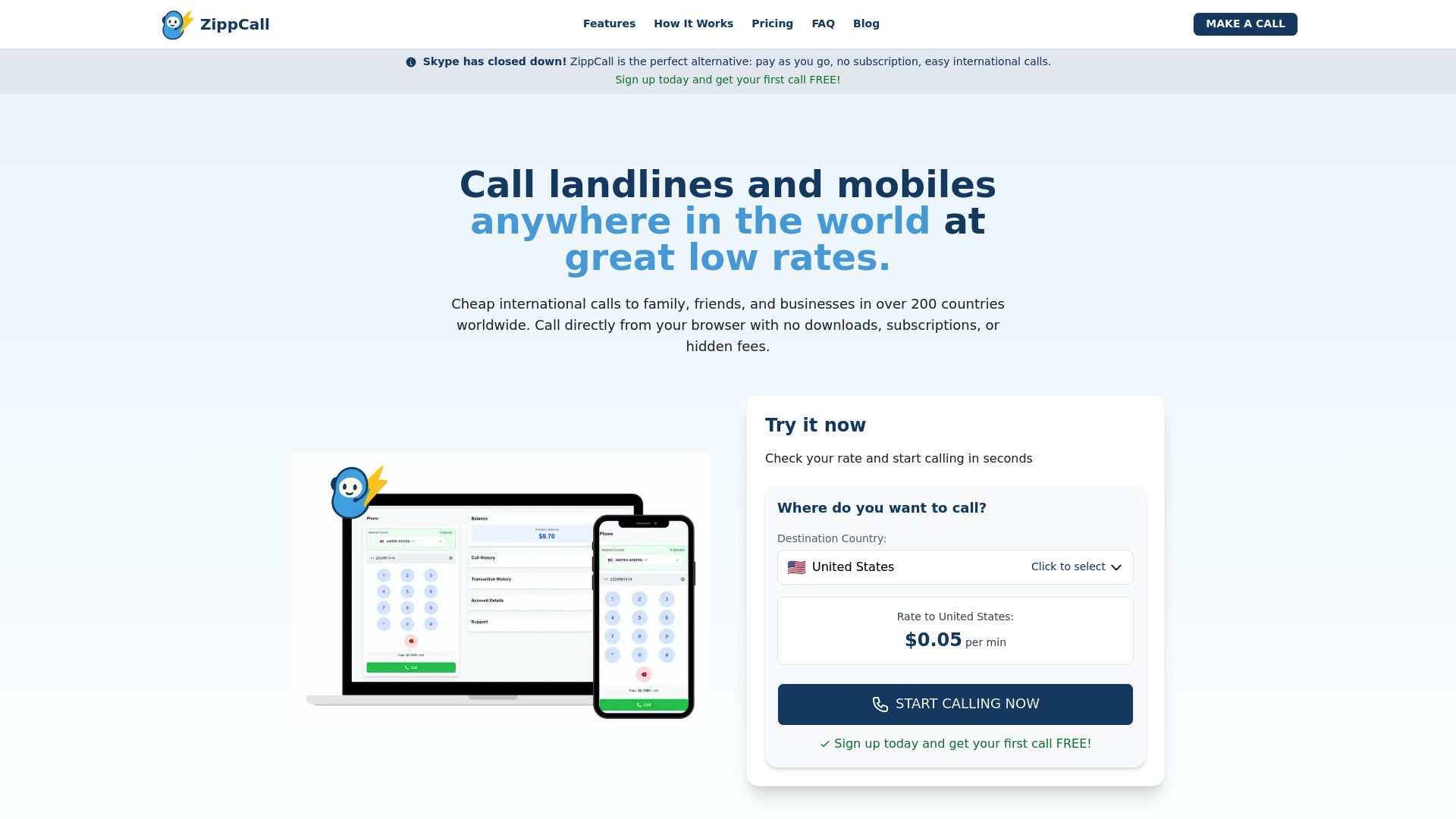
Core features include HD voice quality, encrypted calls, and coverage in over 200 countries. ZippCall is all about instant setup and transparent pricing, ensuring you only pay for what you use. There are no hidden fees or subscriptions, making it a favorite for international callers, expats, and remote workers who value flexibility.
Pros:
- No app required—works on any device
- Affordable, transparent pricing
- Secure, encrypted communication
Cons:
- No video calling yet
- Requires a stable internet connection
What truly sets ZippCall apart is its commitment to a true pay-as-you-go experience. Curious about how browser-based online calling works? Check out this helpful Make calls from your browser guide to see how easy and secure it is.
If you want online calling without the hassle of subscriptions or hidden costs, ZippCall is a top pick for 2025.
Google Voice
For those deeply invested in the Google ecosystem, Google Voice is a seamless online calling choice. With free calls across the US and Canada and affordable international rates, it's cost-effective for both personal and business use.
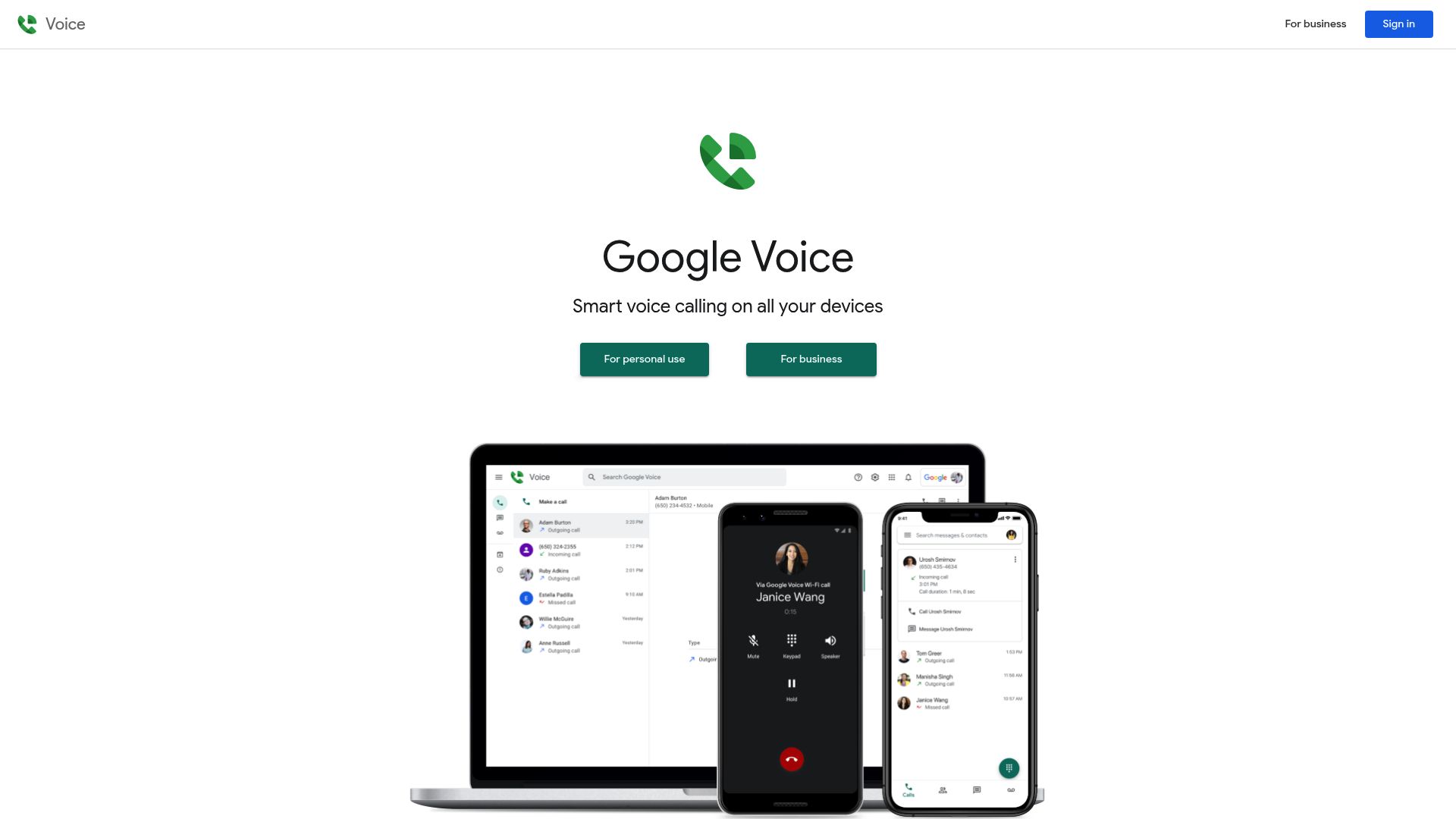
Key features include VoIP calls, voicemail transcription, SMS, call forwarding, and the ability to port your existing number. Google Voice stands out with powerful spam filtering and deep integration with Google Workspace, making it easy to manage communications alongside your calendar and email.
Pros:
- Free domestic calling in the US and Canada
- Integration with other Google services
- Easy setup and number management
Cons:
- Limited international coverage
- Not available in all countries
Its unified communications approach makes it ideal for small businesses, freelancers, or anyone looking for streamlined online calling from their browser or mobile device. For Google users, few online calling apps offer such a smooth, all-in-one experience.
Skype
Skype has long been a giant in the online calling world, and it remains a go-to option for millions in 2025. With free Skype-to-Skype calls and affordable options for calling mobiles or landlines, it suits both personal and business needs.
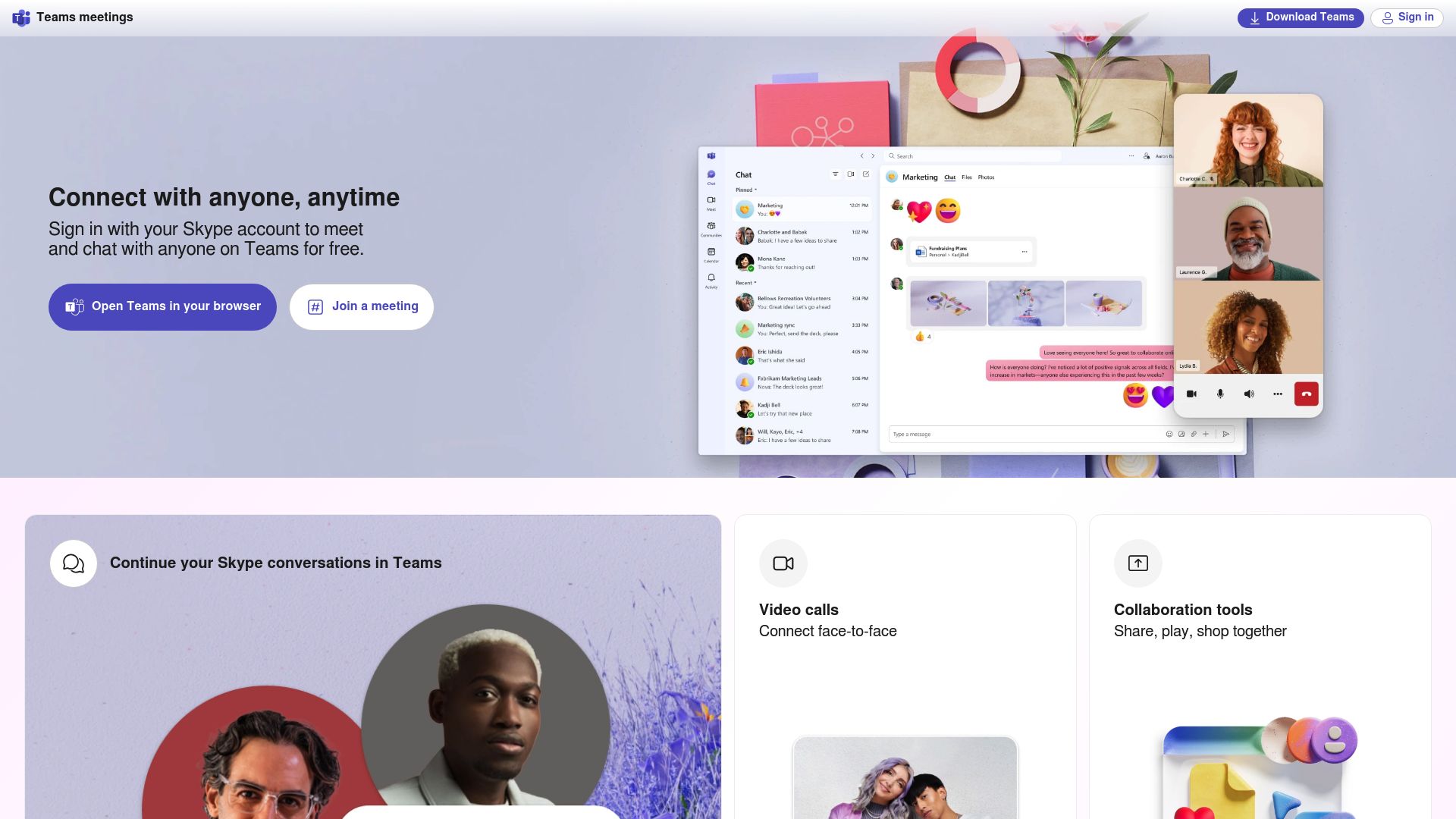
Features include voice and video calls, group calling, SMS, file sharing, and screen sharing. Skype Numbers let you get a local number in another country, making it easier for others to reach you no matter where you are.
Pros:
- Massive user base and global reach
- Cross-platform compatibility
- Business-oriented features
Cons:
- Requires downloading the app
- The interface can be overwhelming at first
Skype's established reputation, robust features, and global accessibility make it a trusted online calling platform for families, global teams, and anyone needing reliable communication.
WhatsApp is synonymous with easy, secure online calling. With over two billion users worldwide, it offers free voice and video calls that run on internet data, not your phone plan. The app supports group calls, end-to-end encryption, and effortless contact syncing.
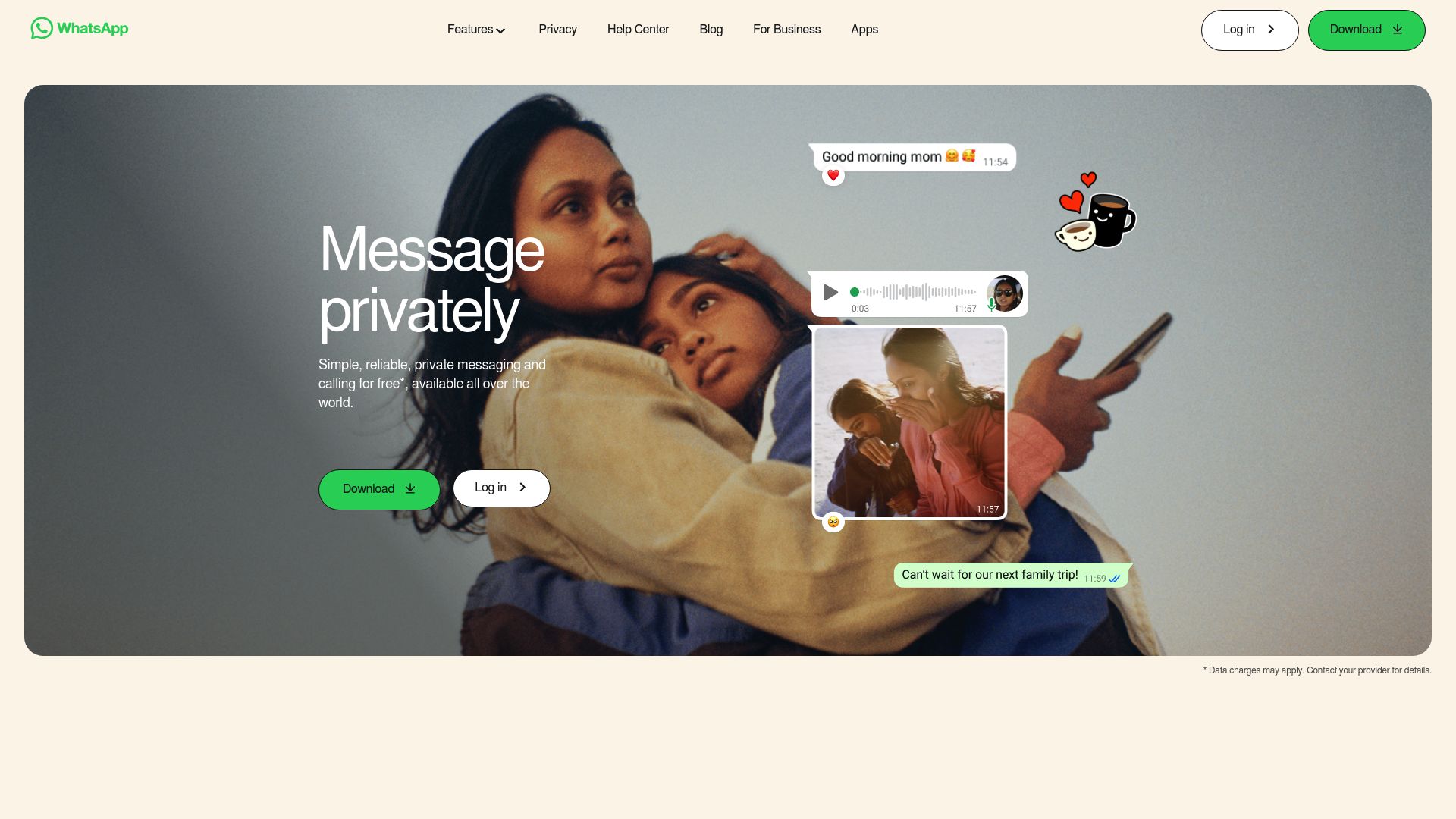
Pros:
- Completely free for app users
- Leading privacy with strong encryption
- Simple, familiar interface
Cons:
- Requires a phone number for registration
- Only works with other WhatsApp users
Ideal for families, friends, and international connections, WhatsApp makes global online calling as simple as sending a text. Its robust privacy controls and widespread adoption are hard to beat for personal use.
Zoom
Zoom has become the gold standard for online calling in the business and education sectors. Its free plan covers 40-minute group calls, while paid options start at $14.99 per month for longer sessions and advanced features.
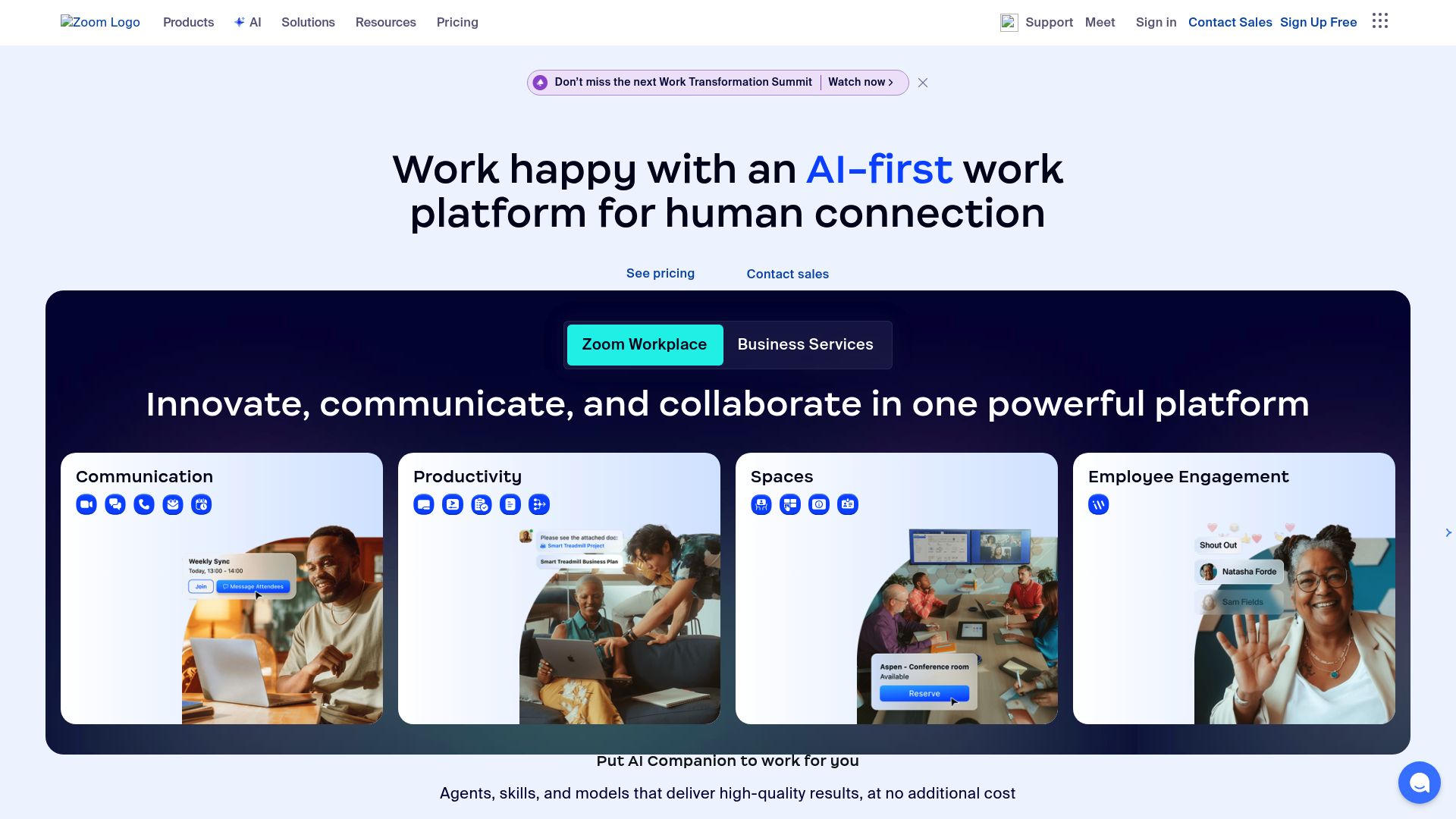
Zoom excels at high-quality video and voice calls, supporting webinars, screen sharing, recording, and breakout rooms for group collaboration. It scales well for everything from small meetings to large virtual events.
Pros:
- Crystal-clear video and audio
- Rich set of collaboration tools
- Scalable for large groups
Cons:
- Free plan has time limits on group calls
- Some users remain concerned about privacy
Whether you're hosting a global webinar or catching up with remote colleagues, Zoom's online calling features deliver reliability and versatility for teams everywhere.
Viber
Viber is a vibrant online calling app popular among travelers, expats, and social users. Free app-to-app calls are standard, with Viber Out providing low-cost international calling to mobiles and landlines.
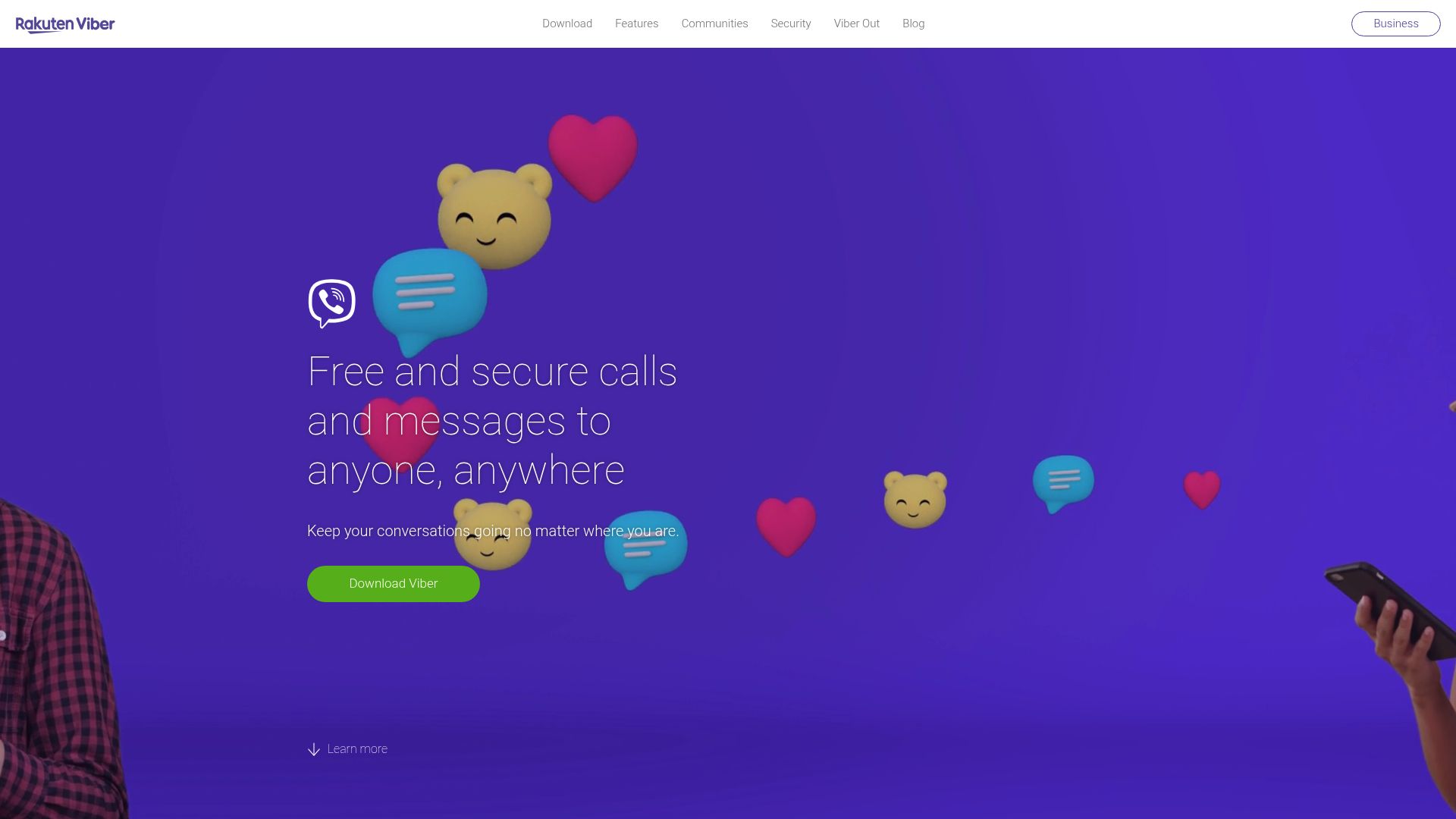
Standout features include voice and video calls, group chats, fun stickers, and strong encryption. Viber's playful approach, paired with its commitment to privacy, makes it both enjoyable and secure.
Pros:
- Free calls to Viber users
- Competitive international rates
- Fun extras like stickers and GIFs
Cons:
- App download required
- Not as feature-rich for business users
If you want online calling that's both affordable and fun, Viber is a fantastic choice for making global connections in 2025.
Microsoft Teams
For businesses and remote teams, Microsoft Teams is a powerhouse online calling platform. The free tier offers basic chat and meeting features, while paid plans start at $4 per user each month, unlocking more advanced tools.
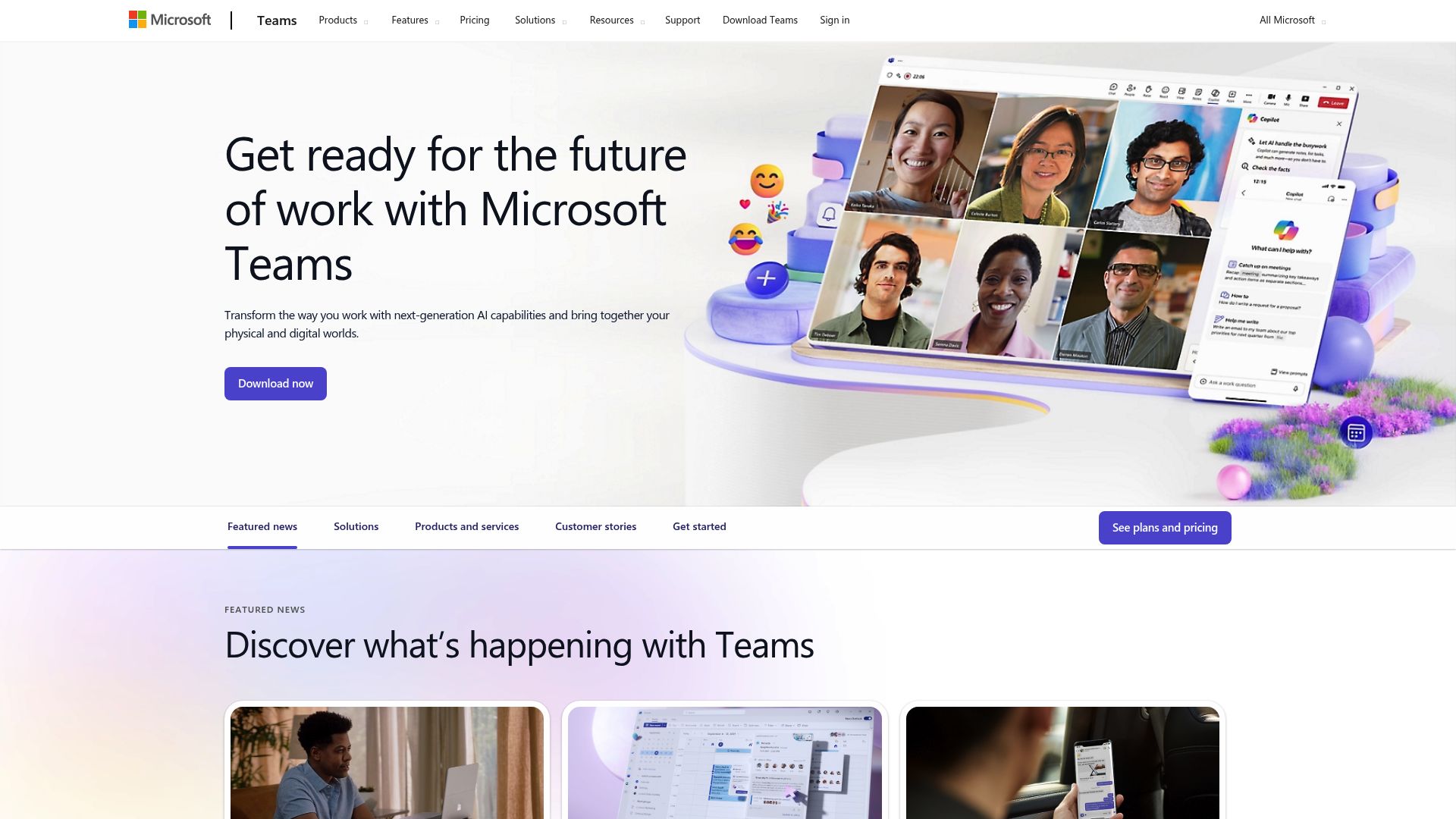
Features include voice and video calls, scheduled meetings, instant chat, file sharing, and seamless Office 365 integration. Teams prioritizes security and productivity, making it easy to collaborate, share documents, and communicate—all in one place.
Pros:
- Deep integration with Microsoft Office apps
- Enterprise-grade security
- Scalable for organizations of any size
Cons:
- Steeper learning curve for new users
- Overkill for simple personal use
If your work revolves around collaboration and productivity, Microsoft Teams brings online calling and teamwork together in a single, unified hub.
Telegram
Telegram is the go-to online calling choice for those who value privacy and speed. The app is completely free and offers secure voice calls, encrypted group chats, and lightning-fast cloud storage.
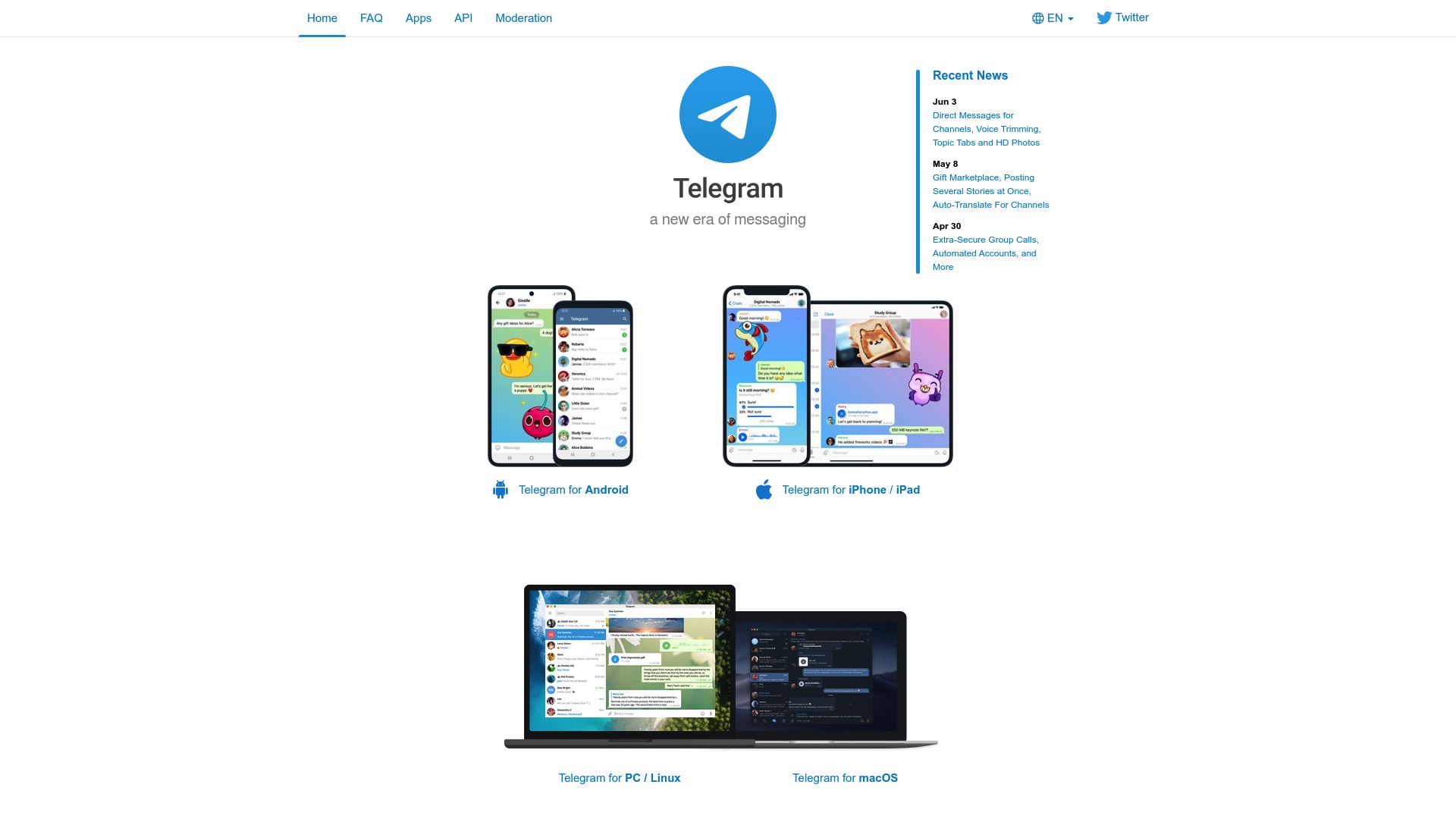
Telegram is lightweight, cross-platform, and supports large community groups. While it doesn't support video calls as of 2024, its commitment to privacy and security makes it a standout for sensitive conversations.
Pros:
- End-to-end encrypted calls and chats
- Fast, minimalistic interface
- Global reach
Cons:
- No video calling (as of 2024)
- Less mainstream for calling compared to messaging
For privacy-conscious users and communities, Telegram delivers secure online calling and communication without unnecessary frills.
Discord
Originally built for gamers, Discord has exploded in popularity as a dynamic online calling and community platform. The free version offers robust voice and video calls, while Nitro subscribers ($9.99/month) get extra perks.
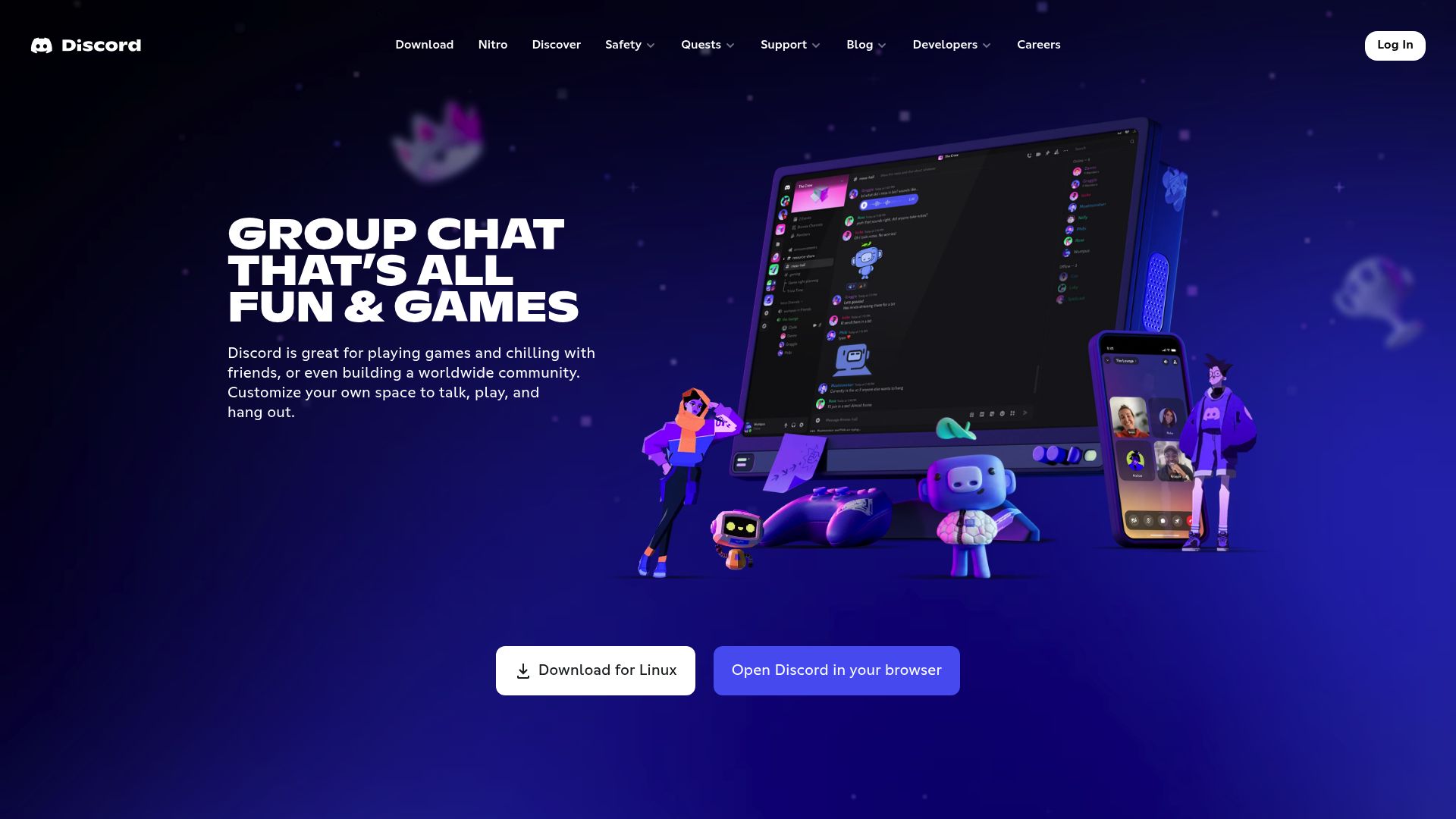
Discord's server-based structure supports group channels, screen sharing, bots, and endless customization. It's perfect for hobby groups, online learning, and anyone who thrives in a social, interactive environment.
Pros:
- Free, powerful group calling tools
- Highly customizable with bots and integrations
- Ideal for community management
Cons:
- Not tailored for business communications
- Can be overwhelming for new users
Discord is your ticket to lively online calling and community engagement, making it a favorite for groups who want more than just a basic call.
LINE
LINE is a feature-rich online calling app especially popular across Asia-Pacific. It offers free app-to-app voice and video calls, with LINE Out providing affordable rates for international calls to non-users.
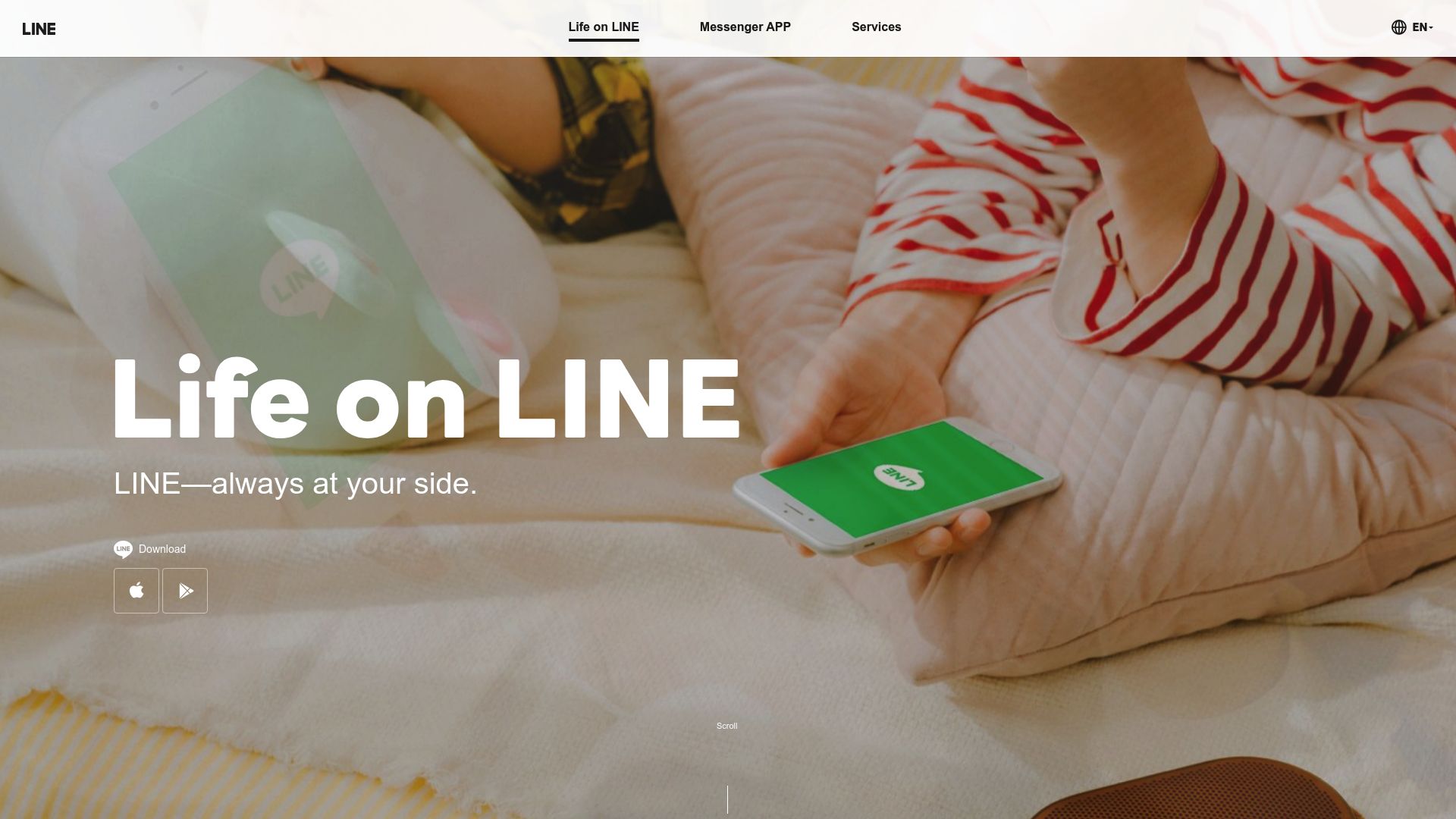
Highlights include creative stickers, social features, and mini-apps that add fun to your experience. Its regional strengths make it a top choice for families and social users in Asia.
Pros:
- Free calls and creative social features
- Affordable international options
- Engaging stickers and extras
Cons:
- Requires app download
- Less well-known outside Asia
For those seeking a socially engaging online calling experience with a splash of creativity, LINE is a standout for 2025.
How to Choose the Right Online Calling App for Your Needs
Choosing the best online calling solution starts with understanding your unique needs. With so many platforms out there, it's easy to feel overwhelmed. Let's break down the key factors to consider before you commit to an app.
Assessing Your Calling Habits
Start by reflecting on how you use online calling day-to-day. Do you make quick personal calls, or are you running regular business meetings? Think about how often you call, how long your typical calls last, and whether you mostly connect locally or internationally.
Are you tied to a desktop, or do you need flexibility across devices—like mobile, tablet, or even browser-based platforms? Online calling apps can vary widely in device support, so match the app to your lifestyle. If you're a frequent traveler or digital nomad, global coverage and mobile-first features should be a top priority.
By honestly assessing your calling habits, you'll narrow down the online calling options that truly fit your routine, saving you time and frustration.
Comparing Security and Privacy
Security is a non-negotiable when it comes to online calling. End-to-end encryption ensures that your conversations stay private, whether you're chatting with friends or discussing sensitive business matters. Always check if the app clearly states its privacy policy and data retention practices.
For example, WhatsApp is known for robust encryption, while ZippCall's browser-based approach keeps your data off unnecessary servers. Transparency is key—avoid apps that are vague about how they handle your information.
With rising digital threats, prioritizing privacy in your online calling experience isn't just smart—it's essential for peace of mind.
Evaluating Usability and Accessibility
A great online calling app should feel intuitive from the start. Look for platforms with simple sign-up processes, clear navigation, and easy-to-find features. If you're helping less tech-savvy family members or colleagues, make sure onboarding is painless.
Accessibility matters too. Does the app support users with disabilities? Features like screen reader compatibility, high-contrast modes, or closed captioning can make a big difference. Multilingual support ensures global accessibility, breaking down language barriers.
Online calling should be inclusive—choose apps that make it easy for everyone to connect, regardless of ability or tech experience.
Budgeting for Communication
Cost is always a factor in choosing an online calling solution. Estimate your monthly or yearly call volume to compare pay-as-you-go, freemium, or subscription plans. Watch out for hidden charges or connection fees—transparent pricing is a must.
If you're looking to save, explore resources like Free international calls guide for tips on connecting worldwide at no cost. For more insights on value, check out Low-cost international call options.
With careful budgeting and the right online calling app, you can stay connected without breaking the bank.
Trends Shaping the Future of Online Calling Apps
The future of online calling is being shaped by rapid advances in technology, changing user expectations, and the evolving landscape of remote work. Let's explore the four biggest trends transforming how we connect in 2025.
AI and Voice Technology Advancements
Artificial intelligence is revolutionizing the online calling experience. In 2025, AI-driven noise cancellation, real-time voice clarity enhancements, and even automatic language translation are standard features. These advancements make conversations feel natural, even in noisy or multilingual environments.
For example, platforms like Zoom now offer AI-powered background noise suppression, helping users sound professional from anywhere. The VoIP statistics and trends 2025 report shows a surge in AI adoption for online calling, which improves call quality and accessibility for all users.
By making calls clearer and smarter, AI is setting a new standard for online calling technology.
Integration with Productivity and Collaboration Tools
Online calling apps are no longer just about voice—they're becoming central hubs for productivity. Seamless integration with calendars, project management tools, and CRMs allows users to schedule, join, and document calls effortlessly within their workflow.
A recent workplace communication software impact study found that integrated online calling solutions boost employee engagement and save time. Features like instant file sharing, collaborative whiteboards, and meeting recordings help teams stay connected and productive, whether they're in the office or working remotely.
This evolution is making online calling an essential pillar of modern business operations.
Enhanced Security and Privacy Expectations
Security has become a top priority for online calling users. With more sensitive conversations happening online, end-to-end encryption and robust privacy controls are now must-haves. Regulatory changes, such as GDPR, are also pushing companies to protect user data more rigorously.
Today's leading apps offer features like encrypted calls, secure authentication, and clear data retention policies. Users expect transparency about how their information is handled.
As privacy concerns grow, trust is becoming a critical factor in choosing an online calling platform.
The Rise of Browser-Based and App-Free Calling
More users are seeking flexibility and privacy, fueling the rise of browser-based and app-free online calling solutions. These platforms let people connect instantly without downloading software or sharing extra personal data.
For remote workers, travelers, and anyone wanting a hassle-free experience, browser-based online calling is a game changer. It reduces setup time, supports cross-device access, and often means fewer compatibility headaches.
This trend is paving the way for even more accessible and user-friendly online calling in the years ahead.
We've just explored the top online calling apps for 2025, each offering something unique for your calling needs—whether you're keeping in touch with family, collaborating with a global team, or making international calls on a budget. If you're looking for a truly simple, pay-as-you-go solution that works instantly from any browser (no downloads, no subscriptions, no hassle), why not experience it for yourself? You can connect worldwide in seconds and only pay for what you use. Ready to give it a try? Start Calling and see how easy connecting can be!
Ready to Try ZippCall?
Make affordable international calls on web, iPhone, and Android devices. Crystal-clear quality with competitive rates.
1 minute setup. No subscription required.