
Finding it tough to keep in touch with friends, family, or colleagues overseas? You are not alone. The world feels smaller, yet making international calls can be confusing and expensive. Luckily, o2 international calls offer reliable, straightforward ways to connect with loved ones and business partners abroad.
In this 2025 guide, we will walk you through everything you need to know: from understanding rates and plans to easy setup steps, money-saving tips, troubleshooting, and how o2 stacks up against other options. Let us make staying connected simple, affordable, and stress-free.
Understanding O2 International Call Services
Staying connected globally has never been more important, and o2 international calls offer a straightforward way to reach friends, family, or business partners abroad. Let’s break down what makes these services unique and how they fit into your everyday communication needs.

What Are O2 International Calls?
O2 international calls are phone calls made from your O2 mobile in the UK to numbers outside the UK. The service covers calls to international landlines, mobiles, and even some premium numbers. Unlike roaming, which lets you use your phone while you’re physically abroad, international calls connect you to other countries while you stay in the UK.
You can call a wide range of destinations, including Europe, the USA, India, and Australia. O2 integrates with both UK and global networks, so your calls reach almost anywhere in the world. In 2025, O2 has expanded its international coverage, making it easier than ever to stay in touch. If you want to dive deeper into the difference between calling internationally and roaming, check out this helpful O2 Roaming Explained guide.
Who Needs O2 International Calling?
Many people rely on o2 international calls to keep relationships and business running smoothly. Frequent travelers use it to check in with loved ones. Expats and international students depend on it to stay close to family, while business professionals connect with clients worldwide.
Small businesses also benefit, especially those with overseas partners. For example, a UK student studying in London might regularly call parents in India, using O2’s affordable rates to manage costs. Families with relatives abroad and entrepreneurs working with global clients find o2 international calls essential for maintaining strong connections.
O2’s International Call Technology Explained
The technology behind o2 international calls ensures your voice reaches across borders clearly. Calls are routed through a combination of traditional phone networks and modern VoIP technology, depending on the destination and your device.
Whether you’re calling a mobile or landline, O2 works to maintain high call quality and reliability. VoIP is increasingly used for some international routes, offering better clarity and lower costs. When you use data-based calling, you may be charged differently than with standard voice calls, so it’s important to know which method your call uses. This blend of technology keeps o2 international calls efficient, clear, and accessible for everyone.
O2 International Call Rates and Plans for 2025
Understanding o2 international calls rates and plans in 2025 can feel overwhelming, but we’re here to make it simple. Whether you call loved ones, friends, or business partners overseas, knowing what you’ll pay helps you stay connected without stress.

Standard International Call Rates
O2 international calls rates are based on your plan type and the country you’re calling. Both pay-as-you-go and contract customers can reach landlines and mobiles abroad, but rates vary by destination and time of day. For example, calling the USA or Australia might cost less than calling premium numbers in some countries. Rates for 2025 are generally stable compared to 2024, though some minor changes exist for certain popular destinations.
Here’s a quick comparison of sample rates:
| Destination | Pay As You Go (per min) | Contract (per min) |
|---|---|---|
| USA | £0.03 | £0.03 |
| India | £0.05 | £0.05 |
| EU | £0.19 | £0.19 |
| Australia | £0.03 | £0.03 |
Peak and off-peak times can also affect your charges. For the most up-to-date details, check the O2 International Call Rates page.
O2 International Bolt Ons and Add-Ons
If you make frequent o2 international calls, Bolt Ons and Add-Ons can help you save. O2 offers International Favourites and International Bundles, each designed for specific needs. The International Favourites Bolt On, for instance, provides a set number of minutes to top countries like those in the EU or India for a monthly fee.
To activate a Bolt On, simply log in to your My O2 app, send a text, or visit the O2 website. Activation is usually instant, so you can start calling right away.
Here’s what you get with popular Bolt Ons:
- International Favourites: 1000 minutes to selected countries for £10/month
- International Bundles: Custom minute packs for specific destinations
Choosing the right Bolt On depends on your call patterns and destinations.
Unlimited and Discounted International Calling Options
Some o2 international calls plans offer unlimited or heavily discounted international minutes. These are great for people who call abroad daily or have family overseas. Often, these plans are available to contract customers and may require a minimum term.
With unlimited plans, you can call select countries as much as you need, but always check if there are any fair usage policies. Customers often save a lot compared to pay-as-you-go rates, especially if they make long calls or call multiple times a week.
Discounted bundles are also available. Compare your current usage to available plan options to see if upgrading could save you money on your monthly bill. For a complete breakdown of pricing tiers, see our O2 international rates guide.
Hidden Fees and Rate Transparency
It’s important to know about possible hidden costs with o2 international calls. Connection charges might apply, and there could be minimum call durations or rounding up to the next minute. These small details can add up if you make lots of short calls.
Before you dial, always check the latest rates in the My O2 app or on the official website. O2 has made efforts to improve transparency by updating their online rate checker and providing clear information on fees and policies.
Understanding these fees helps you stay in control of your spending and avoid surprises on your bill.
How to Make International Calls with O2: Step-by-Step Guide
Staying in touch with the world has never been easier, but getting started with o2 international calls can be confusing if you’re new to the process. Whether you’re calling family, friends, or business partners, this step-by-step guide will walk you through everything you need to know, making international communication feel effortless.

Step 1: Check Your O2 Plan and International Eligibility
Before making o2 international calls, take a moment to confirm your plan’s international calling support. Open the My O2 app or log in to your online account. Look for your plan details under “Allowances” or “Extras.” If you’re unsure, O2’s customer service can help you quickly verify eligibility.
Step 2: Add International Calling Options (If Needed)
If your plan doesn’t already include international calling, you can add Bolt Ons or bundles. Choose the desired option in the My O2 app, text the activation code to O2, or log in to your account online. Activation is usually instant, but allow up to 24 hours for changes to take effect. You’ll receive a confirmation message once your add-on is active.
Step 3: Dialing International Numbers Correctly
To connect your o2 international calls, use the correct format every time. Dial the international access code (usually +), followed by the country code, area code, and the local number.
For example, to call a US number:
+1 555 123 4567
To call India:
+91 22 1234 5678
It’s easy to make mistakes, like forgetting the plus sign or entering an incorrect country code. For a full list of codes and formatting tips, check out this country codes for international dialing resource.
Step 4: Monitor Usage and Costs
Keep on top of your spending by tracking your international call minutes and costs in the My O2 app. You can also set up usage alerts to help prevent any unexpected charges. This way, you stay in control and avoid surprises on your bill.
Step 5: Troubleshooting Common Issues
If your o2 international calls are not connecting, double-check that your plan supports the destination. Ensure you’re using the correct dialing format. For poor call quality, try moving to an area with better signal or switch to Wi-Fi calling if available.
If you’re charged incorrectly, review your call log in My O2 and contact customer support for help. Common troubleshooting steps include:
- Restarting your phone
- Re-inserting your SIM card
- Updating your device software
O2’s support team is ready to assist through phone, chat, or in-store visits, making sure you get back to calling with confidence.
Tips to Save Money on O2 International Calls
Staying connected globally should not break the bank. With a few smart choices, you can make o2 international calls affordably and avoid bill shock. Let’s explore practical ways to keep your international calling costs in check, no matter where your loved ones or business partners are.
Choosing the Right Plan or Add-On
The first step to saving on o2 international calls is choosing the plan that matches your needs. Take a moment to review how often and where you call. If you make frequent calls to the same country, a Bolt On or bundle can offer better value than pay-as-you-go.
- Compare the cost per minute for your destinations.
- Look for International Favourites or country-specific bundles, which often include a set number of minutes at discounted rates.
- For example, a student regularly calling family in India could save more with a bundle than by paying standard rates.
Choosing the right add-on means you only pay for what you need, and your budget stays on track.
Using Wi-Fi Calling and VoIP Alternatives
Did you know you can lower the cost of o2 international calls by using Wi-Fi calling? If your device and plan support it, connect to Wi-Fi before dialing abroad. This can help you avoid using your inclusive minutes or paying extra when you have a weak mobile signal.
- Wi-Fi calling lets you make calls over the internet, not the mobile network.
- Some destinations may be excluded, so always check O2’s terms.
- Alternatively, explore VoIP apps like Skype or WhatsApp for free or low-cost calls when you are connected to Wi-Fi.
Always confirm if your call will be charged as a regular international call or as data usage.
Avoiding Unexpected Charges
One of the biggest concerns with o2 international calls is hidden fees. To stay in control, always double-check if the number you are dialing is standard or premium. Premium or special-rate numbers can cost much more than regular landline or mobile numbers.
- Review the list of excluded destinations and premium numbers on the O2 website.
- Remember, international calls are different from roaming – calling Ireland from the UK is billed as an international call, not roaming.
- Set up usage alerts in your My O2 account to avoid surprise charges.
Taking these steps helps you avoid paying for calls you did not expect.
Monitoring Promotions and Seasonal Offers
O2 often runs promotions that can make o2 international calls even cheaper. Look out for special seasonal deals, extra minutes, or discounted rates during holidays or events.
- Sign up for O2 notifications or check the website regularly for updates.
- Compare O2’s offers with those from competitors to ensure you get the best value.
- For example, some providers offer flash sales on international bundles during festive periods.
Staying informed lets you make the most of temporary savings and time-limited deals.
Comparing O2 with Third-Party International Calling Services
Sometimes, the best way to save on o2 international calls is to see what else is out there. Many people use web-based or app-based services for international calling. These alternatives may offer better rates, free calls, or extra features.
- Apps like Skype, WhatsApp, and ZippCall make calling abroad simple and often cheaper.
- Weigh the pros and cons: O2 provides integrated billing and reliability, while third-party apps may require internet access and separate accounts.
- For a deeper look at how O2 compares with popular alternatives, check out the Best international call services 2025 guide.
Exploring your options ensures you get the best deal and flexibility for your calling habits.
Comparing O2 International Calls with Alternative Solutions
Staying connected globally means choosing the best option for your needs. Let’s explore how o2 international calls compare with other popular choices, so you can make an informed, wallet-friendly decision.
O2 vs. Major UK Mobile Networks
When it comes to o2 international calls, how does O2 stack up against EE, Vodafone, and Three? O2 offers a variety of pay-as-you-go and contract options, while competitors often have their own bundles and add-ons.
Here’s a quick comparison:
| Network | Pay-As-You-Go Rate (to India) | EU Bundle Option | Customer Reviews |
|---|---|---|---|
| O2 | £0.19/min | Yes | 4.1/5 |
| EE | £0.20/min | Yes | 3.9/5 |
| Vodafone | £0.21/min | Yes | 4.0/5 |
| Three | £0.18/min | Yes | 3.8/5 |
O2’s rates are competitive, and bundle options make frequent o2 international calls more affordable. For the latest rates, check the O2 International Calling Cards Rates page.
O2 vs. Web-Based and App-Based Calling Services
If you’re considering o2 international calls versus app-based options like Skype, WhatsApp, or ZippCall, it’s good to know the pros and cons. O2’s service works straight from your mobile, no apps needed, and offers reliable call quality.
On the other hand, web-based services often require Wi-Fi and may have lower rates, but call quality can vary. Some apps are free for app-to-app calls but charge for landlines or mobiles. Accessibility and convenience make o2 international calls a strong choice for those who want a simple, all-in-one solution.
Affordable International Calling with ZippCall
For those making frequent o2 international calls, ZippCall is a flexible alternative. ZippCall is pay-as-you-go, with no subscriptions or hidden fees. You can call from any device, and rates are transparent.
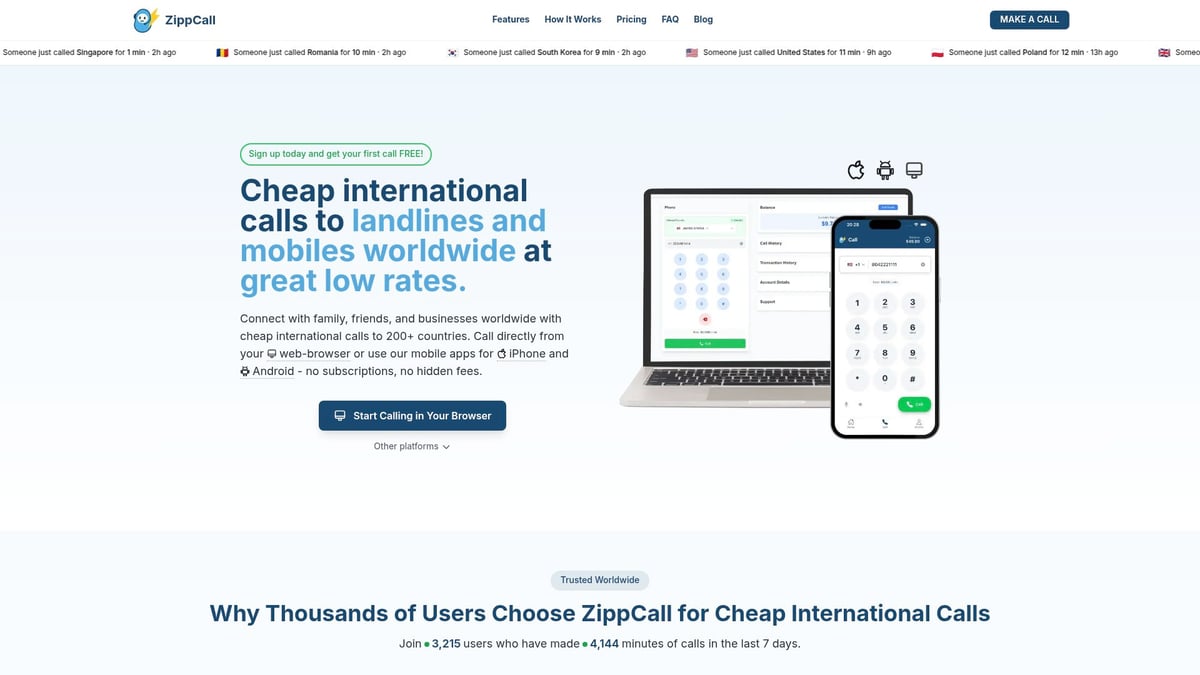
Let’s say you regularly call the USA or India. ZippCall often provides noticeable savings compared to standard o2 international calls, especially if you don’t want to commit to monthly bundles. Always compare your destination rates before choosing which service best suits your needs.
Troubleshooting and Support for O2 International Calls
Staying connected with o2 international calls should be smooth, but sometimes things do not go as planned. If you have ever faced dropped calls or confusing charges, you are not alone. Let us walk through the most common problems, best ways to reach support, and handy tools to keep your calling experience stress-free.
Common Problems and Solutions
Even with reliable o2 international calls, you might run into a few hiccups. Here are the most frequent issues and how to tackle them:
- Calls not connecting: Double-check the number format, including country and area codes. Make sure your plan includes international calling.
- Dropped or poor-quality calls: Weak signal or network congestion can cause these. Move to an area with better coverage or restart your device.
- Dialing format errors: Use the correct international access code (usually
+), country code, and omit the first zero of the local number. - Unexpected charges: Review your call history and plan details. If something seems off, contact O2 immediately.
If these steps do not resolve your issue, keep a record of error messages or times the problem occurs. This information helps O2 support assist you faster when you reach out.
Accessing O2 Customer Support
When troubleshooting o2 international calls, O2 offers several support channels to help you quickly:
- Phone: Call O2’s customer service directly from your mobile or landline.
- Live chat: Use the O2 website or My O2 app for real-time support.
- Email: Submit a support ticket for detailed queries.
- In-store: Visit your nearest O2 shop for face-to-face help.
O2’s online help center and community forums are also packed with tips from staff and fellow customers. Response times vary, but most users find live chat and phone support the quickest, especially for urgent o2 international calls issues.
Useful Resources and Self-Help Tools
Empowering yourself with the right tools can make o2 international calls much easier to manage:
- O2’s online rate checker: See up-to-date rates for each country before you dial.
- My O2 app: Monitor your call usage, manage add-ons, and get notifications about your account.
- Community forums: Share experiences and solutions with other users.
- Official documentation: Find step-by-step guides and troubleshooting articles on O2’s support page.
- For a broader perspective or if you want to compare methods, check out this Online international calling guide for extra tips.
With these resources, you can solve most issues on your own or know exactly what to ask if you need O2’s help. Remember, support is just a call, click, or visit away.
Now that you know the ins and outs of making international calls with O2—from understanding rates and plans to picking the best options for your needs—you’re ready to stay connected with the people who matter most, no matter where they are. But if you’re searching for an even simpler, more flexible way to call abroad without the hassle of subscriptions or hidden fees, we’ve got you covered. With ZippCall, you can call over 200 countries right from your browser or mobile app, paying only for what you use. Let’s make global calling easy—Start Calling today!
Entrepreneur and founder of ZippCall, helping people stay connected internationally.
Ready to Try ZippCall?
Make affordable international calls on web, iPhone, and Android devices. Crystal-clear quality with competitive rates.
1 minute setup. No subscription required.

