
Staying connected with friends, family, and colleagues around the world matters more than ever. Whether you’re sharing important news, collaborating on projects, or just catching up, reliable international calling is a lifeline for many Canadians.
If you’re a Koodo user, you may wonder how to make the most out of koodo international calling in 2025. This guide is here to help you navigate your options, understand costs, and avoid any frustrating surprises on your bill.
We’ll walk you through everything you need to know, from Koodo’s international calling features and plan details to step-by-step setup, savvy money-saving tips, troubleshooting, and even smart alternatives. Ready to stay connected without breaking the bank? Let’s dive in and make global communication easy for all of us!
Understanding Koodo’s International Calling Options
Staying connected with friends and family worldwide is easier than ever with koodo international calling. As a trusted Canadian carrier, Koodo is known for flexible plans and user-friendly features. Whether you need to reach loved ones or business partners abroad, it’s important to know your options for international calls. Let’s break down how koodo international calling works, what’s new for 2025, and how you can make the best choice for your needs.

Overview of Koodo’s International Calling Services
Koodo makes it simple to reach people around the globe with a range of koodo international calling options. You can choose between pay-per-use rates for occasional calls or dedicated international long distance add-ons if you call regularly. Add-ons often include unlimited or discounted calling to popular destinations, such as the US, India, UK, and China.
In 2025, Koodo updated its international calling policies to include more destinations and competitive pricing. For example, the 60GB 5G plan now features unlimited long distance to 28 countries. Add-ons start at $5 per month for select regions, making it easier to manage costs.
Koodo stands out among Canadian carriers for its flexible international features. While some competitors have similar offerings, Koodo’s plans are frequently praised for value and coverage. For a full list of countries and latest add-on details, visit Koodo Mobile's International Calling Add-ons.
It’s important to note the difference between international calling, international texting, and roaming. International calling means placing a call from Canada to another country. This is distinct from roaming, which applies when you use your phone outside Canada.
How Koodo International Calls Work
Making a koodo international calling connection is straightforward. You can call from Canada to international numbers using a compatible device, including those with SIM or eSIM. Most modern smartphones work seamlessly on Koodo’s 4G and 5G networks, and features like VoLTE and Wi-Fi Calling improve call quality and reliability.
To dial internationally, use the format: + [country code] [area code] [number]. For example, to call a UK number, you’d enter +44 20 1234 5678. Mobile and landline rates may differ, so always check which type of number you’re calling.
The rollout of 5G in 2025 has further improved call quality and coverage for koodo international calling. Wi-Fi Calling is especially useful in areas with weak cellular signal, ensuring your calls stay clear and connected.
Add-Ons vs. Pay-Per-Use: Which to Choose?
Choosing between koodo international calling add-ons and pay-per-use depends on how often you call abroad. Pay-per-use is billed per minute, ideal for infrequent calls. Add-ons can be unlimited or offer fixed-minute bundles, providing predictable costs for regular callers.
Here’s a quick comparison:
| Option | Best For | Cost Example | Pros | Cons |
|---|---|---|---|---|
| Pay-Per-Use | Occasional callers | $0.13/min (India) | No commitment | Higher cost per call |
| Add-On Bundle | Frequent callers | $5/month+ | Lower per-minute rate | Monthly fee applies |
For someone calling India a few times per month, pay-per-use might make sense. However, frequent callers benefit from add-ons, which can save money over time. Reviewing your calling habits is the best way to decide which koodo international calling option fits your lifestyle.
Setting Up International Calling on Your Koodo Account
Staying connected across borders is simple when you know how to set up koodo international calling on your account. Whether you’re reaching out to friends, family, or business contacts overseas, we’ll walk you through every step so you can enjoy seamless calls from day one.

Step-by-Step Setup Guide
Getting started with koodo international calling is a breeze when you follow these steps:
- Log into your Koodo Self Serve account, either on the web or the mobile app.
- Navigate to the “Add-ons” or “Manage Plan” section.
- Browse available international calling add-ons. Each option displays included countries and rates.
- Select the add-on that fits your calling needs, then activate it with a single click.
- You’ll receive a confirmation by email or SMS.
- To test, place an international call using the correct dialing format. Need help with codes? Check this International calling country codes guide for the right sequence.
If your add-on doesn’t activate right away, try logging out and back in, or contact Koodo support for quick assistance.
Ensuring Device Compatibility and Network Support
Before making your first koodo international calling attempt, double-check that your device is ready. Most modern phones, including those using SIM or eSIM, support international calls on Koodo’s 4G and 5G networks. Make sure your phone’s software is up to date and that features like VoLTE and Wi-Fi Calling are enabled if supported.
If you’re using an unlocked iPhone or Android, you might need to enable international calling in your device’s settings. This helps prevent call failures or issues with certain destinations. Always review network compatibility, especially if you’ve recently switched phones or updated your plan.
Remember, network upgrades can improve call quality, so keeping your device current ensures the best koodo international calling experience.
Managing and Monitoring International Usage
Once koodo international calling is set up, it’s smart to keep a close eye on your usage. Within the Koodo Self Serve portal, you can easily track your international minutes and see any related charges on your monthly statement.
Set up usage alerts to avoid surprises. For example, after activating a 100-minute add-on, watch your remaining minutes in real time. If you’re close to your limit, consider switching to an unlimited option or monitoring your calls more closely.
Koodo sends notifications if you approach your add-on’s threshold. Reviewing your bill each month can help you catch any unexpected charges and keep your international calling budget on track. For a comparison with other Canadian carriers, see our Rogers international calling rates guide.
Koodo International Calling Plans and Pricing in 2025
Staying connected worldwide is easier than ever with koodo international calling options. In 2025, Koodo offers a variety of flexible plans and add-ons designed to fit every calling need, whether you’re keeping in touch with family abroad or handling business across borders.

Current International Calling Plans
Koodo international calling in 2025 is all about choice and value. The flagship 60GB 5G plan now includes unlimited long distance to 28 countries, making it easy to call the US, UK, India, China, and many more without worrying about extra charges. If you have specific needs, Koodo also offers add-on bundles with 100, 500, or unlimited international minutes, which you can add to most plans.
Here’s a quick look at what’s available:
| Plan/Add-On | Included Countries Example | Minutes | Price (2025) |
|---|---|---|---|
| 60GB 5G Plan | US, UK, India, China, etc. | Unlimited | $55/month |
| 100-Minute Add-On | Select destinations | 100 | $5/month |
| 500-Minute Add-On | Select destinations | 500 | $15/month |
| Unlimited Add-On | 28 countries | Unlimited | $20/month |
Each plan covers a specific list of countries, so it’s important to check if yours is included. You can review the full details and updated country lists on the Koodo Mobile Plans Overview page.
For those who call multiple destinations, Koodo’s unlimited add-on is a smart pick. Occasional callers might prefer a smaller bundle or pay-per-use option. With koodo international calling, you can tailor your plan to match your habits.
Pay-Per-Use Rates and Billing
If you only make occasional international calls, Koodo international calling pay-per-use rates offer flexibility. Rates depend on the destination and typically range from $0.05 to $0.25 per minute. For example, calling India is just $0.13 per minute, but using an add-on could save you more if you call frequently.
Billing is straightforward: charges are added to your monthly statement and are billed per minute, rounded up. So, a 2 minute and 10 second call is billed as 3 minutes. Here’s a sample of common rates:
| Country | Pay-Per-Use Rate (2025) | Add-On Rate Equivalent |
|---|---|---|
| US | $0.05/min | Often unlimited |
| India | $0.13/min | Unlimited or bundle |
| UK | $0.10/min | Unlimited or bundle |
| China | $0.08/min | Unlimited or bundle |
Average savings with add-ons can be significant, especially for frequent calls. Koodo international calling bundles are almost always more cost-effective than pay-per-use if you make regular international calls.
Promotions and Limited-Time Offers
Koodo international calling gets even better when you take advantage of seasonal promotions. Throughout the year, Koodo often runs limited-time offers, such as holiday discounts on calls to popular destinations or bonus minutes when you add a bundle.
These promos are easy to find and activate in your Self Serve account. Sometimes, you can even stack select promotions with your existing plan or add-on, giving you even more value. Always check the latest offers before committing, as deals can change frequently.
With koodo international calling, staying in touch doesn’t have to break the bank. Keep an eye out for new promotions to make the most of your plan.
Tips for Saving Money on Koodo International Calls
Staying connected globally is important, but nobody wants a surprise bill. With a little planning and the right tools, you can keep your koodo international calling costs low while still reaching everyone you care about.
Choosing the Right Plan or Add-On
Choosing the optimal plan is your first step to saving on koodo international calling. Start by reviewing your calling habits. Do you call one country frequently or several countries occasionally? If you mostly call one destination, an unlimited add-on for that country might be best. For multiple places, a fixed-minute bundle could be more flexible.
- Use Koodo’s online tools to estimate your costs.
- Compare pay-per-use rates to bundled options.
- Remember: Unlimited add-ons are ideal for heavy users, while light callers may save with small bundles.
Making a small adjustment in your plan can make a big difference in your monthly bill. Always double-check which countries are included in your chosen add-on to avoid unexpected charges.
Using Wi-Fi Calling and VoIP Apps
Wi-Fi Calling is a great way to reduce your koodo international calling expenses. When connected to Wi-Fi, your calls can bypass traditional networks, potentially saving you money. Many VoIP apps like WhatsApp, FaceTime Audio, and Skype offer free or low-cost calls over the internet.
- Wi-Fi Calling works directly from your Koodo device to regular numbers.
- VoIP apps are perfect for calling other app users or even some landlines.
- Not all destinations and numbers are reachable via third-party apps.
For a step-by-step look at alternative options, check out this helpful guide on how to make international calls online. Combining these tools with your Koodo plan can stretch your budget even further.
Avoiding Roaming Charges When Abroad
It is easy to confuse koodo international calling with roaming, but they are not the same. When you call from Canada to another country, you use international calling. When you travel and use your phone abroad, you are roaming, which can get expensive fast.
- Use local Wi-Fi networks to call home and avoid roaming charges.
- Consider a local SIM card if you are abroad for an extended period.
- Koodo’s travel add-ons can help manage costs, but always check details before you go.
Taking a few simple precautions can prevent costly surprises on your next trip.
Monitoring and Managing Usage
Keeping track of your koodo international calling usage ensures you stay within budget. Use the Self Serve portal to monitor your minutes and charges in real time. Setting up alerts helps you avoid bill shock.
- Set spend limits through your Koodo account.
- Review monthly statements for any unexpected charges.
- Dispute any errors promptly with Koodo support.
Staying on top of your usage means you are always in control, so you can focus on what matters: connecting with loved ones.
Troubleshooting Common International Calling Issues
Staying connected across borders is vital, but even the best services can hit occasional snags. Whether you’re a new or seasoned user, understanding how to troubleshoot koodo international calling problems ensures your calls reach loved ones without stress. Let’s walk through the most common issues and simple solutions.
Call Quality and Connection Problems
If your koodo international calling experience includes dropped calls, static, or failed connections, don’t worry—most issues are easy to fix. Network congestion, device incompatibility, or outdated software can all play a role.
Start by restarting your phone and toggling airplane mode on and off. Check if your device supports VoLTE or Wi-Fi Calling, as these features often improve call clarity. If you’re using an iPhone, follow the steps in International calls on iPhone to double-check your settings.
Make sure your phone’s software is up to date and try moving to a location with a stronger signal. For persistent issues, test calling a different international number to rule out destination-specific problems.
Billing and Add-On Activation Issues
It can be frustrating if your koodo international calling add-on doesn’t activate or appears incorrectly on your bill. First, log into your Koodo Self Serve account to confirm activation status. Sometimes, it takes a few minutes for changes to reflect.
If the add-on still isn’t working, try restarting your device and checking your email or SMS for activation confirmation. Should the issue persist, reach out to Koodo support through phone, live chat, or social media. Many users share their experiences and solutions in the Koodo Community: International Calling Discussions, which can be a valuable resource.
For unresolved billing problems, follow Koodo’s escalation process to ensure your concerns are addressed.
Restrictions and Limitations
Not all destinations or numbers are covered by koodo international calling plans. Calls to premium-rate, satellite, or certain remote numbers may not be supported or could incur higher charges.
Before dialing, review your plan’s included countries and number types. If you need to reach an unsupported destination, consider using a reputable VoIP service as a workaround. Keep in mind that Koodo enforces fair usage policies and may block calls if unusual patterns are detected.
By staying informed and prepared, you can resolve most issues quickly and keep your international conversations flowing.
Alternatives to Koodo for International Calling
Staying connected globally is important, and while koodo international calling offers solid options, it is not the only path for Canadians. Exploring other carriers and digital solutions can help you find the best fit for your needs and budget.
Comparing Koodo with Other Canadian Carriers
When considering koodo international calling, it helps to look at what other Canadian carriers provide. Here's a quick comparison:
| Carrier | Unlimited Destinations | Add-On Price (2025) | Notable Feature |
|---|---|---|---|
| Koodo | 28 countries | $5+/month | Flexible add-ons |
| Rogers | 20 countries | $10/month | Bundled with data plans |
| Bell | 24 countries | $8/month | International bundles |
| PhoneBox | 29 countries | $35/month | Unlimited calling |
Switching from koodo international calling to a rival might net you more included destinations or lower rates for specific countries. However, contracts, plan changes, and coverage differences can be a hassle. If you call one country often, compare bundles carefully before making the leap.
Using International Calling Apps and Services
Digital apps offer another way to supplement koodo international calling. Services like Skype, WhatsApp, Viber, and Google Voice let you call internationally over Wi-Fi or data, often at lower rates.
- Pros: Lower per-minute costs, flexibility, easy to use on any device.
- Cons: Calls may not reach landlines, and you need internet access.
- Example: Calling India via Skype might cost just a few cents per minute, compared to carrier rates.
While these apps can save money, they may not fully replace koodo international calling for all users, especially if you need to reach traditional phone numbers or lack reliable internet.
ZippCall: Flexible Pay-As-You-Go International Calling
If you want a flexible alternative to koodo international calling, ZippCall is worth exploring. ZippCall lets you make pay-as-you-go calls from your browser or mobile app, with rates as low as $0.02/minute.
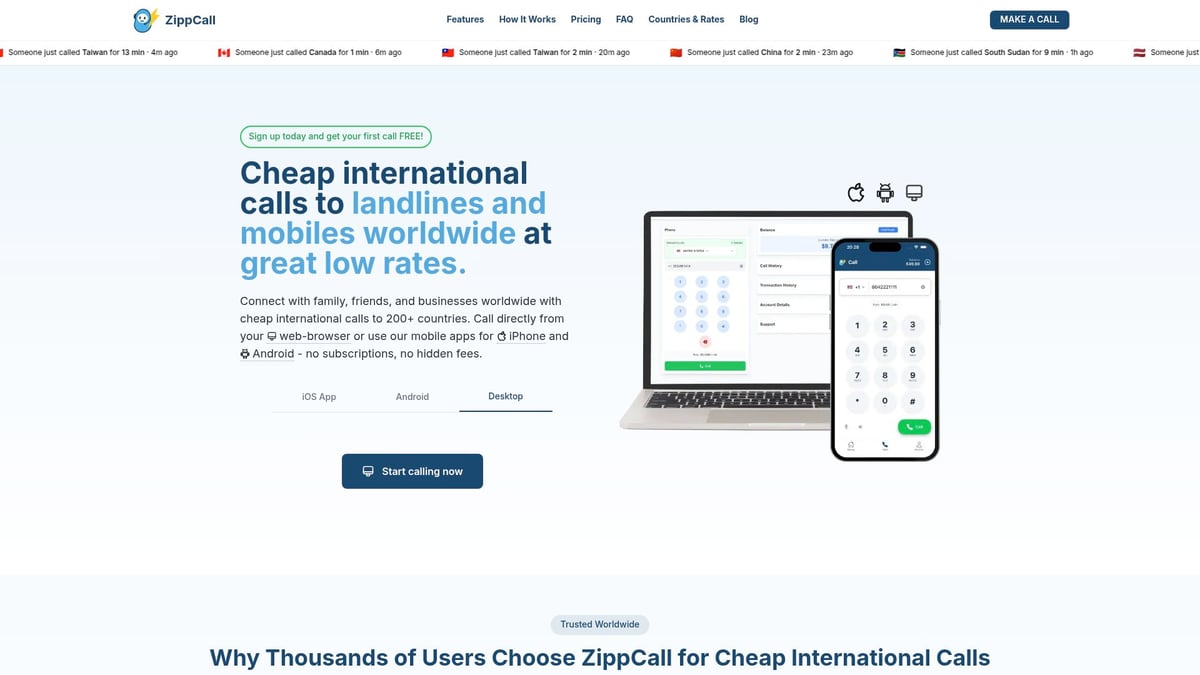
There are no contracts or monthly fees, and your credits never expire. The service works on any device and is perfect for calling both landlines and mobiles in over 200 countries. For example, if you need cheap calls to China or to destinations not covered by your plan, ZippCall can fill the gap.
Whether you want to avoid surprise charges or supplement koodo international calling with more flexibility, ZippCall is a simple solution for global connections.
If you’re looking for even more flexibility or want to reach destinations not covered by Koodo’s plans, there’s a simple way to stay connected. With ZippCall, you can make affordable international calls straight from your web browser or mobile, without any contracts or monthly fees. It’s perfect if you need to call friends, family, or colleagues in over 200 countries—and you only pay for what you use. We all know how important it is to keep those global connections strong, so why not explore a pay as you go option that fits your needs? Start Calling
Entrepreneur and founder of ZippCall, helping people stay connected internationally.
Ready to Try ZippCall?
Make affordable international calls on web, iPhone, and Android devices. Crystal-clear quality with competitive rates.
1 minute setup. No subscription required.

