
Staying connected with loved ones, colleagues, and friends across the globe matters more than ever. Whether you’re reaching out for personal or business reasons, having reliable options makes all the difference.
If you’ve wondered how to get the most from kogan mobile international calls, you’re in the right place. This essential guide will walk you through everything you need to know in 2025.
We’ll help you understand Kogan Mobile’s international services, explore call rates and plan options, and show you how to set everything up step by step. You’ll also find practical tips for saving money, troubleshooting common issues, and comparing Kogan Mobile to other solutions.
Ready to make your next international call easier and more affordable? Let’s get started!
Understanding Kogan Mobile’s International Call Services
Staying connected worldwide is easier than ever with kogan mobile international calls. Whether you want to reach family in the UK or business partners in China, Kogan Mobile gives you several ways to place international calls from Australia. Let’s break down how these services work, what’s available in 2025, and how to maximize your options.

Overview of International Calling Options
Kogan mobile international calls offer a range of options to suit different needs. You can make direct dial calls to overseas numbers, purchase add-ons for extra international minutes, or enjoy included minutes with selected plans. Both prepaid and postpaid plans may support international calls, but not all plans include this by default.
As of 2025, Kogan Mobile covers over 50 international destinations, including popular countries such as the United Kingdom, India, China, New Zealand, and the USA. Voice calls and international SMS are separate features, with calls typically offering better rates for longer conversations.
Here’s a quick look at popular destinations available on many plans:
| Country | Region |
|---|---|
| UK | Europe |
| India | Asia |
| China | Asia |
| New Zealand | Pacific |
| USA | Americas |
Before making kogan mobile international calls, always check if your plan supports your chosen destination.
How International Calls Work on Kogan Mobile
Making kogan mobile international calls is simple once you understand the process. Each call requires the correct exit code (from Australia, use 0011), the country code, and the local number. The format looks like this:
0011 + [Country Code] + [Area Code] + [Local Number]
For example, to call India from Australia, you’d dial 0011 91 XXXXXXXXXX. You can use either the Kogan Mobile app or the standard phone dialer. Features like VoLTE and Wi-Fi calling can improve call quality, especially to distant or high-traffic regions. If you’re unsure about the right country code, consult this Country Codes for International Calling resource for a full list.
Call quality may vary depending on your mobile network and the destination country, so it’s smart to test a short call first with kogan mobile international calls.
Types of International Calling Add-Ons
If you need more flexibility or extra minutes, kogan mobile international calls can be boosted with add-on packs. These add-ons provide a set number of international minutes for a fixed price, usually valid for 30 days. Pricing tiers range from small packs like a $5 add-on for 50 minutes to New Zealand, up to a $15 add-on for 500 minutes to select countries.
Here’s a quick comparison:
| Add-On Price | Minutes Included | Validity |
|---|---|---|
| $5 | 50 | 30 days |
| $15 | 500 | 30 days |
Compared to pay-as-you-go rates, add-ons can save you up to 40% if you make frequent kogan mobile international calls. Choose the option that matches your calling habits for the best value.
What’s New for 2025: Updates and Policy Changes
Kogan mobile international calls have seen exciting updates in 2025. More countries have been added to the supported list, and some rates have decreased for popular destinations. Policy changes may affect eligibility for certain plans, so always review the latest details before making calls. Improved call quality and expanded coverage make international calling with Kogan Mobile even more reliable this year. If you're calling New Zealand, you might also find our 2 Degrees international call rates guide helpful.
Kogan Mobile International Call Rates and Plans
Staying on top of call rates and finding the best value is key for anyone using Kogan Mobile international calls. With a variety of plans, add-ons, and regional pricing, it pays to understand how everything works before you dial overseas.

Current International Call Rates by Region
Kogan Mobile international calls are priced differently depending on where you’re calling. Each region has its own per-minute rate, and these can vary between mobile and landline numbers.
Here’s a handy table for popular destinations (2024 data):
| Destination | Landline Rate | Mobile Rate |
|---|---|---|
| UK | $0.20/min | $0.20/min |
| India | $0.30/min | $0.30/min |
| China | $0.35/min | $0.35/min |
| New Zealand | $0.25/min | $0.25/min |
| USA | $0.22/min | $0.22/min |
Rates for other regions like Europe, Africa, and the Americas are generally in the $0.20–$0.40 range per minute. Always check if you’re calling a mobile or landline, as rates can differ.
With over 50 countries included in select plans, Kogan Mobile international calls are accessible for most global hotspots. However, rates can change, so it’s smart to review the latest info before calling.
International Call-Inclusive Plans
Many Kogan Mobile international calls are included in specific plans that offer monthly allowances. These plans usually bundle a set number of international minutes with your regular data and calls.
Key features to look for:
- Monthly international minute allowances
- Rollover policies for unused minutes
- Clear list of eligible countries
For example, the Medium Prepaid Plan includes 100 minutes to 15 countries, making it a favorite for expats and frequent travelers. Inclusive plans are especially popular among users who call overseas regularly, as they help control costs and simplify budgeting. For another Australian carrier option, see our Aldi international calls guide.
If you often reach out to friends and family abroad, choosing a plan with included Kogan Mobile international calls can be a game-changer.
Add-Ons and Pay-As-You-Go Options
Not all plans include Kogan Mobile international calls by default. If you need more minutes or only call abroad occasionally, add-ons and pay-as-you-go options are available.
Add-ons provide extra international minutes at a discounted rate. For instance, you can purchase a $15 add-on for 500 minutes to select countries or a $5 pack for 50 minutes to New Zealand. These add-ons often last for 30 days, offering flexibility for different needs.
Pay-as-you-go is ideal for those rare international calls, but rates are usually higher compared to add-ons. Frequent callers can save up to 40% by using add-ons instead of standard rates.
You can explore the latest add-on packs and their details directly on the Kogan Mobile Add-Ons for Prepay Plans page.
Hidden Fees, Fair Use, and Billing Policies
When making Kogan Mobile international calls, it’s important to be aware of the fine print. Fair use policies often apply, which means there are limits to prevent excessive use or abuse.
Watch out for:
- Connection fees or surcharges for certain destinations
- Expired add-ons leading to higher pay-as-you-go rates
- Billing increments that round up call durations
To avoid unexpected charges, always check your plan’s terms and keep an eye on your usage. Reviewing your account regularly helps ensure your Kogan Mobile international calls stay affordable and stress-free.
How to Set Up and Make International Calls with Kogan Mobile
Getting started with kogan mobile international calls is simple, but knowing the right steps makes the process even smoother. Whether you want to connect with loved ones abroad or manage business contacts, following this guide ensures you get the most out of every call.

Step 1: Check Your Plan and International Call Eligibility
Before making kogan mobile international calls, check if your current plan supports this feature. Log in to your Kogan Mobile account dashboard and look for details about international call inclusions or add-on eligibility. If you are unsure, review your plan documentation or contact support for confirmation.
Step 2: Purchase or Activate International Call Add-Ons
If your plan does not include international minutes, you will need an add-on. Open the Kogan Mobile app or visit their website. Navigate to the add-ons section, select the international calling pack that fits your needs, and complete the purchase. After payment, verify that the add-on is active and check your remaining minutes in your account dashboard.
Step 3: Dialing International Numbers Correctly
Proper dialing is essential for successful kogan mobile international calls. Use the correct format: exit code, country code, area code, then the local number. For example, calling the USA from Australia looks like this:
0011 1 [area code] [local number]
Avoid common mistakes, like missing digits or incorrect country codes. If you are using an iPhone, you might find the iPhone International Calling Guide helpful for device-specific steps.
Step 4: Using VoLTE and Wi-Fi Calling for Better Quality
Enable VoLTE and Wi-Fi calling on your compatible device to improve the quality of your kogan mobile international calls. These features offer clearer audio and reduce the risk of dropped calls, especially when you are in areas with weak mobile coverage. Check your device settings and make sure both options are turned on for the best experience.
Step 5: Monitoring Usage and Managing Costs
Stay on top of your kogan mobile international calls by regularly checking your call history and remaining minutes in the app. Set up usage alerts and spending limits to avoid unexpected charges. Keeping track of your usage helps you get the most value for your money.
Step 6: Troubleshooting Common Issues
If you experience problems with kogan mobile international calls, try these steps:
- Restart your phone and check your network connection.
- Confirm your plan or add-on is active and has remaining minutes.
- Double-check the number format and destination.
- Contact Kogan Mobile support for further help if issues persist.
With these steps, you will be making international calls confidently and efficiently in no time.
Tips to Save Money on Kogan Mobile International Calls
Saving money on kogan mobile international calls is all about being proactive and making smart choices. With just a few adjustments, you can keep in touch worldwide without breaking the bank.
Choosing the Right Plan or Add-On
Start by analyzing your calling habits before choosing a plan for kogan mobile international calls. Are you calling family every week, or just occasionally checking in with friends abroad? Frequent callers usually get more value from plans with included international minutes, while occasional users might save with a pay-as-you-go option or a small add-on.
Take advantage of plan comparison tables and review the list of included countries. For example, moving to a plan with bundled minutes can save up to 25 percent compared to buying add-ons every month. If your main destination is covered, you will likely notice the savings quickly.
Timing Your Calls for Maximum Savings
Timing is everything when it comes to kogan mobile international calls. Some providers offer lower rates during off-peak hours, so it is worth checking if this applies to your plan. Even if rates stay steady, making shorter, focused calls can help you stretch your minutes further.
Set reminders to call loved ones when you have the best chance of connecting quickly. A little planning means less wasted time and money.
Leveraging Wi-Fi Calling and Data-Based Apps
You can maximize your savings on kogan mobile international calls by using Wi-Fi calling and internet-based apps. When you are connected to Wi-Fi, you can often avoid extra charges, especially when traveling or in places with weak mobile signals.
Pair your Kogan Mobile service with popular apps like WhatsApp, Viber, or Skype for destinations not included in your plan. These apps are perfect for quick check-ins or longer chats when you are away from home. For a step-by-step guide on making calls online and boosting your savings, check out How to Make International Calls Online.
Avoiding Common Pitfalls and Unexpected Charges
It is easy to overlook the details when making kogan mobile international calls, but a bit of vigilance prevents surprises. Watch out for premium-rate numbers, which are not included in most plans and can be costly. Always confirm your destination is covered before dialing, and keep an eye on add-on expiry dates to avoid losing unused minutes.
Set up spending alerts if your provider offers them, and check your bill regularly for unexpected charges.
Monitoring Promotions and Seasonal Offers
Stay alert for special deals and promotions on kogan mobile international calls. Many providers roll out discounted rates or bonus minutes during holidays or for limited-time events. Sign up for newsletters or check your app for notifications about these offers.
Taking advantage of these deals can make a noticeable difference in your monthly costs, especially if you call the same country often.
Comparing Kogan Mobile to Other International Calling Solutions
Staying in touch globally is easier than ever, but which service gives you the best value and reliability? Let’s break down how kogan mobile international calls stack up against other popular solutions, so you can make the smartest choice for your needs.
Kogan Mobile vs. Major Australian Mobile Providers
When we look at kogan mobile international calls alongside Telstra, Optus, and Vodafone, the differences quickly stand out. Kogan often leads with lower per-minute rates and simpler add-on options.
Here’s a handy comparison table for calling top destinations:
| Provider | UK (per min) | India (per min) | China (per min) | USA (per min) |
|---|---|---|---|---|
| Kogan Mobile | $0.20 | $0.30 | $0.25 | $0.20 |
| Telstra | $0.30 | $0.40 | $0.35 | $0.30 |
| Optus | $0.28 | $0.38 | $0.32 | $0.28 |
| Vodafone | $0.25 | $0.36 | $0.30 | $0.25 |
Not only are kogan mobile international calls more affordable for many countries, but Kogan’s prepaid plans also tend to offer more flexible international minutes. For a broader look at how these plans compare, check out the Best Prepaid Mobile Plans in Australia (September 2025) for a detailed breakdown.
Kogan Mobile vs. International Calling Apps
Let’s talk about apps like Skype, WhatsApp, Viber, and Google Voice. These tools can be real game-changers for international communication. How do they measure up to kogan mobile international calls?
Pros of Apps:
- Often free for app-to-app calls
- Low rates for many countries (especially with prepaid credits)
- Work over Wi-Fi, avoiding mobile minutes
Cons Compared to Kogan Mobile:
- Require both parties to have the app for free calls
- Call quality can depend on internet speed
- Not always reliable for landlines or mobiles
For example, calling China with an app might cost as little as $0.02/min, but you’ll need stable Wi-Fi. If you want a traditional call, kogan mobile international calls may be more convenient.
When to Use Kogan Mobile, When to Use Alternatives
So, when should you stick with kogan mobile international calls, and when does it make sense to try something else?
Use Kogan Mobile if:
- You’re calling a mobile or landline directly
- You need reliable call quality without relying on Wi-Fi
- The person you’re calling doesn’t use calling apps
Try Alternatives if:
- You have strong Wi-Fi and both parties use the same app
- You’re traveling and want to avoid international roaming fees
- Short, app-to-app calls are enough for your needs
Many savvy users mix and match. For example, they use kogan mobile international calls for urgent business calls, but apps for catching up with friends.
ZippCall: A Flexible International Calling Alternative
If you need even more flexibility, ZippCall is a pay-as-you-go solution that pairs perfectly with kogan mobile international calls. It lets you make cheap web and app-based calls to over 200 countries, often starting at just $0.02/min. There’s no subscription, and setup is instant.
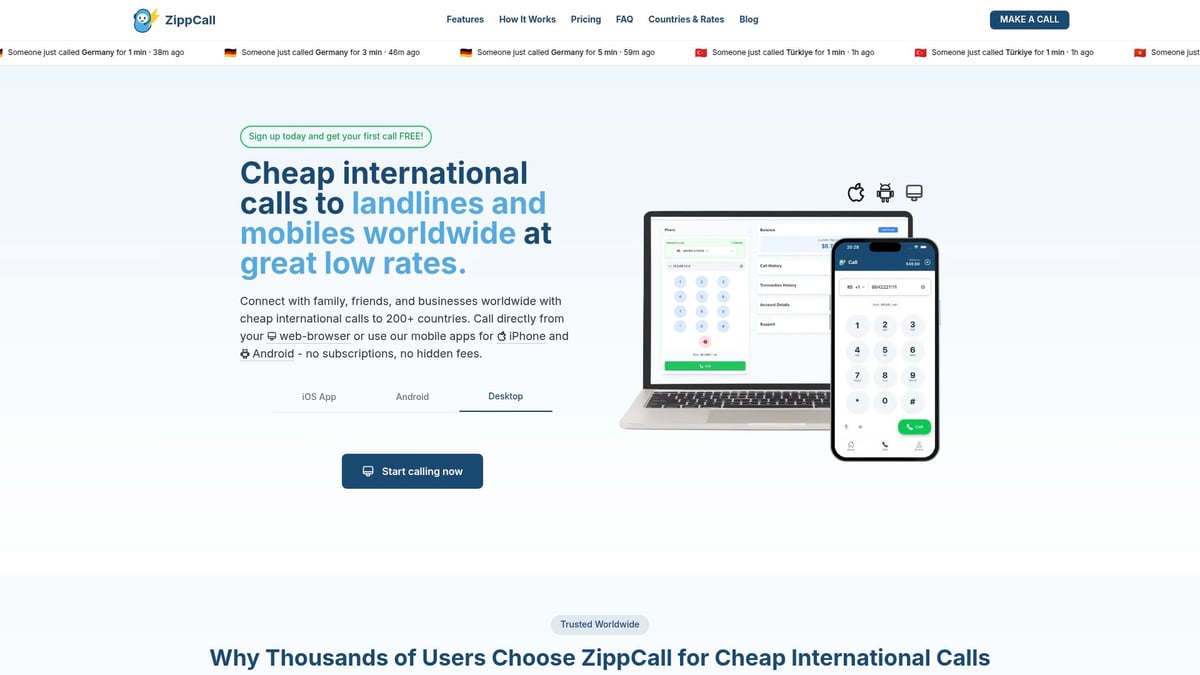
Let’s say you’re traveling or don’t have a local SIM—ZippCall can fill the gap. For cheap calls to China or when Kogan’s rates aren’t the best, take a look at Cheap Calls to China for a low-cost alternative. Using ZippCall alongside Kogan gives you the power to choose the best option every time.
Troubleshooting, Support, and International Call FAQs
Staying connected with loved ones or business partners abroad can hit a snag every so often. If you are facing problems with kogan mobile international calls, do not worry, you are not alone. Most issues can be solved quickly with a few simple checks.
Common Issues and How to Fix Them
If your kogan mobile international calls are not going through, here are the steps you can try:
- Double-check the country code and full number format.
- Make sure your plan or add-on includes calls to your destination.
- Restart your device or toggle airplane mode for a network refresh.
- Try using Wi-Fi calling if available, especially if mobile signal is weak.
- For poor call quality, move closer to a window or switch to Wi-Fi calling.
Blocked destinations can result from policy changes or fair use limits. If you are unsure, verify your plan details or check for any recent updates.
Contacting Kogan Mobile Support
Sometimes, you need a helping hand. Kogan Mobile support can be reached by:
| Support Method | How to Access | Typical Response Time |
|---|---|---|
| Live Chat | Via app or website | Under 10 minutes |
| Email Support | Through online form | Within 24 hours |
| Phone Support | Number in app/website | 10-30 minutes |
For urgent issues with kogan mobile international calls, live chat is usually the fastest way to get help.
International Call FAQs
- How do I check if a country is supported?
Log in to your account and view the international call list, or visit the Kogan Mobile Prepaid Plans Overview page for up-to-date information. - What if my add-on minutes are not applied?
Refresh your app, check your balance, and contact support if minutes are missing. - How do I dispute unexpected charges?
Gather your call records, then contact support with details. They will review and resolve most issues promptly.
Example:
If a call to India fails, check your add-on is active and the number format is correct. If the issue persists, reach out to support with your call log for a quick resolution.
Helpful Resources and Final Tips
For the latest rates and supported countries, always refer to the official Kogan Mobile Prepaid Plans Overview. Remember, solving issues with kogan mobile international calls is often easier than it seems. Stay patient, check the basics, and reach out for help when needed.
Now that you know all the ins and outs of making international calls with Kogan Mobile, you’re in a great spot to stay connected with loved ones and colleagues around the world. But if you ever need a little more flexibility—like calling from your web browser or saving even more on rates—we’ve got you covered. With ZippCall, you can make affordable international calls straight from your computer or phone, no strings attached. It’s as easy as signing up and dialing, wherever you are. Ready to reach out across the globe and keep those important connections strong?
Start Calling
The ZippCall team writes guides on international calling and telecommunications.
Ready to Try ZippCall?
Make affordable international calls on web, iPhone, and Android devices. Crystal-clear quality with competitive rates.
1 minute setup. No subscription required.

