
Are you tired of complicated steps and unexpected fees when reaching out to loved ones overseas? With gomo international call options in 2025, global communication is becoming easier and more affordable for everyone.
In this guide, we’ll show you exactly how to set up and enjoy seamless international calling using Gomo. Whether you’re an expat, a traveler, or just staying connected with friends abroad, we’ve got you covered.
Discover Gomo’s features, learn about costs, follow our simple setup instructions, and get expert tips to maximize your experience. Let’s make international calling stress-free and straightforward together!
Understanding Gomo’s International Calling Features
Getting started with Gomo international call options opens up a world of easy, affordable connections. Whether you’re an expat, student, or remote worker, Gomo makes global communication simple and stress-free.

What is Gomo and How Does It Work?
Gomo is a digital-first mobile provider, designed for people who want maximum flexibility and control. Unlike traditional telcos, Gomo offers a SIM-only, app-driven service model. This means you can easily manage your account, top up, and activate features right from your phone.
For 2025, Gomo international call services are more robust than ever. You can call friends, family, or colleagues around the globe with just a few taps. Gomo stands out by blending the simplicity of VoIP apps with the reliability of mobile networks, making it a favorite among expats, international students, and especially remote workers. In 2024, remote professionals flocked to Gomo for its no-fuss setup and global reach.
Unlike some providers, you don’t need long contracts or physical stores. Everything happens through the Gomo app, giving you complete control over your gomo international call experience.
Key International Call Features
Gomo international call features are packed with convenience. You can reach over 100 countries and regions, calling both landlines and mobile numbers. The service supports HD voice quality, so your conversations sound crisp and clear, even over long distances.
Types of calls include:
- Landline and mobile calls
- VoIP app integration for seamless experience
- Flexible roaming options for travelers
Gomo lets you choose pay-as-you-go or bundled minutes, so you only pay for what you need. Managing calls is a breeze through the Gomo app, where you can monitor usage, set alerts, and control privacy settings. Security is a top priority, ensuring your data and conversations stay protected.
Want to check if your destination is covered? You can browse the supported countries for cheap international calls for an updated list and see if your country is included.
Gomo International Call Rates and Plans
When it comes to affordability, Gomo international call plans shine. In 2025, you’ll find clear per-minute rates and attractive bundled offers tailored to different needs. Before dialing, it’s easy to check current rates in the app, helping you avoid surprises.
Gomo supports both voice minutes and data-based calling, so you can pick what works best for your location. Here’s a quick comparison table:
| Provider | Per-Minute Rate | Bundled Offers | Contract Required |
|---|---|---|---|
| Gomo | Low | Yes | No |
| Globe | Medium | Yes | Sometimes |
| Smart | Medium-High | Yes | Sometimes |
For heavy users, Gomo international call bundles can save you a lot each month. Frequent callers, like students and business travelers, love the flexibility and transparency of Gomo’s packages. Always remember to compare plans and pick the one that matches your calling habits.
Easy Steps to Set Up Gomo for International Calls
Getting started with your gomo international call setup is easier than you might think. Whether you're calling loved ones, handling work, or staying connected while traveling, these five steps will have you making international calls quickly and confidently.

Step 1: Activate Your Gomo SIM and Register Account
First, insert your Gomo SIM into your device. Follow the on-screen prompts or open the Gomo app to start activation. You'll need a valid ID for verification and to register your new account. Most users find this process quick, often taking less than 10 minutes from start to finish.
Once registered, log into the app. Make sure your details are correct, as this will help prevent hiccups when setting up your gomo international call features later.
Step 2: Top Up or Subscribe to an International Call Package
Before you can place a gomo international call, ensure your account is funded. You can top up credits or buy an international call package through the Gomo app, their website, or at partner outlets.
- In-app top-up for instant credit
- Website payments for added convenience
- Physical partner stores for cash options
Check your balance and confirm your package's validity. For frequent callers, look for promo bundles with extra minutes to get more value.
Step 3: Enable International Calling on Your Account
Activating international calling is essential for a smooth gomo international call experience. In your Gomo app, find the settings or call features section and ensure international calling is enabled. If you run into issues, double-check that your account is fully verified and meets KYC requirements.
If activation fails, try restarting your phone or contacting Gomo support for help. Most issues are resolved quickly with a simple app refresh.
Step 4: Dialing International Numbers Correctly
To place a successful gomo international call, you need to use the correct international dialing format. Start with the plus sign (+), followed by the country code, area code, and the local number.
Example: +[Country Code][Area Code][Local Number]
Calling the US from the Philippines: +1 212 555 1234
If you're unsure about the right codes, consult this helpful international country codes list to avoid misdials. You can dial directly through the Gomo app or your phone's native dialer.
Step 5: Confirm Connection and Monitor Usage
After dialing, watch for the in-app notification or audio prompt confirming your gomo international call is connected. The Gomo app allows you to track your usage in real time, so you always know how many minutes you have left.
Set up alerts to avoid surprise charges, and double-check before making high-cost calls. Staying aware helps you maximize your calling experience and budget.
Tips to Maximize Value on Gomo International Calls
Want to get the most out of your gomo international call experience? Whether you call abroad for family, business, or travel, these practical tips will help you stretch your budget, enjoy clear calls, and avoid unnecessary fees.

Leverage Bundled Minutes and Special Offers
Bundled minutes and promos are your secret weapon for affordable gomo international call sessions. Check the Gomo app regularly for special offers, as the best deals often appear around holidays or school breaks.
- Look for promo codes or flash sales in the app
- Activate bundles during peak discount periods, like New Year or back-to-school
- Example: In 2024, users received 30% extra minutes with select international bundles
By planning ahead and timing your purchases, you can talk longer for less. Bundled plans are especially useful if you call the same countries often or need to connect with loved ones abroad on a tight budget.
Optimize Call Quality and Reliability
Great call quality makes every gomo international call worthwhile. Start by ensuring you have a strong network signal or reliable WiFi. If your phone supports WiFi calling, use it for clearer connections, especially indoors or in low-signal areas.
- Use WiFi calling on supported devices for HD voice quality
- Check your device compatibility with Gomo's WiFi Calling Supported Handsets
- Prefer data calls if your mobile signal is weak
Simple tweaks, like moving closer to your router or updating your app, can make a big difference. Prioritize locations with minimal background noise and stable internet for the best results.
Manage Costs and Prevent Unwanted Charges
No one likes bill surprises. Stay in control of your gomo international call spending by setting usage alerts in your app and monitoring your balance closely.
- Enable notifications for low balance or nearing package limits
- Block premium or high-cost destinations if not needed
- Example: A user saved 40% by switching from pay-as-you-go to a bundled plan
Review your call history often to spot any unusual charges. Setting up these safeguards keeps your costs predictable and your calling experience stress-free.
Explore Alternative Communication Tools
Maximize flexibility by integrating your gomo international call routine with other communication tools. Apps like WhatsApp, Viber, or Skype can be great for video chats or quick messages, while Gomo excels for direct, reliable phone calls.
- Use VoIP apps for video calls when you have strong internet
- Switch between business and personal calling as needed
- Consider online calling guides for additional tips
Combining these resources ensures you always have the best tool for the moment. Whether you’re calling from home, on the go, or overseas, you can stay connected however you like.
Troubleshooting Common Gomo International Call Issues
Staying connected globally is easier than ever, but sometimes running into a hiccup with your Gomo international call can be frustrating. Don't worry, though—most issues have simple solutions. Let’s walk through common problems and get you back to calling friends and family without a hitch.
Call Connection Problems
Having trouble connecting your Gomo international call? One of the most common reasons is dialing the wrong format or missing a country code. Double-check the number, ensuring you include the correct country and area codes.
Sometimes, your account might have restrictions, especially if KYC (Know Your Customer) requirements are not complete. If you see a “call cannot be completed” error, try restarting your device or re-inserting your SIM. For persistent issues, check your Gomo app for account alerts or contact support for help.
Audio Quality and Dropped Calls
Poor audio or dropped calls during your Gomo international call can happen if your network signal is weak or if there’s heavy data congestion. Moving to a location with better coverage or switching to Wi-Fi calling can help improve call clarity.
Device issues, like outdated software or hardware glitches, may also impact sound quality. Restart your phone or update your OS to ensure optimal performance. If problems continue, report the issue through the Gomo app for further assistance.
Billing and Overcharge Concerns
Unexpected charges from a Gomo international call can feel overwhelming, but you can easily monitor and resolve these issues. Always check your call summary and balance in the Gomo app immediately after making a call.
If you notice an overcharge, gather details like call time and duration, then contact Gomo customer service to file a dispute. Many users have received prompt refunds after reporting billing errors, so don’t hesitate to reach out.
Roaming and International Access Limitations
Traveling abroad and can’t get your Gomo international call to work? Roaming policies might be the cause. Make sure you’ve activated roaming services and purchased the necessary roaming offers.
Sometimes, APN settings need adjustment for international access. For step-by-step help, visit Gomo's Roaming Services and Activation Guide. If you still can’t call certain countries, check for up-to-date support options in the Gomo app to resolve your issue quickly.
Comparing Gomo with Other International Calling Solutions
Choosing the right international calling solution can feel overwhelming with so many options. Let’s see how Gomo stacks up against other providers and tools, so you can make the most informed choice for your global calls.
Gomo vs. Major Local Telcos (Globe, Smart, Sun)
When comparing Gomo international call solutions to major local telcos, Gomo stands out with its no-lock-in policy and digital-first approach. Unlike traditional providers, Gomo users enjoy freedom from long-term contracts and hidden charges.
Here’s a quick comparison:
| Provider | Contract | Per-Minute Rate* | Bundled Minutes | App Integration |
|---|---|---|---|---|
| Gomo | None | Low | Yes | Full |
| Globe | Often required | Moderate | Yes | Partial |
| Smart | Often required | Moderate | Yes | Partial |
*Rates vary by country and plan.
Many expats and travelers prefer Gomo international call packages for their flexibility. In 2024, Gomo’s no-lock-in policy attracted digital nomads who needed easy account management and budget-friendly rates.
Gomo vs. Popular VoIP Apps (Skype, Viber, WhatsApp)
Comparing Gomo international call services with VoIP apps brings up important differences. VoIP apps like Skype or WhatsApp rely on strong internet connections, which can limit call quality in areas with weak data signals.
Gomo leverages traditional voice networks, offering more reliable HD voice quality. Plus, you don’t need both parties to have the same app. For iPhone users, understanding the international calls on iPhone explained guide can help you decide whether native calling or VoIP fits your needs best.
If you travel often or call loved ones who aren’t tech-savvy, Gomo international call plans can be a simpler, more inclusive solution.
Cost and Value Analysis for Frequent International Callers
For those who make international calls regularly, cost adds up fast. Gomo international call plans often lead to significant monthly savings, especially when compared to pay-as-you-go rates from traditional telcos.
Let’s imagine a student calling family abroad. By switching to Gomo’s bundled plan, they saved 50% on monthly call expenses compared to their old provider. Whether you’re calling for business or personal reasons, the savings and convenience of Gomo international call options can make a real difference.
Frequent travelers and remote workers also appreciate Gomo’s transparent billing and real-time usage tracking, making it easier to stay on budget.
ZippCall: An Alternative for Web-Based International Calling
If you want more flexibility beyond Gomo international call options, ZippCall offers a pay-as-you-go, web-based platform for making international calls online. With ZippCall, you can call 200+ countries right from your browser, with no downloads or contracts required.
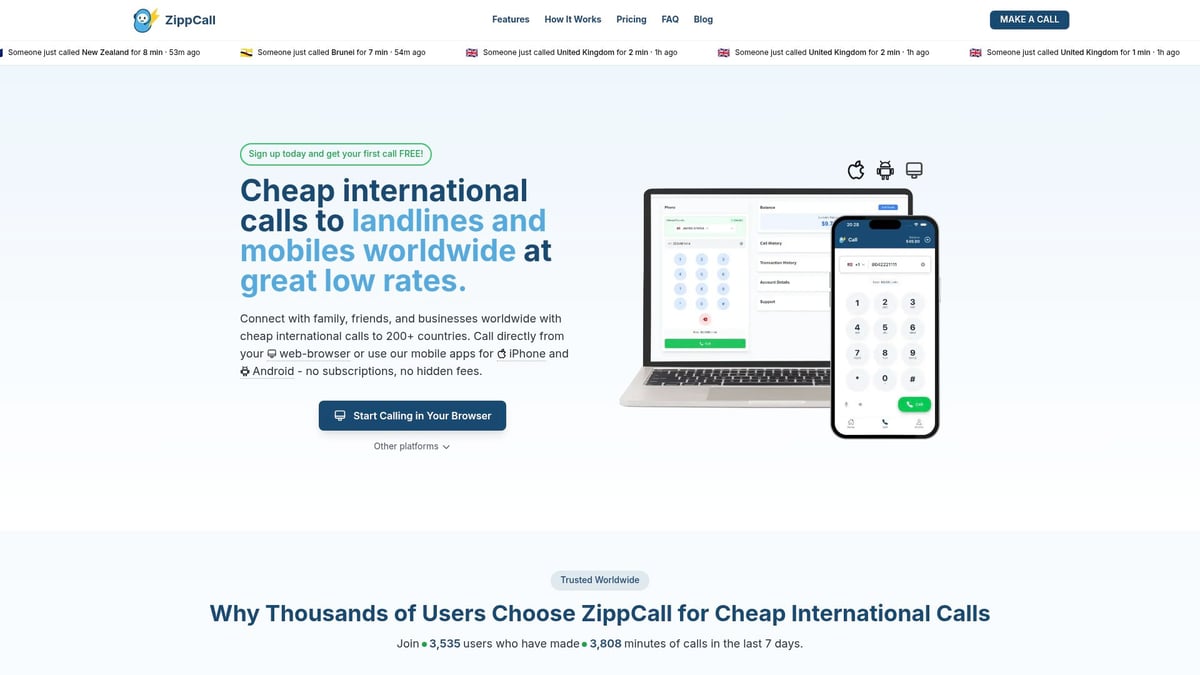
One of the biggest perks is transparent rates and credits that never expire. Compared to phone company charges, ZippCall’s per-minute rates are often much lower. For a step-by-step overview, check out this guide to making international calls online.
Many users switch to ZippCall when traveling, using their laptops to avoid roaming fees and stay connected worldwide.
Frequently Asked Questions about Gomo International Calls
Curious about using gomo international call features in 2025? We know you have questions, so let’s clear up the most common concerns, making your international calling experience smooth and worry-free.
Which countries can I call with Gomo in 2025?
Gomo international call service supports over 100 countries across Asia, Europe, North America, and more. Always check the latest list in your Gomo app before dialing.
How do I check my international call rates and balance?
You can review current rates and your remaining balance directly in the Gomo app. Just tap on the international call section for up-to-date pricing and usage details.
What should I do if my international call fails to connect?
First, confirm you are dialing the correct format: country code, area code, and number. If issues persist, ensure your account is active and has international access enabled. Sometimes, restarting the app or your phone helps.
Can I use Gomo for international calls while roaming abroad?
Yes, gomo international call options are available for roaming users, but coverage varies by destination. Always check roaming policies and supported countries before traveling.
How do I contact Gomo customer support for international call issues?
Support is available through the in-app chat or the Gomo website. For users in regions affected by recent changes, see Gomo's Service Termination Announcement for up-to-date guidance on service continuity.
Are there any hidden fees or surcharges for international calls?
Gomo is known for transparent pricing. All charges are visible in the app, so you will not find surprise fees related to gomo international call usage.
How do Gomo’s international call packages work for heavy users?
You can choose from pay-as-you-go or bundled minute packages, making it easy to manage costs based on your calling habits.
Example: One user recovered lost minutes after contacting Gomo support, showing their commitment to customer satisfaction with gomo international call services.
Whether you’re new to making international calls with Gomo or just want the easiest way to connect with loved ones abroad, you’ve got options that put you in control. We’ve explored step by step how simple it is to stay in touch using your phone, but if you ever need more flexibility—like calling straight from your browser or managing everything without an app—there’s always a friendly alternative. With ZippCall, you can start chatting across 200 countries, no downloads or contracts, just straightforward rates and convenience. Ready to make your first call even easier? Start Calling
Entrepreneur and founder of ZippCall, helping people stay connected internationally.
Ready to Try ZippCall?
Make affordable international calls on web, iPhone, and Android devices. Crystal-clear quality with competitive rates.
1 minute setup. No subscription required.

