
If you've ever wondered how much you're really paying for Skype calling rates in 2025, you're not alone. With millions relying on Skype for both personal and business calls, it's surprisingly easy to get lost in the details of what each call actually costs.
As international communication needs continue to soar, understanding Skype calling rates has never been more important. Many users are confused by the mix of free, pay-as-you-go, and subscription options—not to mention hidden fees.
This guide is here to demystify the process, break down the numbers, and help you make smarter, more cost-effective choices. Read on to discover how Skype rates work, what impacts your costs, and the best ways to save money on every call.
Understanding Skype Calling Rates: The Basics
Ever wondered how much you're really paying every time you make a call on Skype? Whether you're dialing across town or across continents, understanding Skype calling rates is key to making smart, budget-friendly choices.
Let's start with the basics: Skype calling rates are the charges you incur when using Skype to call mobile phones or landlines. If you're chatting Skype-to-Skype, it's always free—no matter where you or your friends are in the world. But as soon as you pick up the phone to call someone's actual number, that's when Skype calling rates come into play.
There are two main ways Skype handles paid calls: pay-as-you-go (using Skype Credit) and subscriptions. With pay-as-you-go, you load funds onto your account and pay only for what you use—perfect for occasional calls. Subscriptions, on the other hand, offer bundles of minutes or unlimited calls to specific countries for a monthly fee, ideal for frequent callers.
Before you dive deeper, it's helpful to get familiar with some common terms tied to Skype calling rates:
- Connection fee: A small, one-time charge added each time you connect a call.
- Per-minute rate: The core cost, charged for every minute your call lasts.
- Country zones: Groups of countries with similar pricing structures.
- Rounding: Skype rounds up partial minutes, so a 1:01 call may bill as 2 minutes.
How much do Skype calling rates actually vary? Here's a quick look at recent data:
| Destination | Landline (USD/min) | Mobile (USD/min) |
|---|---|---|
| United States | $0.023 | $0.023 |
| India | $0.087 | $0.087 |
So, calling a friend's landline in the US costs less than three cents a minute, while reaching someone in India costs nearly nine cents per minute. That's a pretty big difference! If you'd like to see how these numbers stack up against other services, check out this handy international calling rates comparison for a broader perspective.
Why the difference? It all comes down to destination country, phone type, and behind-the-scenes telecom deals. For example, some countries have higher connection fees or unique regulations that drive up prices. Skype groups nations into "zones" for pricing, but there are always exceptions—so always check your destination's rate before calling.
Skype calling rates are powered by VoIP (Voice over Internet Protocol) technology. This means calls travel over the internet, not traditional phone lines, which often keeps prices lower than classic telecom providers. However, you'll still see some fluctuation based on currency shifts and international agreements.
A few common misconceptions trip up beginners. Some think all Skype calls are free—not true if you're calling real phone numbers. Others overlook connection fees or don't realize that unused Skype Credit can expire. Double-check your rates before you dial to avoid surprises.
Understanding Skype calling rates doesn't have to be a headache. With a little knowledge, you can call anywhere—confident you're getting the most for your money.

Skype Calling Options: Pay-As-You-Go vs. Subscriptions
Choosing between pay-as-you-go and subscriptions is one of the biggest decisions you'll make when navigating skype calling rates. Each option is tailored for different calling habits, and picking the right one can mean the difference between saving money and overspending.

What Is Pay-As-You-Go (Skype Credit)?
Pay-as-you-go with Skype Credit is the flexible option for those who make occasional calls. You purchase credits and spend them only as you make calls to mobiles or landlines. The rates depend on your destination—skype calling rates can differ widely between countries and even between mobiles and landlines.
If you rarely call abroad, this model means you're only charged for what you use. You can always check the latest country-specific calling costs to see how much your next call might be.
What Are Skype Subscriptions?
Skype Subscriptions are designed for frequent callers. These are monthly plans offering either unlimited or a set number of minutes to specific countries or world regions. Subscriptions lock in a lower per-minute rate, making them ideal if you call the same country often.
With a subscription, you pay a fixed monthly fee regardless of call volume (up to your plan's limit). This can simplify budgeting, especially if you rely on international calls for work or keeping in touch with family. Just remember: unused minutes don't roll over, so estimate your usage carefully.
Pay-As-You-Go vs. Subscriptions: Pros, Cons, and Cost Comparison
Let's break down the differences:
| Feature | Pay-As-You-Go (Credit) | Subscription |
|---|---|---|
| Flexibility | High – pay only when you call | Fixed monthly commitment |
| Best for | Occasional or unpredictable calls | Frequent/repeat callers |
| Per-minute rate | Varies by country, often higher | Lower, fixed per country |
| Unused balance | Expires after 180 days | No rollover of minutes |
| Upfront cost | Low (buy as needed) | Monthly fee |
Example:
Calling the UK for 100 minutes:
- Pay-as-you-go: $0.023/min x 100 = $2.30
- Subscription: $2.00/month (covers 100 minutes)
In this scenario, skype calling rates favor the subscription if you consistently use your minutes. However, credit may be cheaper if your usage is sporadic.
Common Pitfalls and Tips for Managing Your Plan
No matter which route you choose, be aware of these common pitfalls:
- Unused Skype Credit expires if you don't make a paid call or send an SMS every 180 days.
- Subscriptions auto-renew unless you cancel, so watch for unwanted charges.
- Rate changes can affect your monthly costs—always check updated skype calling rates before big calls.
- Monitor your usage: Use Skype's dashboard to track calls and spending.
- Adjust your plan: If your calling pattern changes, switch options to avoid overpaying.
Recent data suggests roughly 40% of Skype users opt for subscriptions, while 60% stick with pay-as-you-go. The right choice depends on your calling habits and how often you check skype calling rates for your destinations.
Country-by-Country Skype Calling Rates in 2025
Ever noticed how calling one country costs pennies, while another racks up your balance in minutes? Skype calling rates are anything but uniform. Each country's rate is shaped by local telecom charges, government regulations, and how competitive the market is. For beginners, understanding these differences is crucial to avoid surprises on your bill.
Whether you're reaching family in the US or business partners in Brazil, it pays to know how skype calling rates fluctuate worldwide. Let's break down what you can expect in 2025.
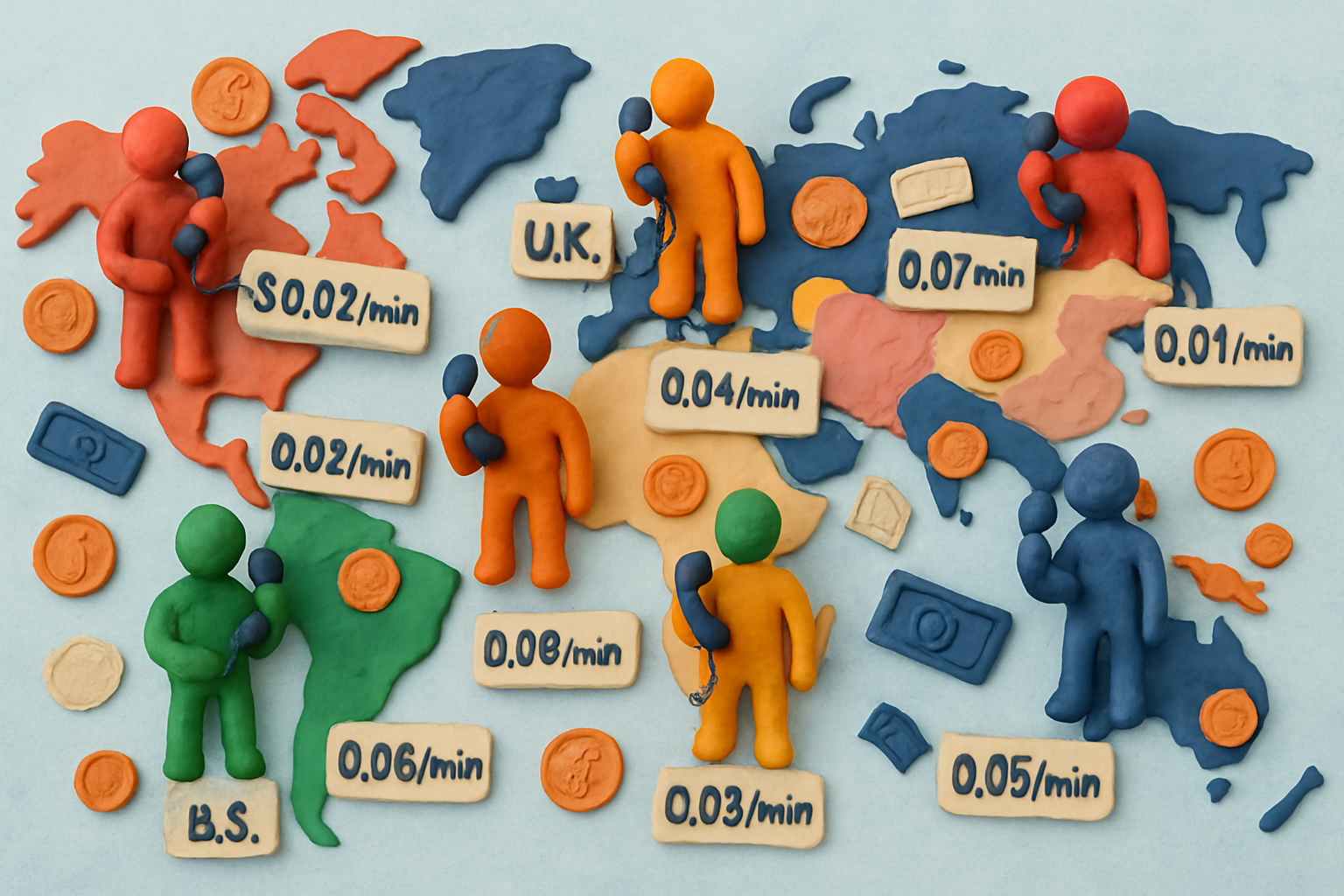
Comparing Skype Rates: Top 10 Most-Called Countries
To get a clear view, check out this table with the latest skype calling rates for 2025. Rates are per minute and shown in USD for both landline and mobile calls:
| Country | Landline (USD/min) | Mobile (USD/min) |
|---|---|---|
| United States | $0.023 | $0.023 |
| United Kingdom | $0.028 | $0.099 |
| India | $0.087 | $0.092 |
| China | $0.023 | $0.073 |
| Germany | $0.035 | $0.115 |
| Australia | $0.026 | $0.099 |
| Nigeria | $0.185 | $0.224 |
| Brazil | $0.065 | $0.155 |
| Philippines | $0.090 | $0.168 |
| Canada | $0.023 | $0.023 |
These skype calling rates reflect the most up-to-date data available for 2025. Notice how calling a mobile in Germany or Nigeria is dramatically more expensive than calling a landline in North America.
Regional Trends: Where Is Calling Cheapest (and Priciest)?
If you're calling North America or Western Europe, you're in luck—skype calling rates are among the lowest. US, Canada, and parts of Western Europe benefit from strong internet infrastructure and competitive telecom markets. For example, a call to a US or Canadian mobile or landline is just $0.023 per minute.
Contrast that with countries in Africa or parts of Asia, where rates can soar above $0.20 per minute for mobiles. Nigeria and the Philippines, for instance, are notably higher. These regional differences are tied to local telecom fees, taxes, and how much Skype pays to connect your call.
Understanding these patterns can help you plan calls and choose the most cost-effective options.
Hidden Fees: What's Not on the Price Tag
Beyond the headline skype calling rates, it's important to watch for hidden costs. Many users overlook connection fees, which are one-time charges applied at the start of a call—sometimes up to $0.10 per call.
Another pitfall is minute rounding. Skype may round up to the next full minute, so a 1-minute-10-second call could be billed as 2 minutes. VAT or other taxes may also apply in certain regions, nudging up your final cost.
To avoid surprises, always check the fine print for connection fees and regional taxes before calling.
Case Study: 10-Minute Call—US to India vs. Brazil
Let's see skype calling rates in action. Imagine you're calling from the US to India and Brazil for 10 minutes each.
- US to India (mobile): 10 min × $0.092 = $0.92 (plus any connection fee)
- US to Brazil (mobile): 10 min × $0.155 = $1.55 (plus any connection fee)
That's a 68% difference—just for switching destinations! If Brazil is your main calling country, you might want to explore Cheap calls to Brazil information to compare rates and options.
This illustrates why comparing skype calling rates by country is key to controlling your calling budget.
How to Check Up-to-Date Rates for Any Country
Rates can change, so it's smart to check skype calling rates before you dial. Here's how:
- Go to Skype's official rates page.
- Enter your destination country.
- View detailed rates for landline and mobile, including any connection fees.
Bookmark this page and check it regularly, especially if you call different countries often. Staying updated ensures you never get caught off guard by a rate hike.
By understanding and monitoring skype calling rates, you'll always make smarter, more cost-effective calls—no matter where life takes you.
Step-by-Step: How to Make a Skype Call and Manage Your Costs
Making international calls with Skype may seem daunting at first, but the process is straightforward once you know the steps. This easy-to-follow guide will help you set up your account, understand skype calling rates, and avoid surprises on your bill—whether you're connecting with family, friends, or colleagues abroad.

Getting Started: Account Setup & Adding Credit
First, download the Skype app or use Skype for Web. Sign up with your email address or Microsoft account. Once you've verified your details, log in to access the main dashboard.
To make paid calls, you need to add Skype Credit or purchase a subscription. Click the profile icon, select "Skype to Phone," and choose either "Add Credit" for pay-as-you-go or "Get a Subscription" for bundled minutes. Follow the prompts to enter payment details—Skype accepts cards, PayPal, and local options in many regions. Double-check your balance before making calls so you can keep track of your skype calling rates spending.
Subscriptions are ideal for frequent callers, while credit is perfect if you only call occasionally. Either way, setup takes just a few minutes.
Checking Rates & Placing International Calls
Before calling, always check skype calling rates for your destination. In the main menu, click "Skype to Phone" and select "See rates." Type the country name to view per-minute costs for landlines and mobiles, plus any connection fees.
To place an international call, tap the dial pad icon. Enter the number in this format: +[Country Code][Area Code][Local Number]. For example, to call India, dial +91 followed by the local number. Skype will display the expected rate before you connect, so you're never in the dark about costs.
If you're using a subscription, your remaining minutes will show at the top of the call window. For credit users, you'll see your balance update in real time as you talk.
Monitoring Costs & Reviewing Call History
Keeping an eye on your skype calling rates is crucial for staying within budget. During a call, the interface shows elapsed time and the ongoing cost, helping you manage your talk time wisely.
After each call, click your profile and head to "Account & Profile" > "Usage." Here, you'll find a detailed call history, including duration, destination, and charges. Use this overview to spot patterns, compare costs, and plan future calls.
If you notice any discrepancies, double-check the country rate list or contact Skype support. Monitoring your usage regularly can help you avoid unexpected charges and make the most of your credit or subscription.
Pro Tips: Alerts, Wi-Fi, Troubleshooting
To prevent running out of credit, set up low balance alerts in your account settings. You can also enable auto-recharge, which tops up your balance automatically when it dips below a set amount—this keeps your calls uninterrupted and ensures you always get the best skype calling rates.
Always use Wi-Fi for calls where possible. This avoids using mobile data, which can add extra costs, especially when traveling. Double-check you're dialing numbers in the correct international format to avoid failed connections.
If a call fails or rates seem incorrect, try restarting Skype, checking your internet, or consulting the Comparison of VoIP software to see if other platforms might better suit your needs. Staying proactive with alerts and troubleshooting ensures smooth, cost-effective calling every time.
Comparing Skype with Other International Calling Solutions
With so many ways to connect across borders, comparing skype calling rates to other international calling solutions is crucial. Whether you're dialing friends in another country or handling business overseas, knowing your options empowers you to save money and get the best experience.
Overview of Alternatives
Let's look at the most popular options besides Skype:
- WhatsApp: Free app-to-app calls, requires both parties to have the app and a stable internet connection.
- Google Voice: Offers low-cost calls to phones in select countries, especially for US-based users.
- Viber: Similar to WhatsApp, but with Viber Out for paid calls to non-users.
- Traditional Phone Cards: Prepaid cards for landline/mobile calls, often with hidden fees or connection charges.
Each service has its own quirks, but comparing them to skype calling rates helps you see where your money goes.
Skype vs. Competitors: Feature & Price Table
Here's a quick breakdown of how skype calling rates stack up against other leading services:
| Service | Price (to UK, per min) | App-to-App Calls | Call Landlines/Mobiles | Accessibility | Audio Quality | Notable Limitation |
|---|---|---|---|---|---|---|
| Skype | $0.023 | Free | Yes | Global | High | Needs internet connection |
| Google Voice | $0.01 | Free (US only) | Yes (limited regions) | US-centric | High | Fewer supported countries |
| Free | Yes | No | Global | Variable | Both users need app | |
| Viber Out | $0.019 | Free | Yes | Global | High | Rates vary by country |
| Phone Cards | $0.03–$0.10 | N/A | Yes | Physical/online | Variable | Hidden fees, less flexible |
These figures are averages as of early 2025. Always check the latest skype calling rates for your specific country and destination.
Real-World Example: 20-Minute UK Call
Imagine you need a 20-minute call to the UK. Here's what you might pay:
- Skype: 20 min × $0.023 = $0.46
- Google Voice: 20 min × $0.01 = $0.20
- Viber Out: 20 min × $0.019 = $0.38
- Phone Card: 20 min × $0.05 (avg) = $1.00
If you're calling India instead, rates can differ even more. For up-to-date comparisons and to see how alternatives stack up, especially for high-traffic destinations, explore Cheap calls to India rates for detailed breakdowns.
This example underscores how skype calling rates remain competitive, but sometimes another service fits your needs or budget better.
Security & Privacy: What You Need to Know
Security is a top concern when choosing a calling platform. Skype uses encryption for calls, but app-based services like WhatsApp and Viber offer end-to-end encryption for app-to-app calls. Google Voice and phone cards may offer less transparency.
Also, privacy policies differ—some apps collect call metadata or require access to your contacts. Always review privacy settings and consider how your data is handled when comparing skype calling rates and features.
Is It Time to Switch?
How do you know if another platform is better for you? Consider switching if:
- You make frequent calls to a country where skype calling rates are higher than competitors.
- You need features like voicemail transcription, SMS, or app-to-app encryption.
- You travel to regions where Skype is blocked or unreliable.
- Your contacts all use a different app.
Ultimately, the right choice depends on your call patterns, destinations, and comfort with each platform. By regularly reviewing skype calling rates and alternatives, you'll make the smartest—and most cost-effective—decision for your international calls.
Tips and Tricks to Save Money on Skype Calls in 2025
Looking to stretch your budget further when it comes to international calling? With rising demand and ever-evolving skype calling rates, knowing how to save money on your Skype calls in 2025 is more important than ever.
1. Use the Skype Rate Calculator Before Every Call
One of the simplest ways to avoid surprises with skype calling rates is by checking the cost before you dial. Skype offers a handy rate calculator where you can enter your destination country and see the exact per-minute charges for both landlines and mobiles.
- Always check current rates, as they can change frequently.
- Compare rates for landline versus mobile for your destination.
- Factor in any connection fees that may apply.
By making this a habit, you'll never be caught off guard by unexpected charges.
2. Schedule Calls Wisely and Bundle for Maximum Value
Timing can make a difference—not just in call quality but sometimes in cost, especially if you're using subscriptions with minute bundles. Analyze your calling patterns and try to group calls together to fully utilize your monthly minutes.
- Schedule calls during off-peak hours for better audio quality.
- Bundle calls to avoid wasting unused subscription minutes.
- Track your usage to prevent overage charges.
Bundling helps you get the most value from your plan and keeps your skype calling rates under control.
3. Take Advantage of Promotions, Discounts, and Avoid Pitfalls
Skype regularly runs promotions or offers bonus credits that can significantly lower your overall spend. Stay alert for these deals and always read the fine print.
- Watch for bonus credit offers and seasonal discounts.
- Avoid unnecessary connection fees by ending calls cleanly.
- Be mindful of rounding—Skype often rounds up to the next minute.
These small adjustments can help you save a surprising amount on skype calling rates over time.
4. Optimize Your Connection and Stay Updated
Using Wi-Fi instead of mobile data can cut costs and improve call quality. Enable data-saving features within Skype when on the go, and always keep an eye on the latest plan updates.
- Use Wi-Fi for all calls when possible.
- Enable data-saving in app settings.
- Subscribe to Skype newsletters for news on rate changes and new plans.
Staying informed ensures you're always getting the best skype calling rates available.
| Tip | Savings Potential | Action Step |
|---|---|---|
| Check rate calculator | High | Visit before every call |
| Bundle calls | Medium | Group calls monthly |
| Grab promotions | High | Watch for bonus credit emails |
| Use Wi-Fi/data-saving | Medium | Switch to Wi-Fi at home |
Real-Life Example: How a Student Saved 30%
Take Maria, an international student who calls her family in India every week. By checking skype calling rates before each call, bundling her calls to use subscription minutes, and jumping on a spring promotion for bonus credit, she cut her monthly calling costs by 30%. Staying proactive with these strategies means you can focus on your conversations—not your bill.
If you're ready to put what you've learned into action and experience truly simple, affordable international calling, why not give it a try right now? With ZippCall, you don't need to download anything or commit to a subscription—you just pay for what you use, straight from your browser. Whether you want to compare rates with Skype, call loved ones abroad, or keep in touch while traveling, ZippCall makes it easy and transparent—no surprises or hidden fees. Take the next step and Make a call now to see how effortless global calling can be!
Ready to Try ZippCall?
Make affordable international calls on web, iPhone, and Android devices. Crystal-clear quality with competitive rates.
1 minute setup. No subscription required.